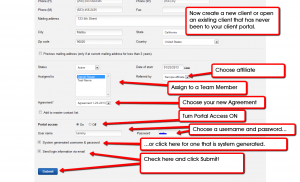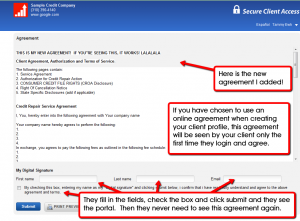Some companies like an online agreement? Others prefer paper or pdfs. This is all entirely up to you. Here is how to use your online agreement for a new client:
Once you have edited, saved and set your default agreement in your Company Profile as described here in section 4 “Creating your default agreement” you are ready to start using your default agreement with new clients.
Here’s how:
- Now Click on MY CLIENTS – ADD NEW CLIENT
- Fill in all fields
- At the AGREEMENT, choose your new agreement
- At PORTAL ACCESS: Turn it ON
- Choose username and password.
Here is a picture showing the fields to enter (click to zoom)
Now when your client logs in at www.secureclientaccess.com, this is what they will see on their first login (click to zoom):