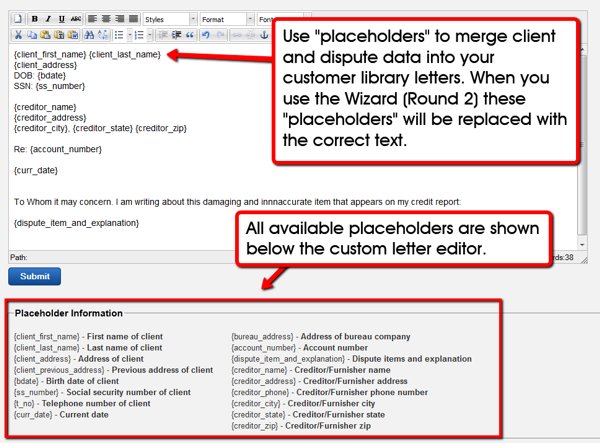Credit Repair Cloud has a library with over 100 dispute letters. You can also create your own.
Placeholders/Parameters
The letters are made with “Pleaceholders” (parameters) that auto merge the proper information into the letters in the Dispute Wizard. Because of these “placeholders” it’s important not to alter the letters without understanding how they work.
- Never work directly in the library letters.
- Never write specific client or creditor information inside the library letters themselves.
- Always use the dispute wizard to create a letter.
Here’s important information to understand about the letters so you can minimize data entry: The Library has over 100 letters. Most of the letters fill in automatically by wizard 3, but there are a few “unusual” letters you’ll need to edit manually in the Wizard Editor page. There are also a 2 or 3 special letters that have “no” dispute items” at all. For those you’ll use the Wizard 3 button that says “Create a letter with NO Dispute Items.” There are Quick Videos to show you how to do these things. As a rule of thumb: If you follow default Wizard steps with the default letters, 95% of the time your work will be point and click with no editing. But if you’re trying to do something special or use an unusual letter, yes, you’ll have some typing to do. Most big companies who use our software save time by using the default letters. This will save you time and money and reduce manual entry.
Want to use a letter that doesn’t have dispute items? Use the Dispute Wizard and click the link below wizard 3 that says ” Create a letter for a client (with no dispute items)”
Creating Custom Letters
Even though we include over 100 letters, you may wish to add your own special letters to the library. Creating custom letter is not complicated, but we do recommend that you first look at an existing library letter to see how we have used “Placeholders” (Parameters). Be sure to make a copy of the existing letter, so you do not damage the original.
“Placeholders” are auto fill parameters that give auto-merge functionality for the Library Letters to auto populate the client and dispute information into your dispute letters from within the wizard. You’ll find the available parameters listed just below the custom letter editor.