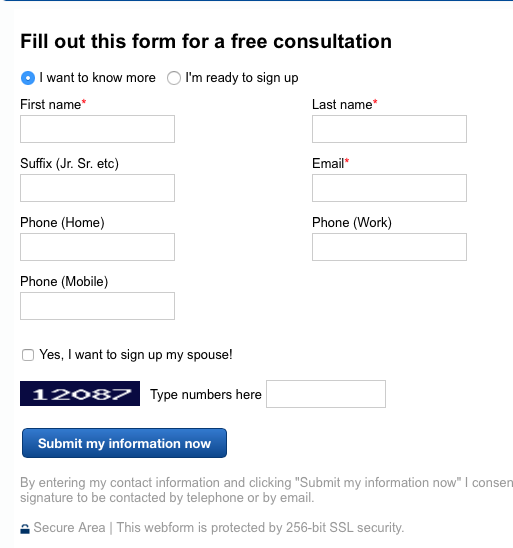Visit MY COMPANY>WEB SITE TOOLS to copy the code necessary to create a Web Lead Form on your web site. When a visitor to your site fills out this form, it will import to your Credit Repair Cloud Account as a new “Lead.”
If you’re a ChargeBee user and want your ChargeBee plans to appear in the web lead form, go for it! That’s your choice.
To add a web lead form to your site:
Simply copy and paste the code into an html page in your website or send the code to your IT person or web designer. Or, if you use our web hosting and our sitebuilder tools, you can drag the Script module into your web page, paste the code and publish your site. Here’s a video to show you:
Here’s what the web lead form will look like on your published site: