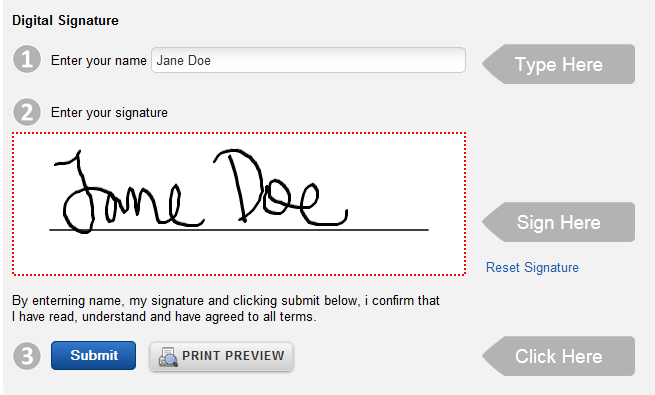The first time your clients log into your portal, they must sign and agree to your default client agreement. Clients add their real signature. These save with timestamp and IP in your company profile (under “Digital Signatures”).
Try it yourself:
- Click here to see a page about the client portal.
- Click the blue button that says “Login to Client Demo”.
- Once you’re in the client portal demo, scroll down and try the digital signature.