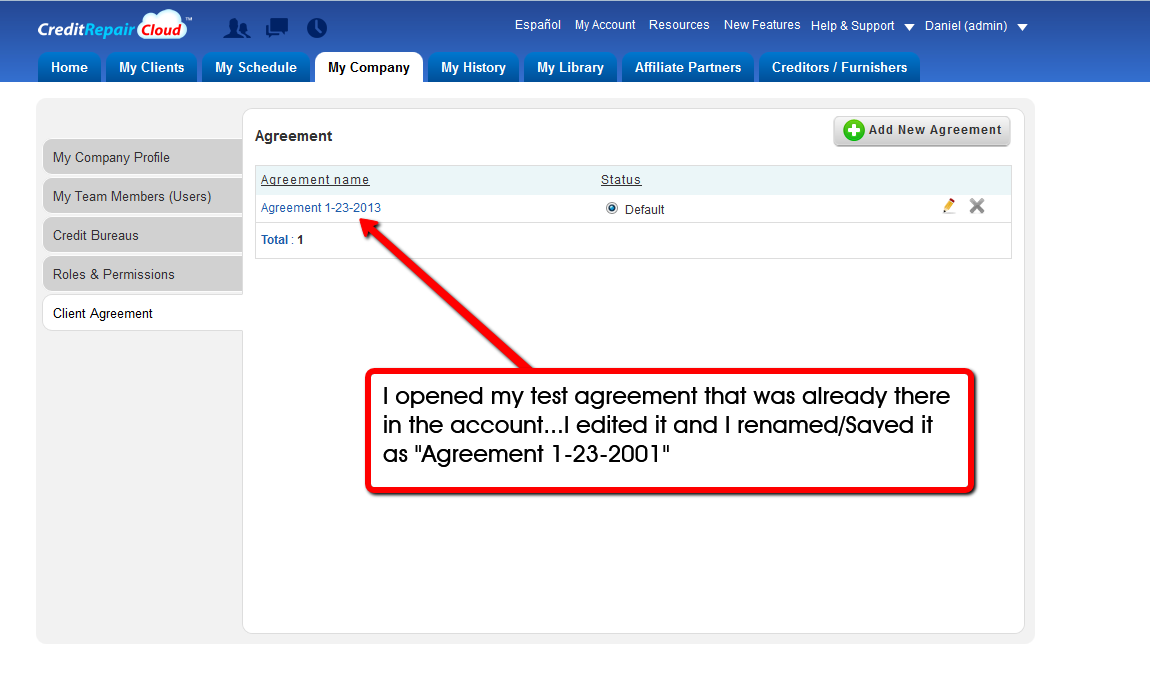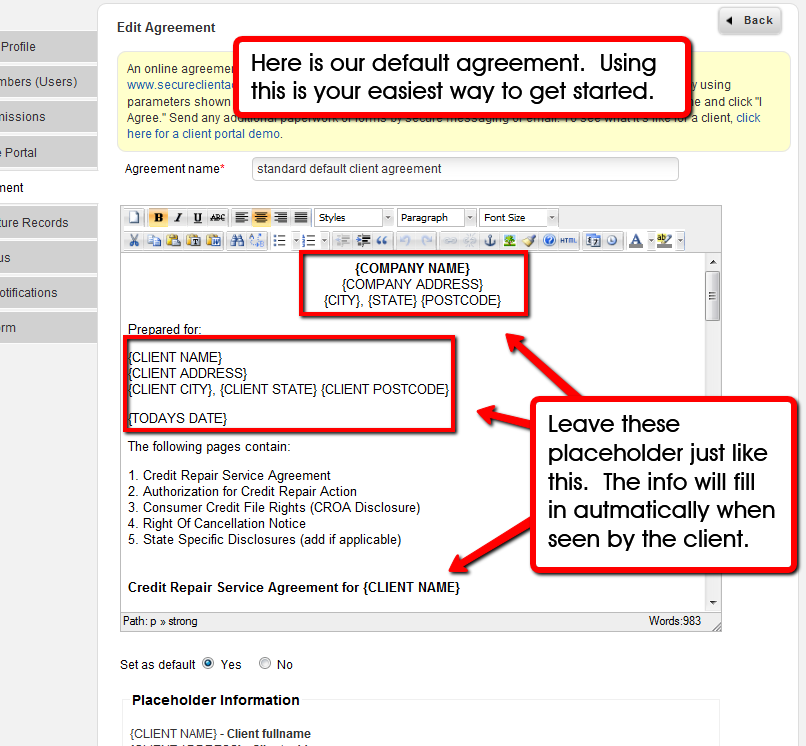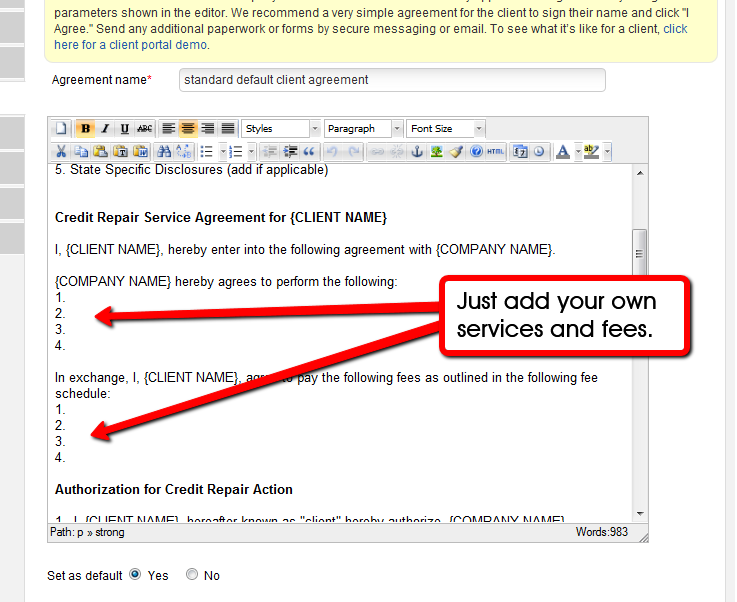You can add any online client agreement to your Client and affiliate Portal at www.secureclientaccess.com
Some users prefer an online agreement, others prefer to send the docs (or have the client sign in person). This is up to your preference.
We provide an online client agreement that you can modify. Or you may want one of your own. There is no user interaction or data automation/population involved in the agreement. It’s simply an online agreement that a new client must see and click “I agree” to the very first time they arrive in your client portal. After they click “I agree” they never see this agreement again on any future visit. As a result of their entering Name, Email Address and Clicking “I agree” you will now have a nice saved record showing the clients name, email, IP address and timestamp of when they clicked “I agree”. A digital signature is a valid agreement , but you certainly may want to have a written signature as well. Here’s info at the FTC Website about digital signatures:
Note: At the time of this writing we are working with Adobe Echo to provide integration with their service for real signatures. As soon as that modulke is ready, it will be offered as an add on for people who subscribe to Adobe Echo Sign. We have no new about their pricing. We will announce this when integratuion has been completed. In the meantime, we suggest sending a seperate agreement and signature: in person, by mail or by PDF (if your client is tech savvy) or you may be fine with just the online agreement with digital signature, timestamp and IP. Again these are up to your own business preferences.
If you choose to have an online agreement, this is how it works:
- First, you must edit, save and set your default agreement.
- Click on MY COMPANY – CLIENT AGREEMENT
- Choose “Add New Agreement” or Edit the TEST AGREEMENT by clicking the little pencil icon. Below i this example I chose Edit the TEST AGREEMENT
Make any changes you like. Now rename it something unique like “Agreement 1-23-2013” choose “SET AS DEFAULT/YES” and click SUBMIT
(Click to zoom on this image).
The easiest and fastest solution is to just add your information to the existing default agreement,