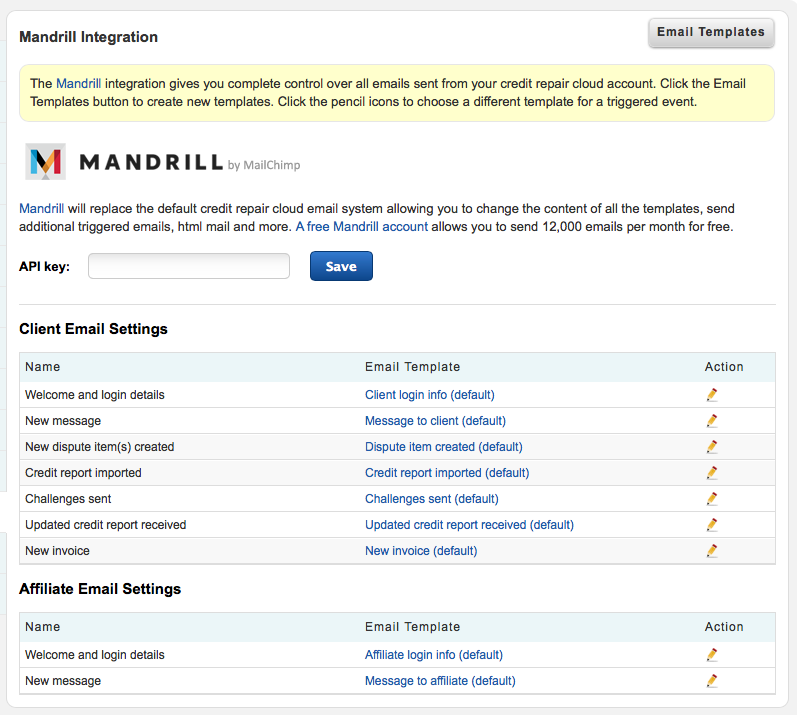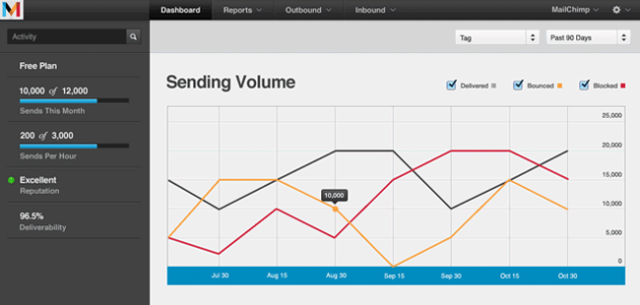Our Mandrill integration is awesome!
The Mandrill integration will replace our default email system giving you full control over all automated notifications that send to clients and affiliates. You can also monitor delivery and stats in your Mandrill account or on the Mandrill mobile app. This is an extremely useful to know if a client saw your email or gave you an invalid email address, etc. All those tools are in your Mandrill account. A free Mandrill account allows you to send 12,000 emails per month for free! Didn’t we say awesome?
With the Mandrill integration you can customize all the emails triggered by events in your Credit Repair Cloud (like welcome letters, changes in a client’s account or invoice related emails, etc). It sends beautiful html emails and can also use MailChimp templates and more. When you activate the Mandrill integration, you’ll already see a different beautiful look to the new letters and content and additional triggers. This alone is already a big step up from the standard notification system. From here you can replace any templates as needed.
To Setup Mandrill integration in your Credit Repair Cloud
- Signup for a free Mandrill account.
- Log into your Mandrill account to get your API key. Don’t know how? Keep reading this user guide. The next chapter is called “Get your Mandrill API key.”
- Log into your Credit Repair Cloud and click on “My Company>Mandrill Integration” (You must be an Admin).
- Add your API key and click “save.” You’re done!
All your client and affiliate notifications now flow through Mandrill. You can now log into Mandrill to see the deliverability stats so you’ll know if a client gave you an invalid email address, etc. All those tools are in your Mandrill account.
More awesome-ness
From within your Mandrill account, you can now monitor deliverability and open-rate with mandrill and see which emails are bouncing and why (most common issue is sending to an email address that does not exist). This is a very valuable tool.
Mandrill FAQ
General information and troubleshooting for Mandrill:
The Mandrill Integration is awesome because it gives you complete control over all notifications sent from your account. However, when you switch to Mandrill, you will no longer be using our mail server. For any issues with your Mandrill account or email deliverability you will need to troubleshoot yourself from within your Mandrill account or contact Mandrill support.
Want to create new templates?
Create new templates in your Credit Repair Cloud Mandrill Integration page. Click the button that says “Email Templates” and create them. Be sure to give them a logical name so you remember what they are for. Any templates you create will now be in the list if you click on the pencil icons by the default templates .
2 common reasons why emails are not received:
(1) Incorrect email address.
(2) They’ve landed in a spam folder
To see status of all emails you’ve sent through Mandril:
Log into your Mandrill account at https://mandrillapp.com and click on “Outbound>Activity” for email activity and error messages.
If a client doesn’t see notification emails you’ve sent
(1) Verify that the email address in the client’s profile is valid at: http://tools.email-checker.com.
(2) If the email address is correct and your Mandrill outbound activity shows that it was delivered; ask the client to check their spam folder and to mark you as “safe sender.” Many clients don’t understand how email or spam folders work. Many don’t know they even have a spam folder. Part of the challenge in doing business online is to help your clients.
Email deliverability is dependent upon reputation
You may want to invest in a dedicated IP address at Mandrill to further improve deliverability.
Contacting Mandrill Support
Your Mandrill account is your own. Mandrill has a dedicated support team to help you. Click the “Support” button on the bottom left of your screen when you are logged into your Mandrill account at at https://mandrillapp.com
Want to turn off the Mandrill integration in your Credit Repair Cloud?
Remove the Mandrill API key from your Credit Repair Cloud Mandrill Integration page and click save.