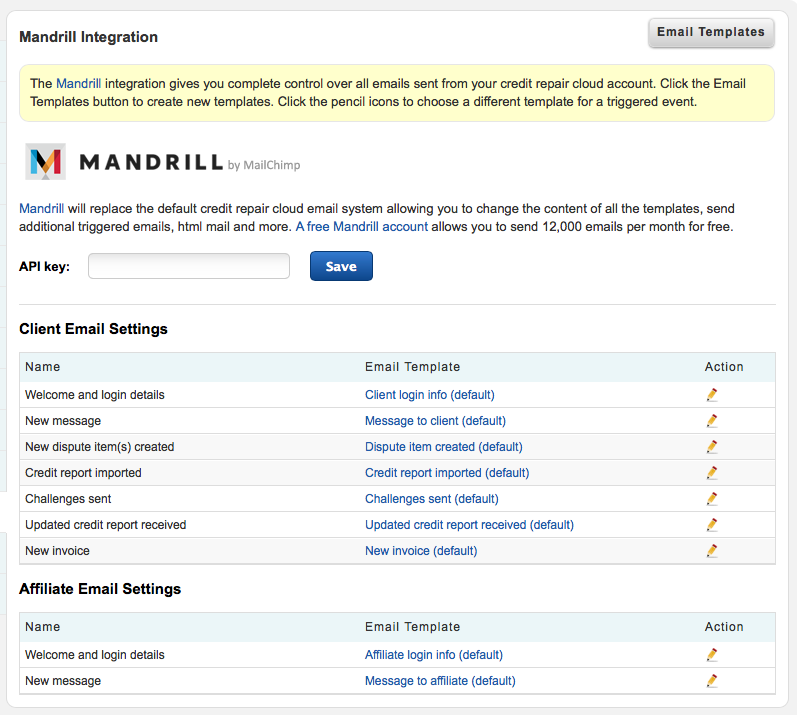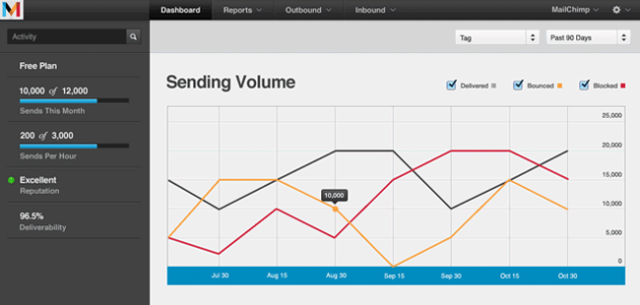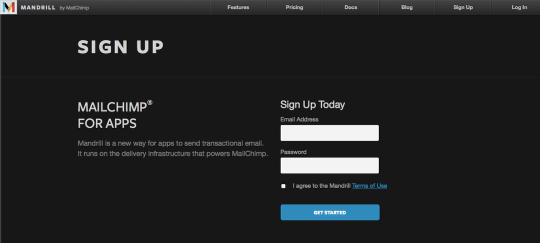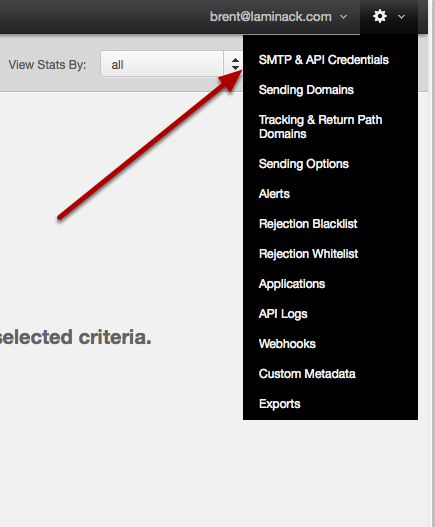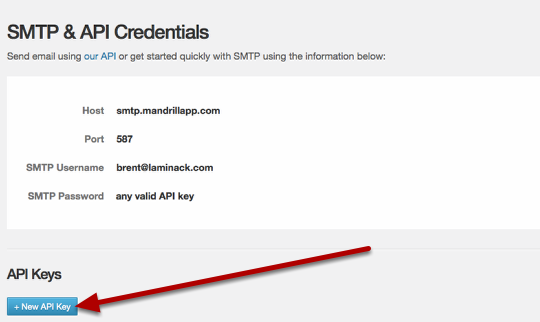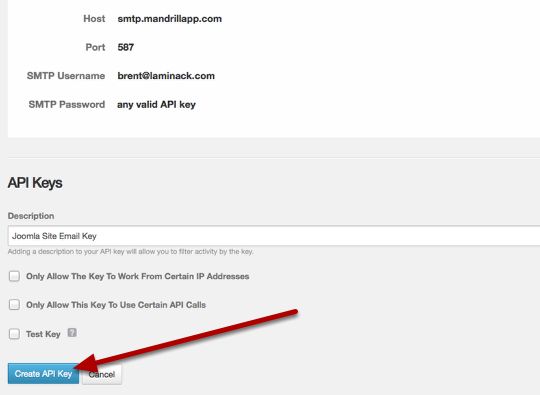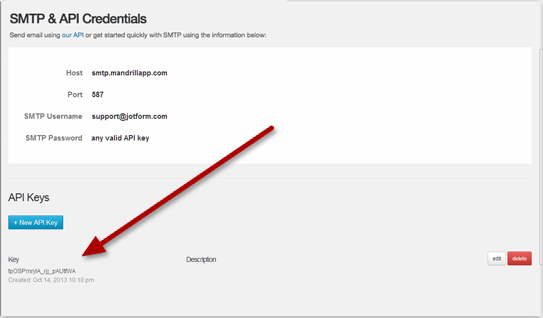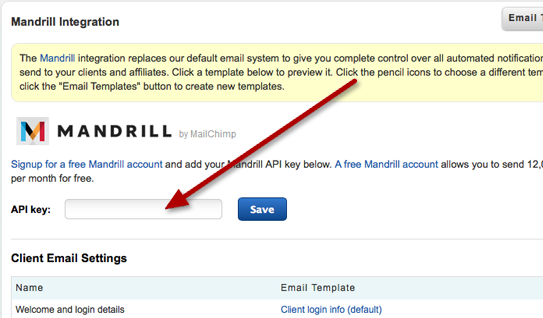Credit Repair Cloud will integrate with hundreds of other popular cloud applications like these:









Integration with other services is at the core of Credit Repair Cloud and we provide 2 options:


Explore the 250+ services that can work with Credit Repair Cloud in Zapier.
ChargeBee Integration
Automated Recurring Billing & Payments with ChargeBee!
This is our most-requested feature ever! Say goodbye to manual invoicing. This new integration gives you awesome superpowers to set automated recurring client payments by credit card within Credit Repair Cloud!
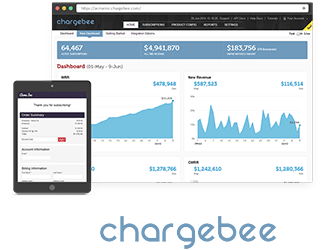
ChargeBee is a leading recurring billing platform (and the most affordable we’ve ever seen). ChargeBee was founded by members of ZOHO, and their team are fantastic. This special integration is the first automated payment system ever designed specifically for the Credit Repair Industry!
Handles all common types of credit repair billing:
- Monthly recurring payments
- Pay-per-delete (triggered by status change)
- 1-time charges.
- Automated email notifications
- Dunning management for declined cards
- Invoice billing
- Client Signup from your website
- Collect payment at start — or delay until after “first work” (Round 1 letters)
- Syncs with Credit Repair Cloud accounting
- Compatible with Authorize.net and all major Gateways
Before you can signup for ChargeBee, you must have a Merchant Account Gateway click here for a merchant account for credit repair.
Once you have your Merchant Gateway, sign up for ChargeBee. It’s FREE for 30 days if you sign up from the link in My Company>ChargeBee.
.
Mandrill
Our Mandrill integration is awesome!
The Mandrill integration will replace our default email system giving you full control over all automated notifications that send to clients and affiliates. You can also monitor delivery and stats in your Mandrill account or on the Mandrill mobile app. This is an extremely useful to know if a client saw your email or gave you an invalid email address, etc. All those tools are in your Mandrill account. A free Mandrill account allows you to send 12,000 emails per month for free! Didn’t we say awesome?
With the Mandrill integration you can customize all the emails triggered by events in your Credit Repair Cloud (like welcome letters, changes in a client’s account or invoice related emails, etc). It sends beautiful html emails and can also use MailChimp templates and more. When you activate the Mandrill integration, you’ll already see a different beautiful look to the new letters and content and additional triggers. This alone is already a big step up from the standard notification system. From here you can replace any templates as needed.
To Setup Mandrill integration in your Credit Repair Cloud
- Signup for a free Mandrill account.
- Log into your Mandrill account to get your API key. Don’t know how? Keep reading this user guide. The next chapter is called “Get your Mandrill API key.”
- Log into your Credit Repair Cloud and click on “My Company>Mandrill Integration” (You must be an Admin).
- Add your API key and click “save.” You’re done!
All your client and affiliate notifications now flow through Mandrill. You can now log into Mandrill to see the deliverability stats so you’ll know if a client gave you an invalid email address, etc. All those tools are in your Mandrill account.
More awesome-ness
From within your Mandrill account, you can now monitor deliverability and open-rate with mandrill and see which emails are bouncing and why (most common issue is sending to an email address that does not exist). This is a very valuable tool.
Mandrill FAQ
General information and troubleshooting for Mandrill:
The Mandrill Integration is awesome because it gives you complete control over all notifications sent from your account. However, when you switch to Mandrill, you will no longer be using our mail server. For any issues with your Mandrill account or email deliverability you will need to troubleshoot yourself from within your Mandrill account or contact Mandrill support.
Want to create new templates?
Create new templates in your Credit Repair Cloud Mandrill Integration page. Click the button that says “Email Templates” and create them. Be sure to give them a logical name so you remember what they are for. Any templates you create will now be in the list if you click on the pencil icons by the default templates .
2 common reasons why emails are not received:
(1) Incorrect email address.
(2) They’ve landed in a spam folder
To see status of all emails you’ve sent through Mandril:
Log into your Mandrill account at https://mandrillapp.com and click on “Outbound>Activity” for email activity and error messages.
If a client doesn’t see notification emails you’ve sent
(1) Verify that the email address in the client’s profile is valid at: http://tools.email-checker.com.
(2) If the email address is correct and your Mandrill outbound activity shows that it was delivered; ask the client to check their spam folder and to mark you as “safe sender.” Many clients don’t understand how email or spam folders work. Many don’t know they even have a spam folder. Part of the challenge in doing business online is to help your clients.
Email deliverability is dependent upon reputation
You may want to invest in a dedicated IP address at Mandrill to further improve deliverability.
Contacting Mandrill Support
Your Mandrill account is your own. Mandrill has a dedicated support team to help you. Click the “Support” button on the bottom left of your screen when you are logged into your Mandrill account at at https://mandrillapp.com
Want to turn off the Mandrill integration in your Credit Repair Cloud?
Remove the Mandrill API key from your Credit Repair Cloud Mandrill Integration page and click save.
Get your Mandrill API key
Step 1. Sign Up for a Free Mandrill Account
- Sign up for a free account at: https://mandrill.com/signup.
Step 2. Go to your Mandrill SMTP & API page
- Once you log in, go to the gear in the upper-right a choose SMTP & API Credentials.
Step 3. Get an API key
Step 5. Copy your API key
- Copy your API key.
Step 6. Paste your API key into Credit Repair Cloud
MailChimp
MailChimp Integration
Credit Repair Cloud can now sync to MailChimp – a world leading email newsletter service. If you want to send a mass email or newsletter to many people at one time, we recommend MailChimp. This integration syncs contacts from your Credit Repair Cloud to your MailChimp account. If you have 4 lists in MailChimp called; Leads, Prospects, Clients and Affiliates, you can set those same lists to sync and update daily to maintain up-to-date mailing lists in MailChimp for your monthly newsletter or mass mails. At the time of this writing afree MailChimp account allows you to send 12,000 emails per month for free!
**Note: We are also working on a Mandrill integration that will give you complete control over all mail sent from your credit repair cloud account, plus the ability to send timed or triggered emails set by events in a client’s lifecycle. Mandrill is another product from MailChimp for sending triggered/transactional emails. Mandrill users can send 12,000 emails a month for free. We are putting the finishing touches on the Mandrill Integration. This is a feature that many users have requested. It’s in final testing and should go live within the next 2 weeks.
QuickBooks, FreshBooks and other Accounting Software
Integrate with QuickBooks, FreshBooks and other 3rd party accounting software!
We’ve added more triggers and actions for Zapier! If you’re not familiar withZapier, it’s like a MatchMaker for Web Applications. Credit Repair Cloud users use Zapier to connect Credit Repair Cloud to Salesforce.com, MailChimp, ZOHO CRM and hundreds of other programs by easy point and click. Now integrate Credit Repair Cloud with your QuickBooks Online, FreshBooks and more.
New Invoice Trigger: When an invoice is created at Credit Repair Cloud, it’s sent to that 3rd party accounting software via our API.
Create Invoice Action: When an invoice is created at your 3rd party accounting software, it’s sent to Credit Repair Cloud and saved to your client’s record (providing the client’s first name, last name and email match in both software).
*Note: QuickBooks or FreshBooks do not yet send/receive payment information via API, so you’ll still need to update payments manually as you do now. This is due to limitations for QuickBooks and FreshBooks. As soon QB and FB release an API call for payment updates, we will add that feature, too. We’re on it!
Zapier
Credit Repair Cloud now integrates with…EVERYTHING! Thanks to Zapier

When we added Developer tools and API’s, it opened up a whole new world for Credit Repair Cloud users with in-house developers to build and develop their own applications to interact with Credit Repair Cloud.
Today, we have partnered with Zapier, and now anyone can integrate their Credit Repair Cloud account with over 250 popular online applications, including Salesforce.com, ZOHO, Quickbooks online, Freshbooks, MailChimp and more. Zapier is like a matchmaker for cloud applications, allowing you set triggers in one application to cause an action in another. It takes just minutes to set up, no programming needed and it’s free to try with no time limit.
Popular “zaps” would be: Add a client to your Salesforce.com (or other CRM) and it will automatically create a client in Credit Repair Cloud. Or, if a client doesn’t pay his bill, mark him as suspended in your CRM and the client will be automatically be suspended in credit Repair Cloud. Or, create a new clientin Credit Repair Cloud and have your MailChimp or aWeber send that client a customized welcome letter from you or have an SMS text agreement sent to the client’s mobile phone to respond with the word “AGREE”. The possibilities are endless.
Just remember, zapier will only do the actions you see listed. Currently our API calls will create leads, clients and change their status. Next week we add invoice related API calls, for example; create a invoice or record a payment in QuickBooks Online, Freshbooks (or other accounting software), and the invoice information will update in your Credit Repair Cloud. The invoice statuses will also be connected to the new Business Dashboard we are launching shortly with real time KPI’s to scale your business. It’s going to be an exciting year in 2014. Click here to learn more about Zapier integration.