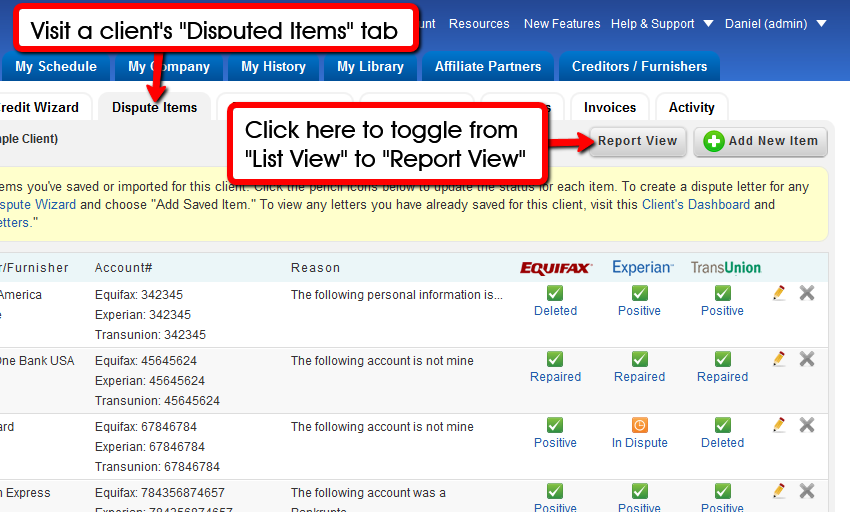Dispute Items list now has option of “Credit Report View”
Once you’ve added or imported items from a Credit Report, you can see those items (and update their status) at that client’s “Dispute Items” tab. On that same “Dispute Items” page, we have now added a new “Report View” which shows these items in Credit Report format. In the “Report View” you can click to update status, reason or instruction for any dispute item.
To see the new “Report View,” visit any Client Dashboard, click the “Dispute Items” tab to see that you can now toggle between “List View” and “Report View.” Items imported from a credit report (or manually) will display in a Credit Report format.