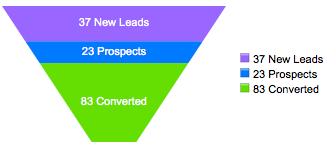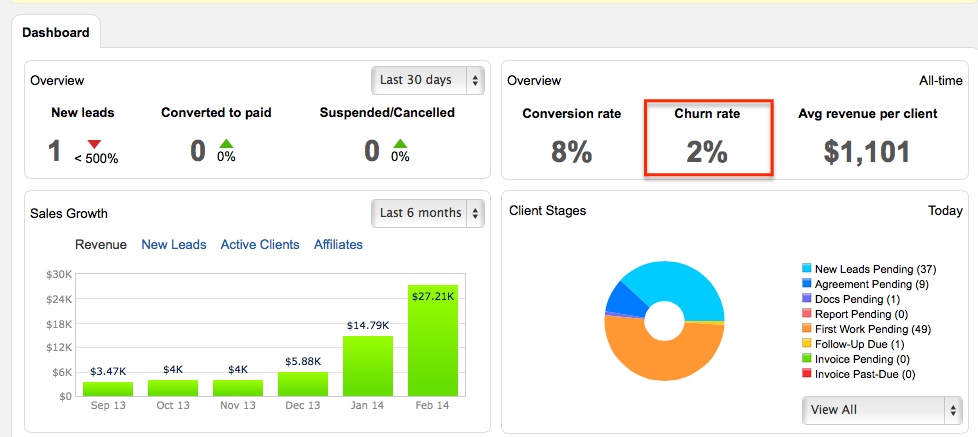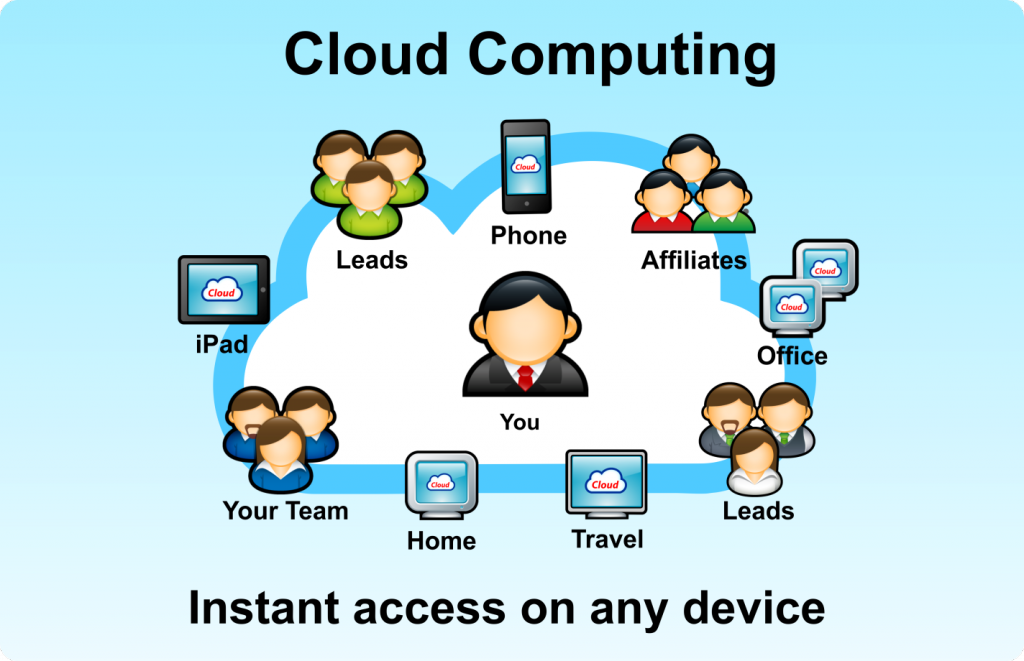Credit Repair Cloud is a web-based Credit Repair Software and CRM for, mortgage brokers, realtors, CPAs, Auto Dealers, Attorneys or anyone starting a credit repair business. Credit Repair Cloud is the world’s most advanced credit repair software, running on the world’s fastest cloud servers. It’s built to increase productivity and revenue, manage your entire business, your team, your clients, your affiliates and your leads from one intuitive interface. Since it lives in the cloud, there’s no software to install. Your team, clients and affiliates and leads have instant access from any internet device.
These pages serve as a “Getting Started” guide to set up and start working with your Credit Repair Cloud Account and ongoing reference for day to day use of your Credit Repair Cloud.
About Credit Repair Cloud
We are Credit-Aid Software, based in sunny Culver City, CA. In 2002 we created the first credit repair software. It was a simple consumer product for home-owners called “Credit Doctor Software.” We started to hear from Mortgage Brokers, credit repair and finance professionals requesting that we build larger versions, so we soon launched a pro version to run a business and help clients. This is when we changed the name to “Credit-Aid Software” (www.credit-aid.com). Since 2002, Credit-Aid Software (and our related services) have grown considerably thanks to the valuable feedback from our users. Moving to the cloud” is our next logical progression as a company.
Additional Assistance
Additional Assistance?
If you’re stuck, have gone through these pages and cannot find your answer, click the support tab from within the Credit Repair Cloud app and we will be happy to help you. Please fill out a support ticket and provide detail of the issue. The more detail you can provide, the faster we can help. Our forum is also an excellent place to share thoughts, problems and tips with other credit repair specialists.
What is an Affiliate?
“Affiliates” are generally Mortgage Brokers, Realtors and finance professionals who refer clients to you. This is the most cost-effective way to grow and scale a credit repair business.
What is a “Private Label” Client and Affiliate Portal?
A “Client Portal” is the most important tool a Credit Professional can have and many affiliates require you to have this. You’ll log into your app at CreditRepairCloud.com but your clients and affiliates will have their own login at SecureClientAccess.com. “Private Label” means that no information about our company is visible to your clients and affiliates. They will only see your logo, your company, and their own credit account information. Additionally, clients cannot see other clients, and affiliates cannot see other affiliates. A client will only see the affiliate who referred them to you (and vice-versa).
What are Leads and Prospects?
A “Lead” is a potential customer with an interest in your services. When a Lead expresses interest and is open to further contact they become a “Prospect.”
You will receive leads from several sources.
- From a web lead form on your site that sends you new leads
- From an affiliate who logs into his portal and sends you leads
- Or by manually entering the clients data.
When a lead appears in your credit repair cloud account. the Productivity tools in Client list, Leads Pages and Business Dashboard will help your Sales Team move them through your sales funnel to become paid clients.
CRM Sales Tools: Add notes, change status, set follow-up reminders and more. Reminders notifications appear on top of your home page and in your schedule. Your daily agenda can be emailed to you each morning if enabled in “My Company>Automated Notification Options.”
What is a Sales Funnel?
A sales funnel visually illustrates the sales process from initial contact to final sale (conversion to paid client). It uses the metaphor of a leaky funnel that holds sales opportunities. Along the way, sales opportunities are removed from the funnel when they become uninterested or decline services.
The stages of a sales process refer to a potential customer’s degree of readiness to commit to a deal (from the seller’s perspective). As a sales opportunity moves down the funnel, time to closing decreases and the probability of the sale occurring increases. The sales funnel metaphor enables you to analyze and manage a portfolio of sales opportunities and you can see real-time status in your Business Dashboard.
Tagging the status from Lead to Prospect to Client defines your Sales Funnel and the success of your sales team.
Changing status of leads:
- When a Lead has expressed interest and is open to further contact, change their status to Prospect.
- It may take multiple contacts to convert a Prospect to a Client. A salesperson can speed this up by creating a sense of urgency.
- When a Prospect perceives a real and immediate need for the services offered, the process of moving from Prospect to Customer is accelerated.
What is a Churn Rate?
A “churn rate” is a measure of customer attrition for your business. Churn is defined as the number of customers who subscribe or discontinue services during a given time period. Most Credit Repair businesses have a “subscription service” model where the client pays a monthly fee for ongoing services (similar to cable television, a mobile phone plan or a magazine subscription).
Customer “churn” is a key performance indicator to watch. A low churn rate helps your business to “scale” and grow larger faster, but a high churn rate is a possible indicator of customer dissatisfaction, better offers from a competitor or reasons having to do with the customer life cycle.
You can monitor Churn and other Key Performance indicators in real time on your Business Dashboard.
What is “Secure Messaging”?
Secure messaging is a way to communicate “securely” to your clients and affiliates and send sensitive data (like account info, credit reports, etc.) with bank level security encryption.
Secure messaging is much safer than email because nothing leaves our server and no sensitive information is ever sent by email. Instead, a generic notification is sent to the client or affiliate asking them to login to their account at SecureClientAccess.com to see new updates or secure messages from you.
If you’ve ever received a message from your bank or Credit Card Company you will be familiar with the concept of logging in to see your secure message.
Again remember: Secure messaging is not intended to REPLACE your email system. You will still need to use your existing email especially for marketing. Remember, detailed messages are never sent anywhere. The client must log in to see them.
Secure messaging is not a replacement to email.
These are automated notifications that go to clients suggesting they log in to see changes and updates to their accounts. It notifies them to log in to see a status change or to receive a secure document you have sent them.
When you’ve done work on a client’s account, sent a letter to a creditor or bureau, updated status on an account (negative to positive) etc., your client will receive a notification that a change has happened in his account and he can log in to see status.
When you or your client need to exchange sensitive documents, you will send and receive from Credit Repair Cloud, and your client will send/receive from within his SecureClientAccess.com account. Each time there is something new to see or a document to receive, your client will receive a notification to log in to SecureClientAccess.com
It works the same way for your affiliates.
If you’ve ever received a message from your bank or credit card company you should be familiar with the concept of logging in to see your secure message.
Want to see it for yourself?
Add yourself as a client (with a different username and email, such as “bob-client1”) and add yourself as an affiliate (with a different username and email such as “bob-affiliate1”) and use yourself as a a test subject. Be sure to check spam. We have no control over what emails go to your spam folder or not. That’s all up to how you’ve set up your email (and not related to us).
Again remember: Secure messaging is not intended to REPLACE your email system. You will still need to use your existing email for standard and marketing emails.
What is CRM?
CRM, or Customer Relationship Management, is a company-wide business strategy designed to reduce costs and increase profitability by solidifying customer loyalty. True CRM brings together information from all data sources within an organization (and where appropriate, from outside the organization) to give one, holistic view of each customer in real time. This allows customer facing employees in such areas as sales, customer support, and marketing to make quick yet informed decisions on everything from cross-selling and upselling opportunities to target marketing strategies to competitive positioning tactics.
What is Cloud-Based Software?
When most people think of software or applications, they think of a computer program that is installed on their PC or laptop. Cloud software is a little different—but much simpler (and safer) to use. Cloud or Web-based software “lives” on the Internet. In much the same way as you would visit a Web site, you access these applications through a Web browser like Internet Explorer, Firefox, Safari or Google Chrome.
All information that you type into the software, and any files that you create, are saved on the Web site and protected with a unique user name and password.
You probably already use Web-based software. Here are two common examples:
- Online email services like Hotmail, Gmail or Yahoo! Mail are all examples of cloud software—your emails are not downloaded and saved on your computer as they are with Microsoft Outlook, for example.
- Online banking sites where you enter information and make transactions on your bank’s Web site without having to download the data to your PC.
With cloud-based software, your data is accessible over the web from any computer. It’s Safe, secure, and password protected, of course. Your data is automatically backed up daily. Our state-of-the-art servers are protected by biometric locks, with armed guards and 24-hour surveillance.
Everyone you work with logs into the same centralized account, with everything stored in one place. No more worrying about who has the latest information: Everyone has it (as long as they have a password and access assigned by you).
You can work from home, work, or on the road. When you use cloud-based software your office is everywhere. At work, at home, a hotel, at a client’s office, even on your mobile phone or iPad. You data is accessible anywhere you have internet access.