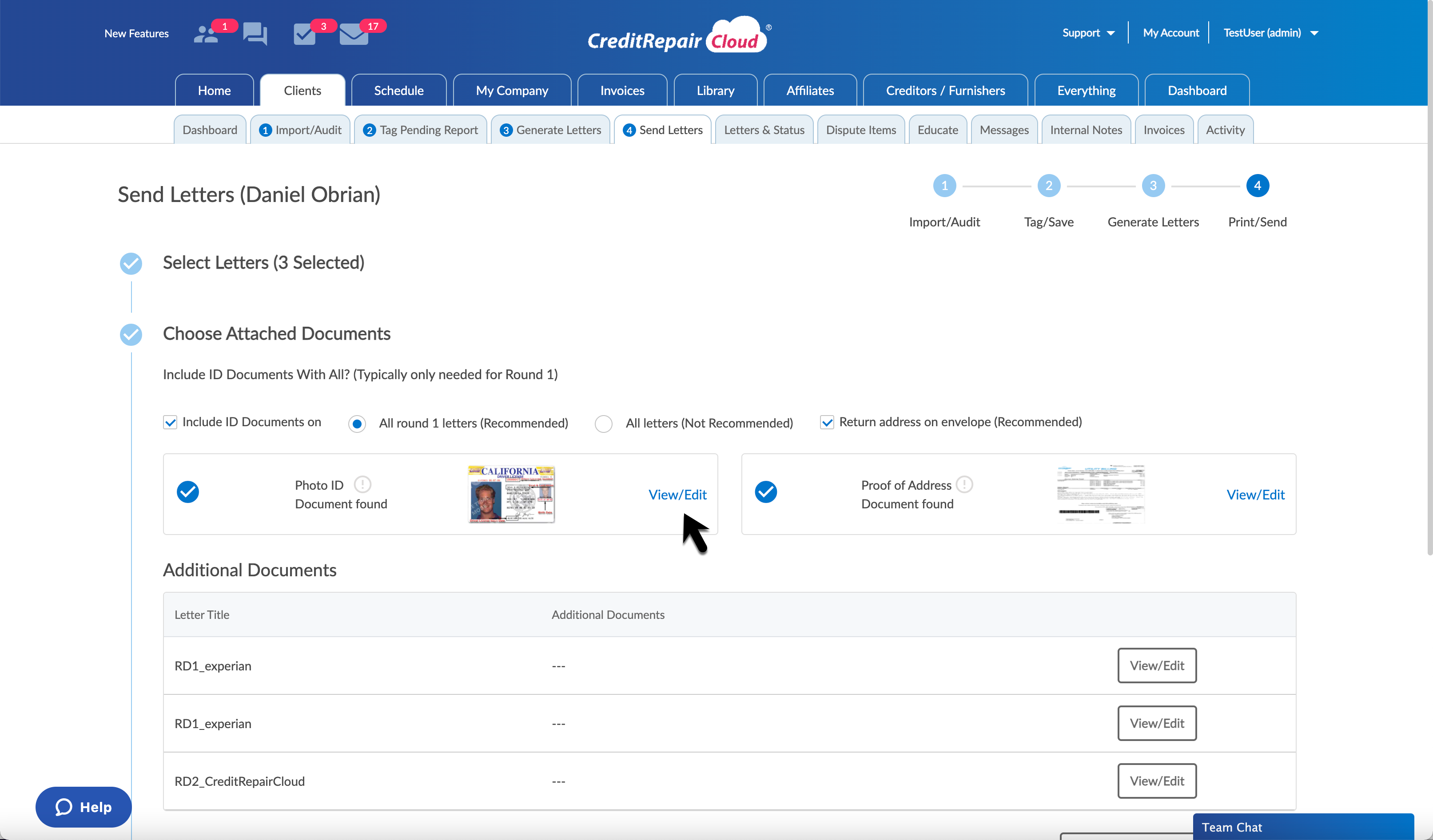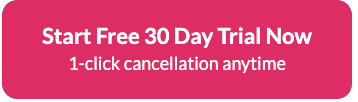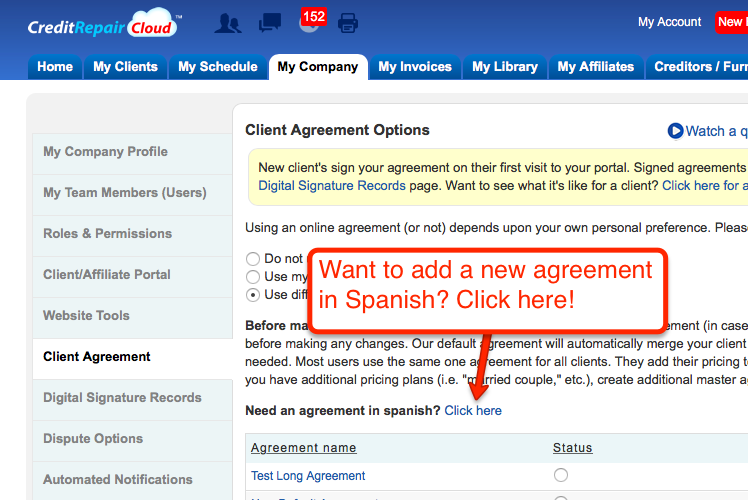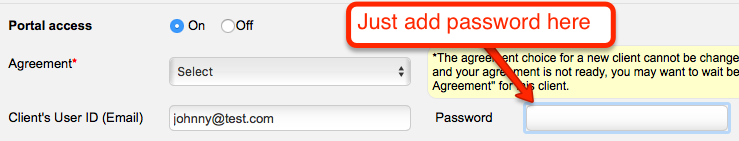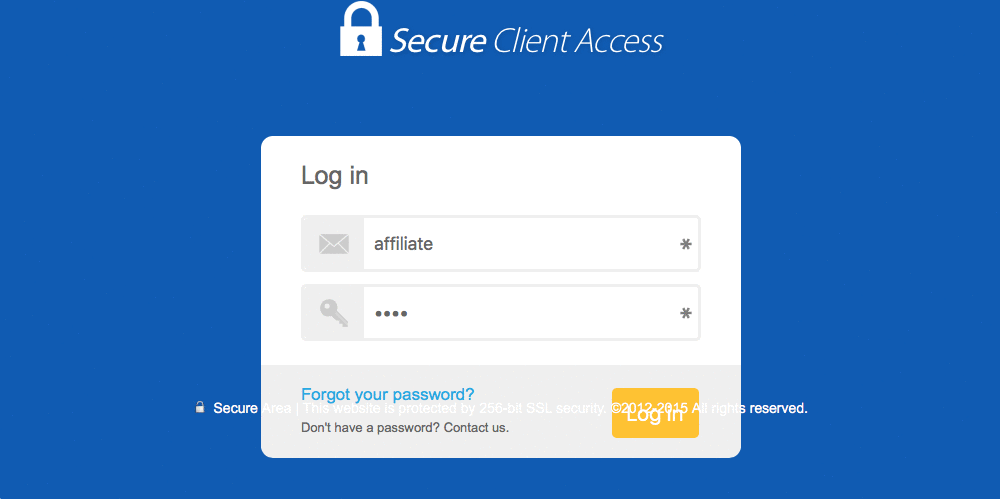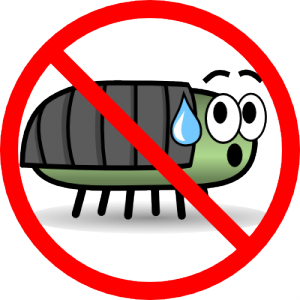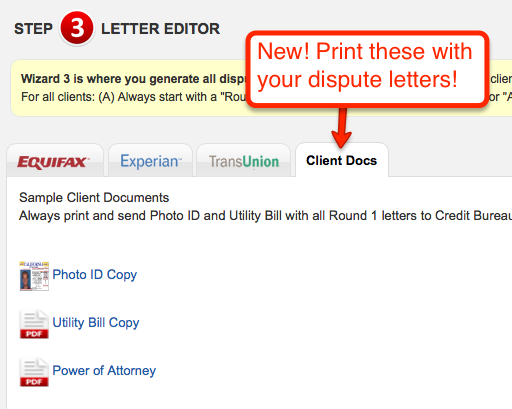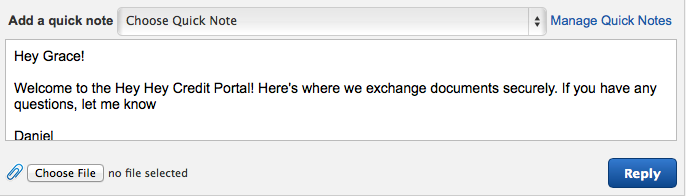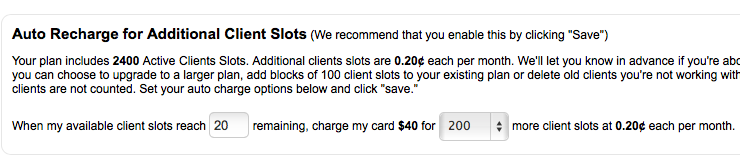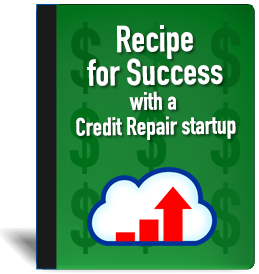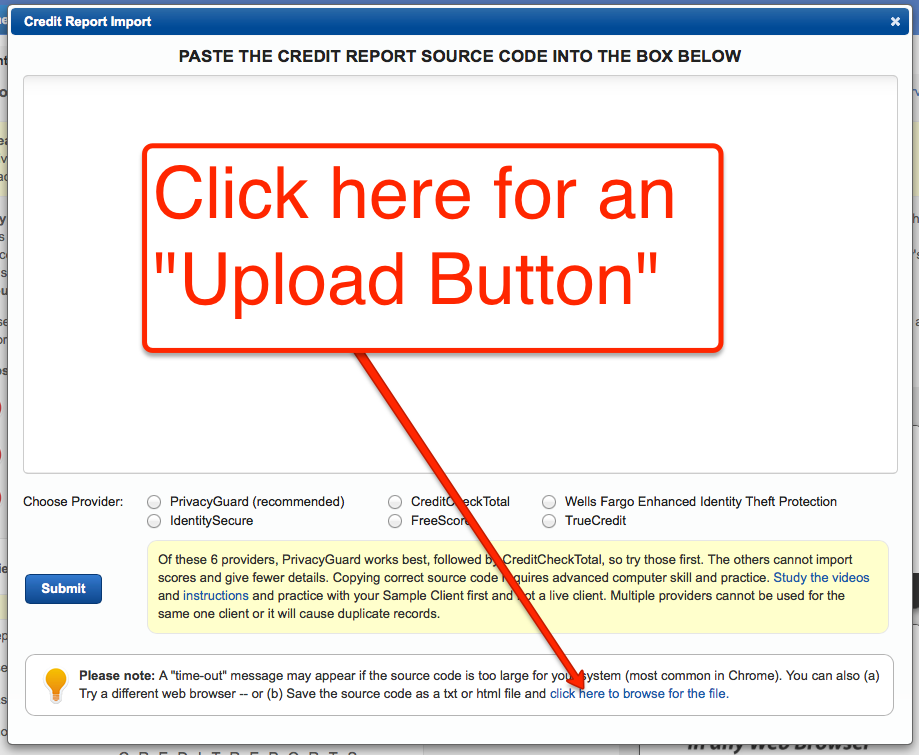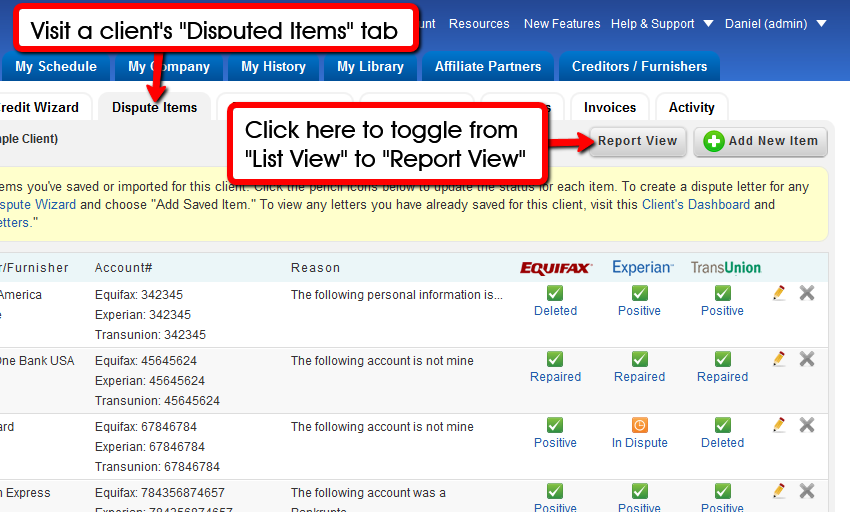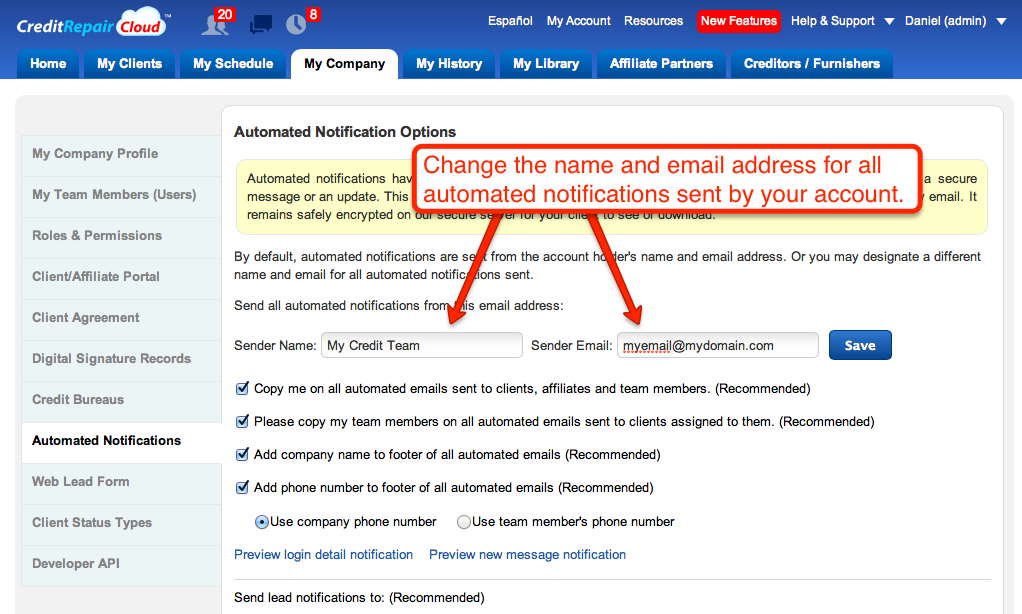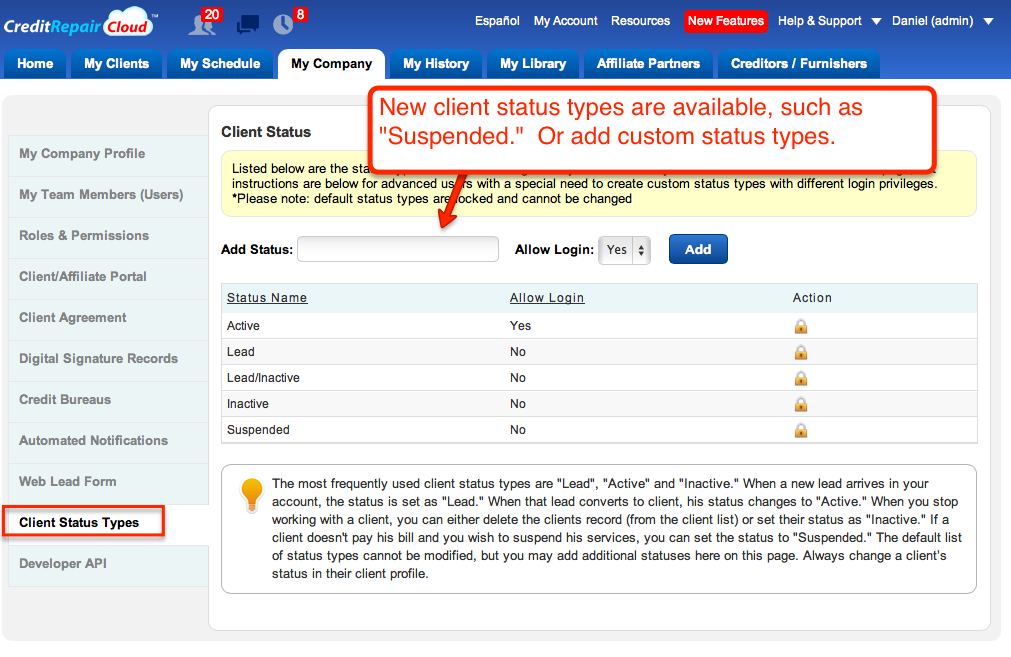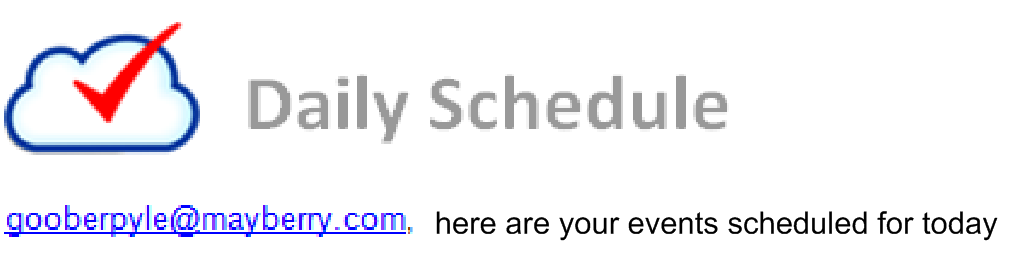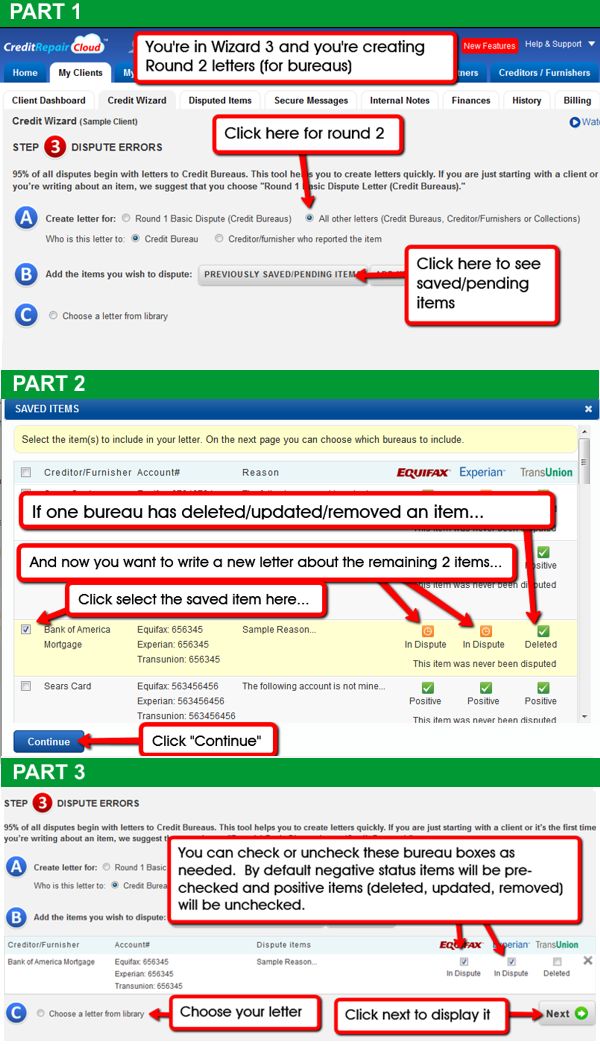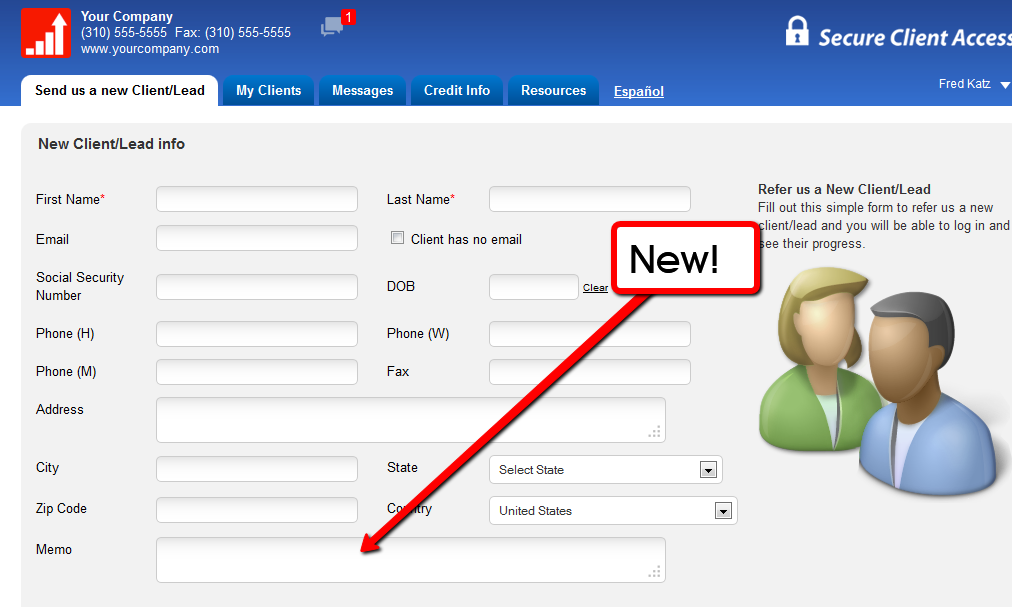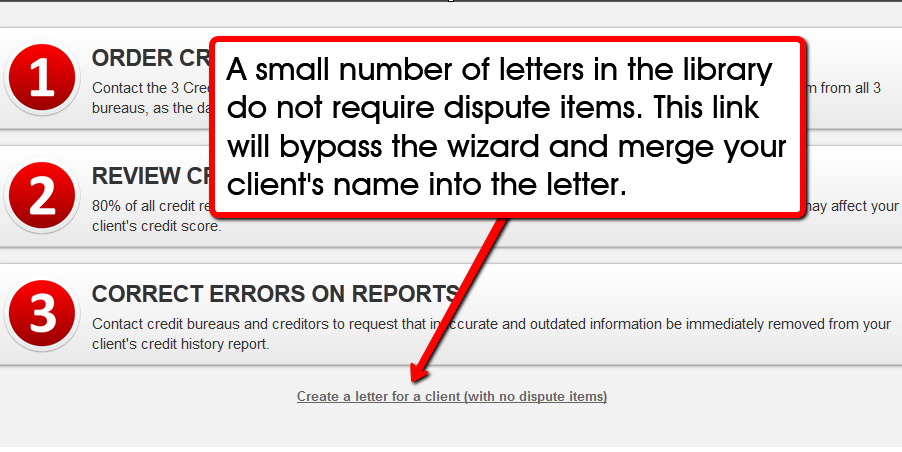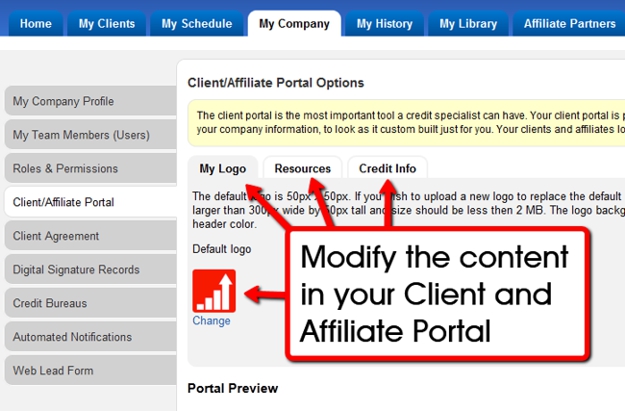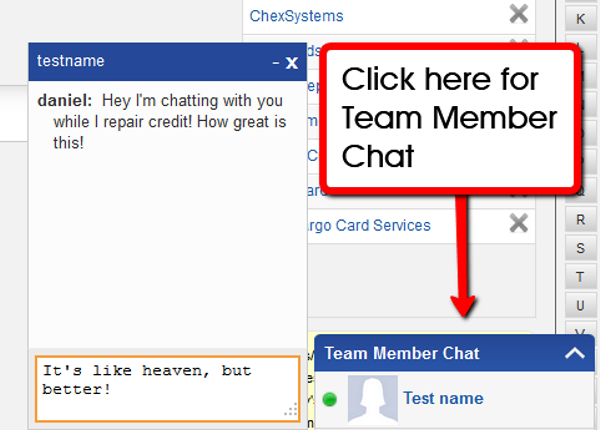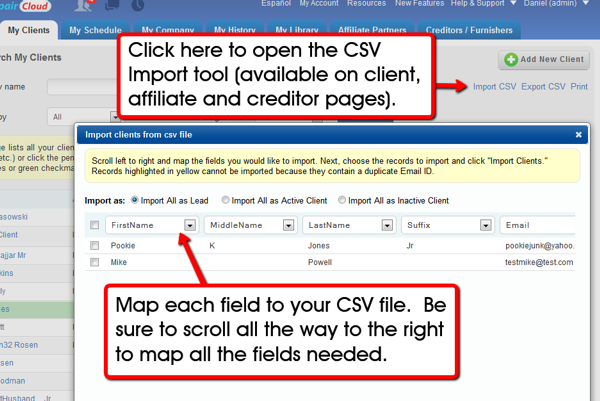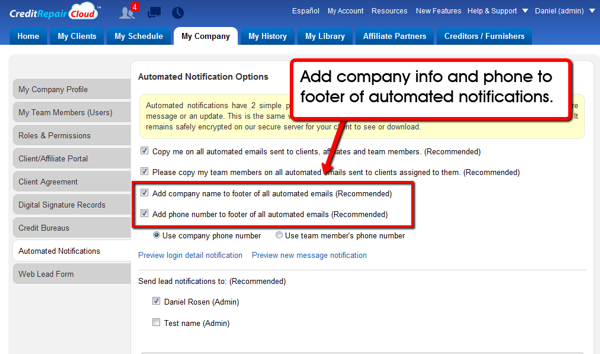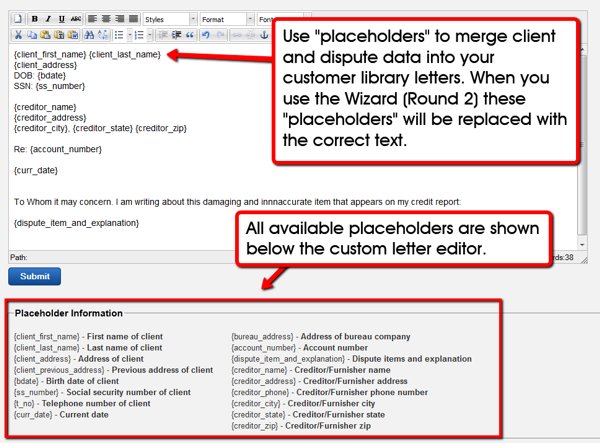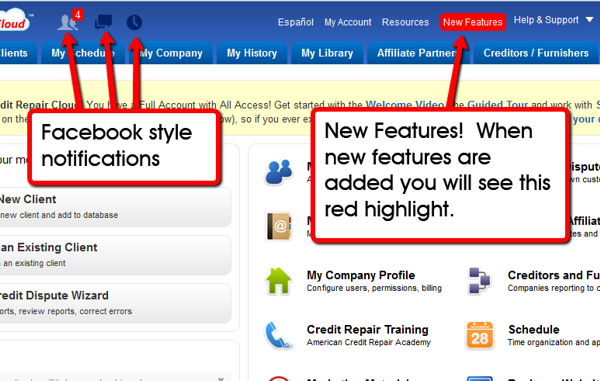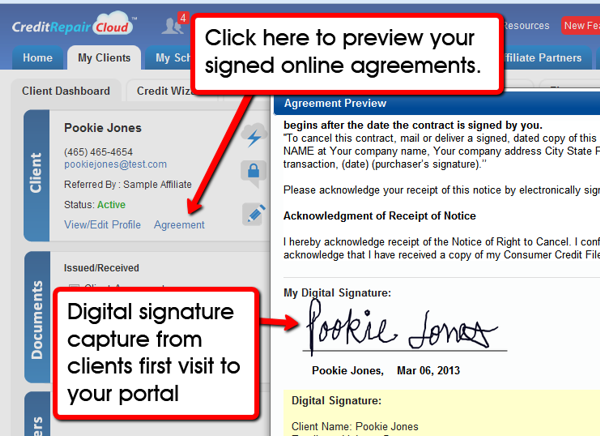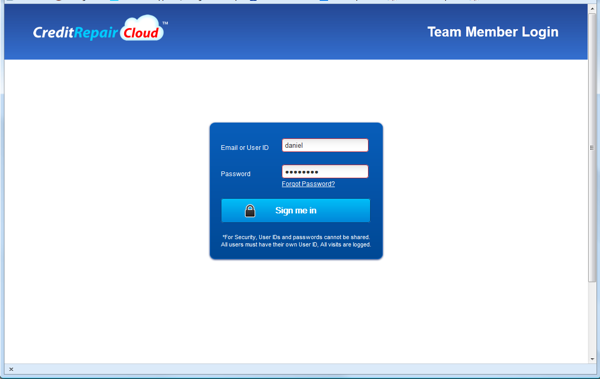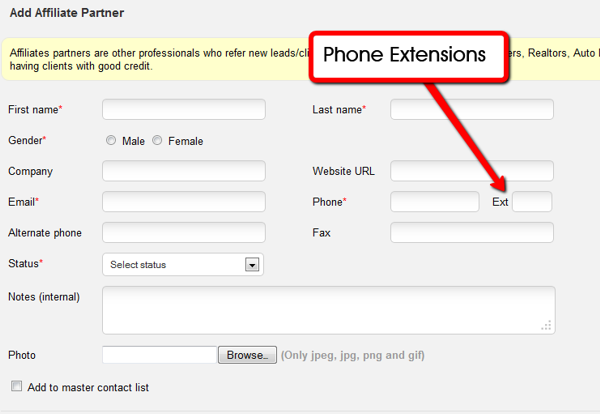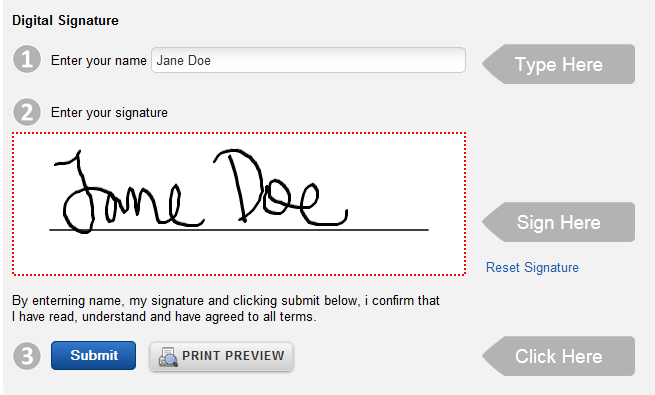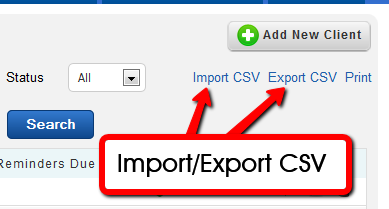Our team is continually working to bring you the best software experience ever. Fixes are rolled out daily, but big new releases are listed here! Thanks for being a Credit Repair Cloud user!
Here are our newest features and updates:
02/25/2022
Sneak Peek: Credit Repair Cloud 2.0
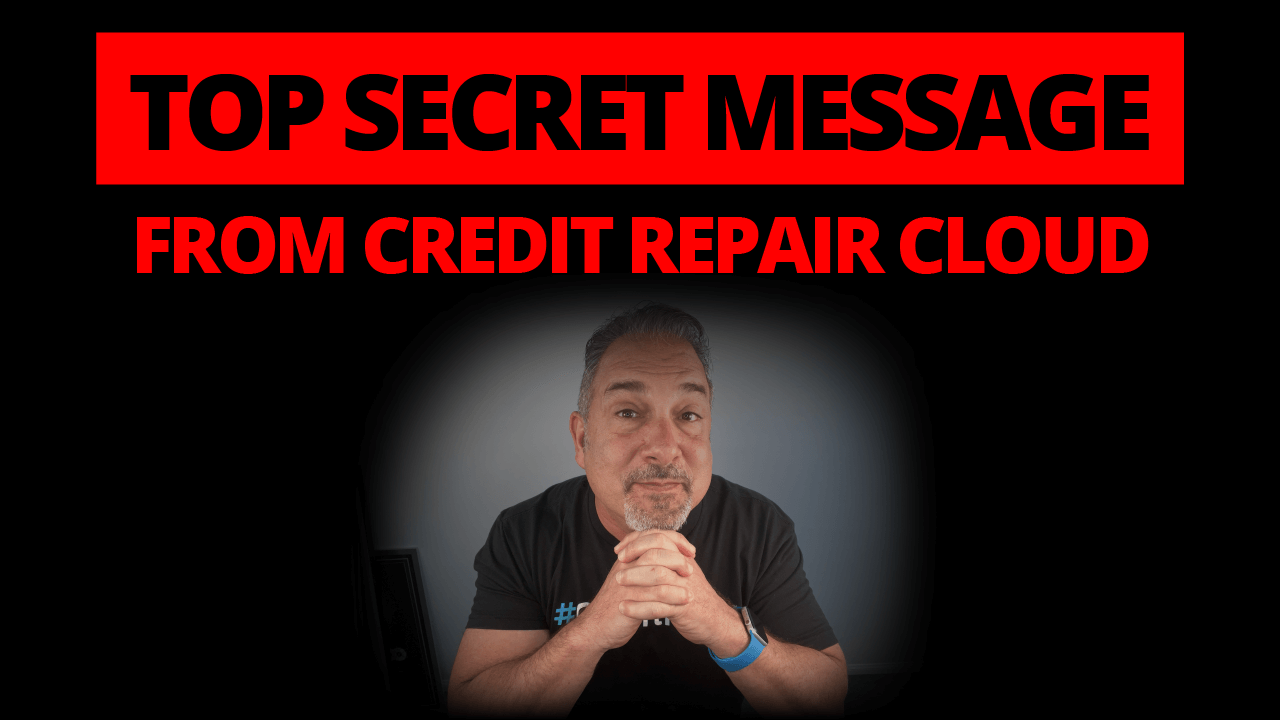
CRC 2.0 Is Here!
Everything You Need To Know
Today is the day, Credit Heroes!
CRC 2.0 Is Here!
It’s been a journey getting here…
And as you know, years ago, a bank error destroyed my credit. I almost lost my house and almost went bankrupt because of that error. I was too broke to hire a credit repair company, so I set out to learn everything I could about credit repair.
And along the way, I learned how hurtful the credit system was and how many people’s lives get ruined by it, so that’s how I came up with the idea of Credit Repair Cloud.
Nine years ago, I launched Credit Repair Cloud version 1.
Now, most of the credit repair industry runs on our software!
How amazing is that?
This Article Contains:
- CRC 2.0 Is Here!
- Credit Repair Millionaires React To CRC 2.0
- What Is Credit Repair Cloud 2.0 And Why Am I So Excited?
- Sleek New Interface
- Eliminate The Biggest Time Suck In Your Business With CloudMail
- Printing And Mailing Done-For-You, Automated
- Fast Processing and Delivery of Your Letters!
- CloudMail is Built Into The CRC Letter Wizard
- Track Status Of Your Letters In Real Time
- Automatic Address Verification
- CloudMail And Batch Print Notifications
- We Solved Your Biggest Problems Working With Credit Reports…
- Introducing Credit Hero Score
- No More Password Errors Or Drama!
- Get The Correct Password Password Every Time
- Invite A Lead To Get Credit Reports With 1-Click
- Perfect Importing And Re-importing Of Credit Reports
- Know inside CRC when the next report is available
- Access Your Client’s Credit Hero Score Account From Inside CRC
- Most Affordable Credit Monitoring And Highest Payouts!
- Free Co-Branding For All Credit Heroes!
- Sponsor Your Client’s Credit Monitoring
- Manage Affiliate Links, Portal And Sponsor Codes all within CRC
- The Easiest Reports To Read And Navigate
- Creditor/Furnisher Addresses Pre-Populate In Your Letters!
- Credit Score Simulator
- The Credit Audit Got An Extreme Makeover (Now Includes House!)
- Add ID Docs And Any Supporting Paperwork To Your Letters
- Built-in Client ID / Docs / Photo Editor
- Stay Connected With Team Chat
- Easier Marketing With The New “Automations Hub”
- Active Campaign Sync
- Plus You Get All These Bonuses For FREE!
- Ready To See It For Yourself?
- FAQs
- Get Access To CRC 2.0
- CRC 2.0 Is Just The Beginning, More Is Coming…
Today is the day, Credit Heroes!
CRC 2.0 Is Here!
It’s been a journey getting here…
And as you know, years ago, a bank error destroyed my credit. I almost lost my house and almost went bankrupt because of that error. I was too broke to hire a credit repair company, so I set out to learn everything I could about credit repair.
And along the way, I learned how hurtful the credit system was and how many people’s lives get ruined by it, so that’s how I came up with the idea of Credit Repair Cloud.
Nine years ago, I launched Credit Repair Cloud version 1.
Now, most of the credit repair industry runs on our software!
How amazing is that?
And on CRC version 1, I’m so proud that thousands of people have been able to quit their job and fire their boss and build amazing businesses on it!

In total, 20,000 credit heroes have joined the movement…
And processed over 175 million dollars.
I’m so proud that we have nearly 50 people who have made over a million dollars on it.
But I’m most proud of all the lives that we’ve changed…
Together, we’ve changed 11 million lives!! That’s the important part.
But I knew we could do even better.
For the past three years, I’ve been listening to your concerns, your pain points, and what you’d LOVE to see from Credit Repair Cloud.
We’ve hired an army of engineers and invested millions of dollars so that we could deliver some amazing new features that would really help you and make it easier for you to run your credit repair business.
And not only have we been working on CRC 2.0, but we’ve also got some other really amazing things that we’re going to be releasing throughout this year.
To kick things off for 2022, I’m excited to tell you that
CRC 2.0 is officially here!
Credit Repair Millionaires React To CRC 2.0
Just before launch, I showed CRC 2.0 to a handful of our Credit Repair Millionaires, and here’s what they had to say…
So What Is Credit Repair Cloud 2.0 And Why Am I So Excited?
Take a look inside…
Sleek New Interface
To start, we’ve re-designed everything! It’s the same CRC that you know and love, but with a new modern look. And we’ve made it even faster!
Eliminate The Biggest Time-Suck In Your
Business With CloudMail
You said that sending letters was the biggest time-suck in your business. So we created a new solution to save you time! Introducing CloudMail!
Printing And Mailing Done For you, Automated
No more printing, folding, stuffing, post office trips, or printer ink! CloudMail saves you time and money by automatically printing, mailing, and tracking the letters for you with just a click.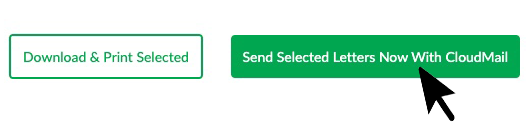
Send It Your Way
To get your letters just right, you can customize everything! Adjust mail class (standard, first-class, or certified), color, print single/double-sided, and more.
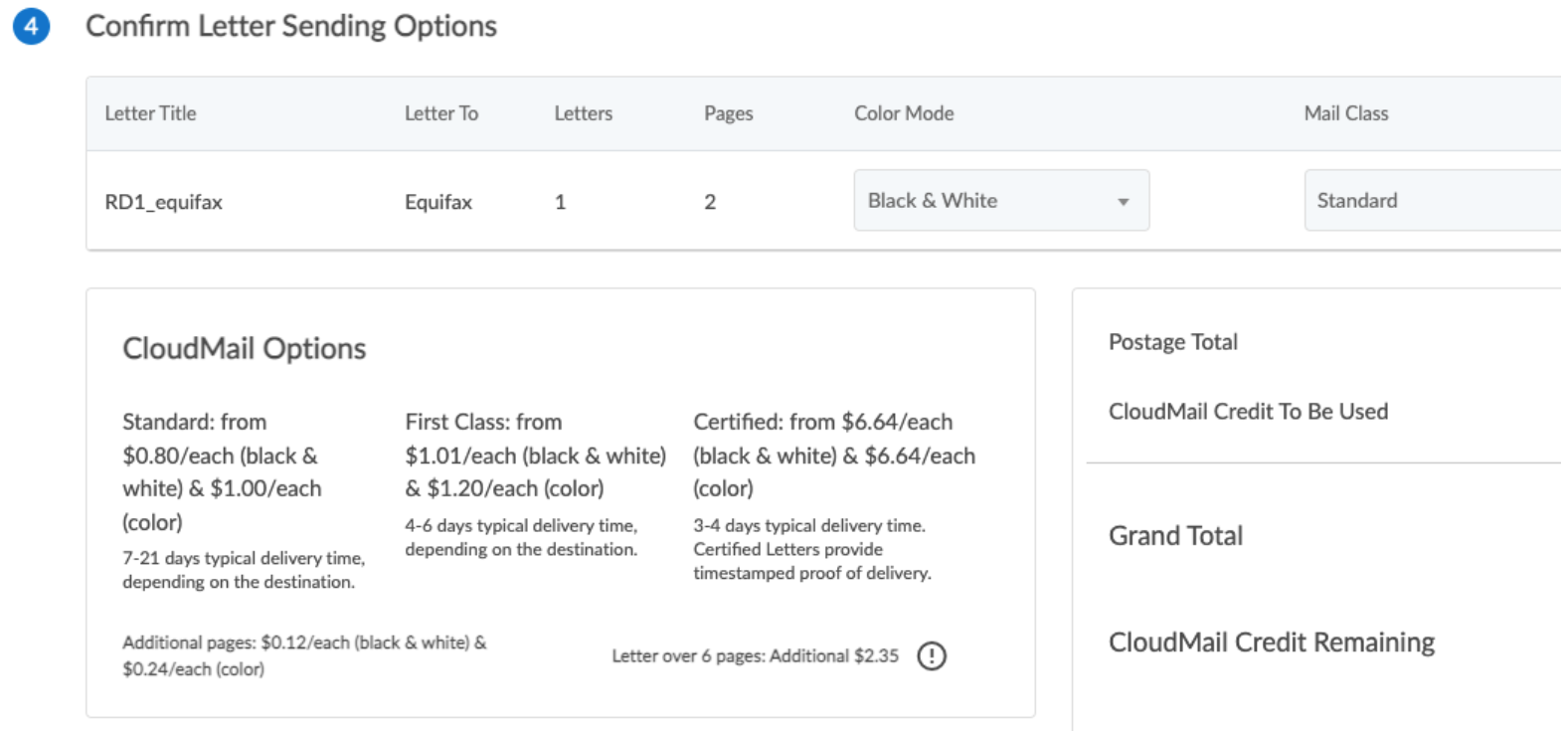
Fast Processing and Delivery of Your Letters!
Process hundreds of letters in less than a minute, and be confident that your letters will be delivered to the credit bureaus and creditors quickly since CloudMail is routed to the closest print center across 13 facilities in the USA.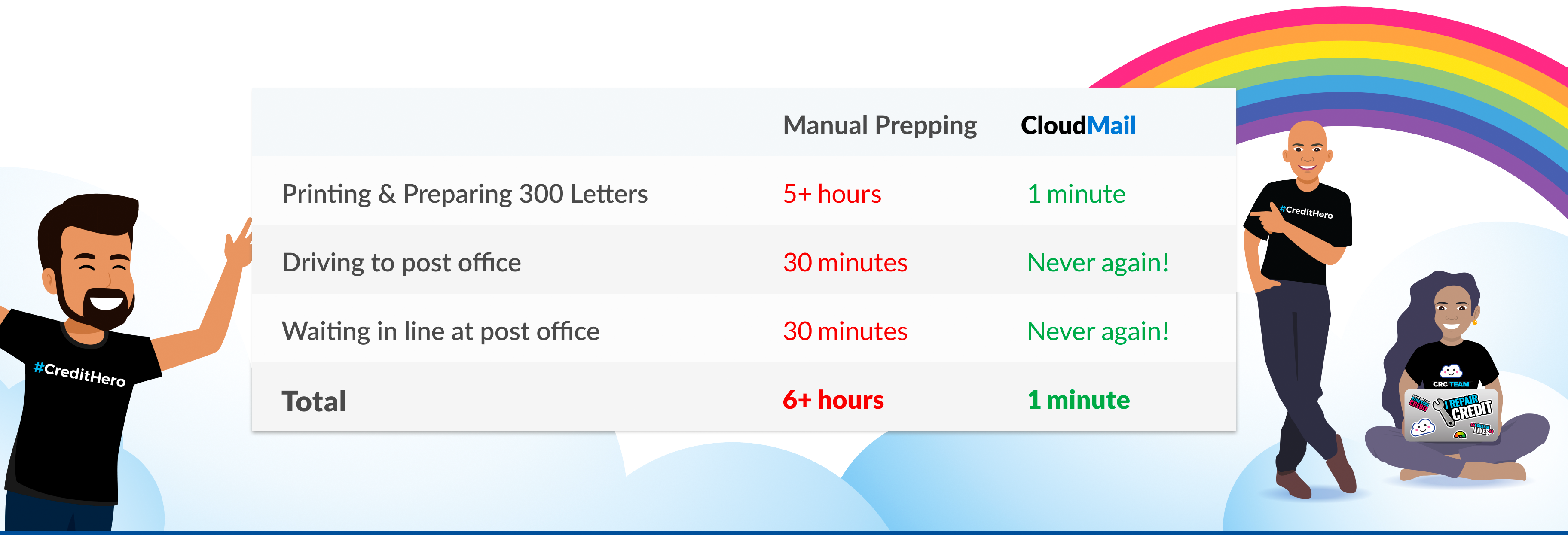
CloudMail is Built Into The CRC Letter Wizard
Print it yourself the old-school style or send by CloudMail in record time.
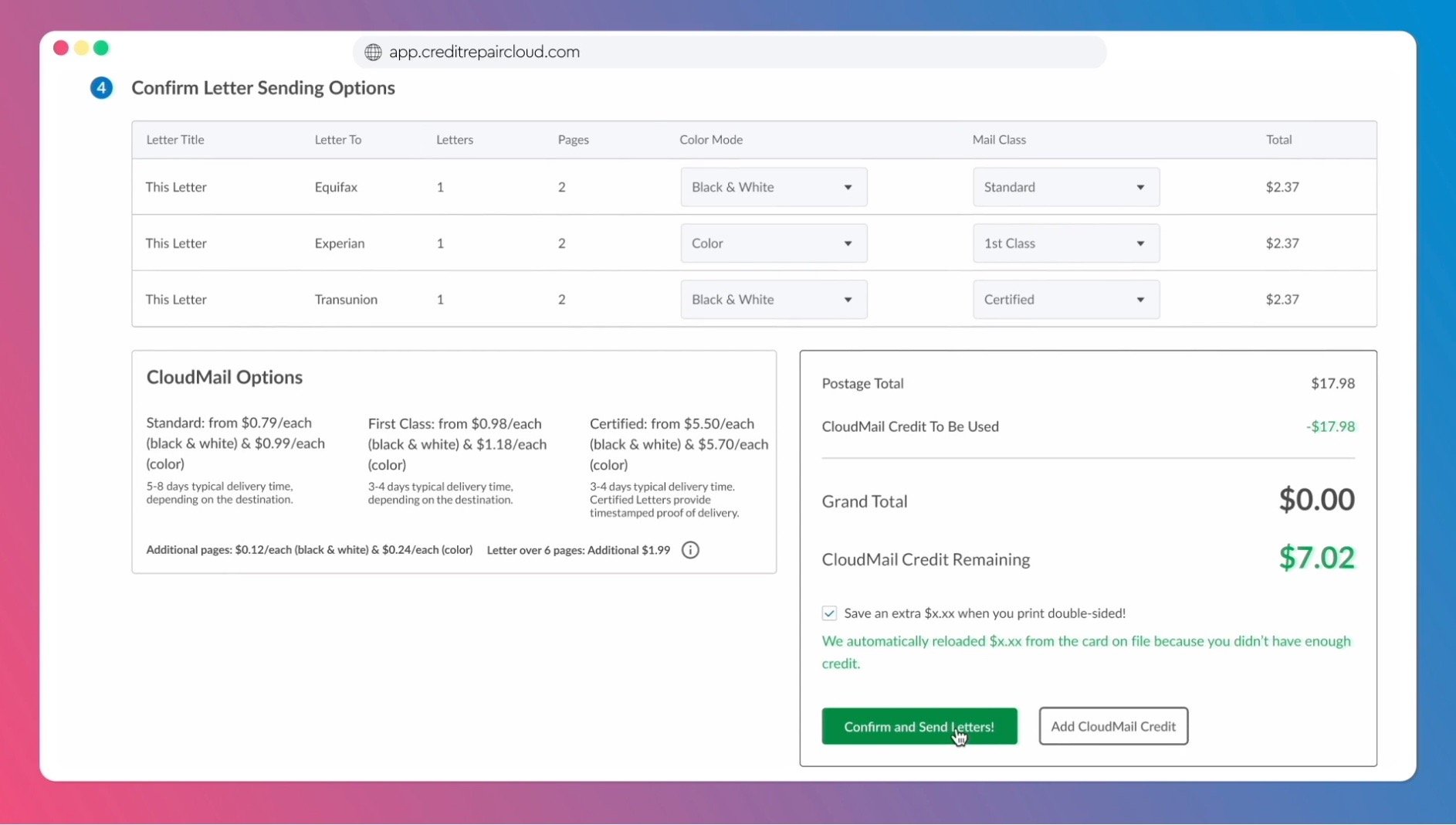
Track Status Of your Letters In Real-Time
No more worrying about your letters!
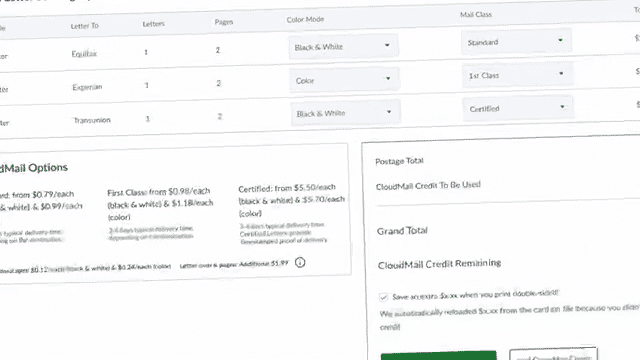
Automatic Address Verification
Every address is verified for deliverability so you can be confident that your letter will be delivered. And if a letter runs into issues, we’ll notify you. We can even help re-send them to a new address with 1 click!
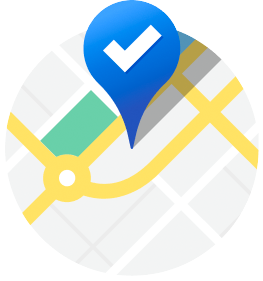
CloudMail And Batch Print Notifications
For important updates about pending letters as well as ones you’ve sent..
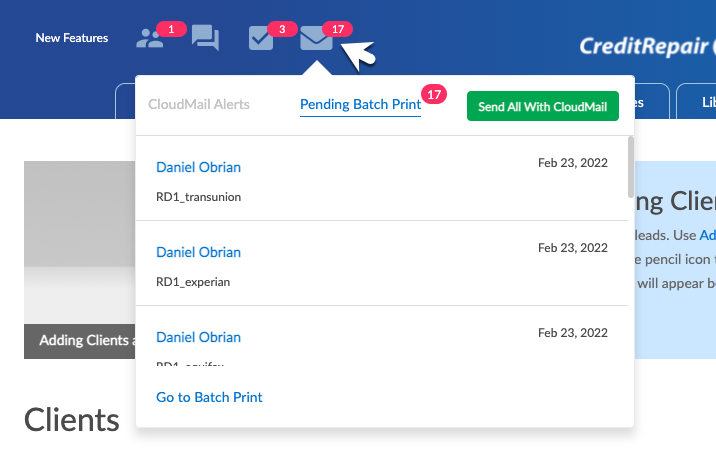
Huge Savings!
You can send everything with 1-click for less than it costs for an employee to prepare and stuff envelopes. Plus you pay as you go, starting at just $0.80 per letter! Learn More About CloudMail
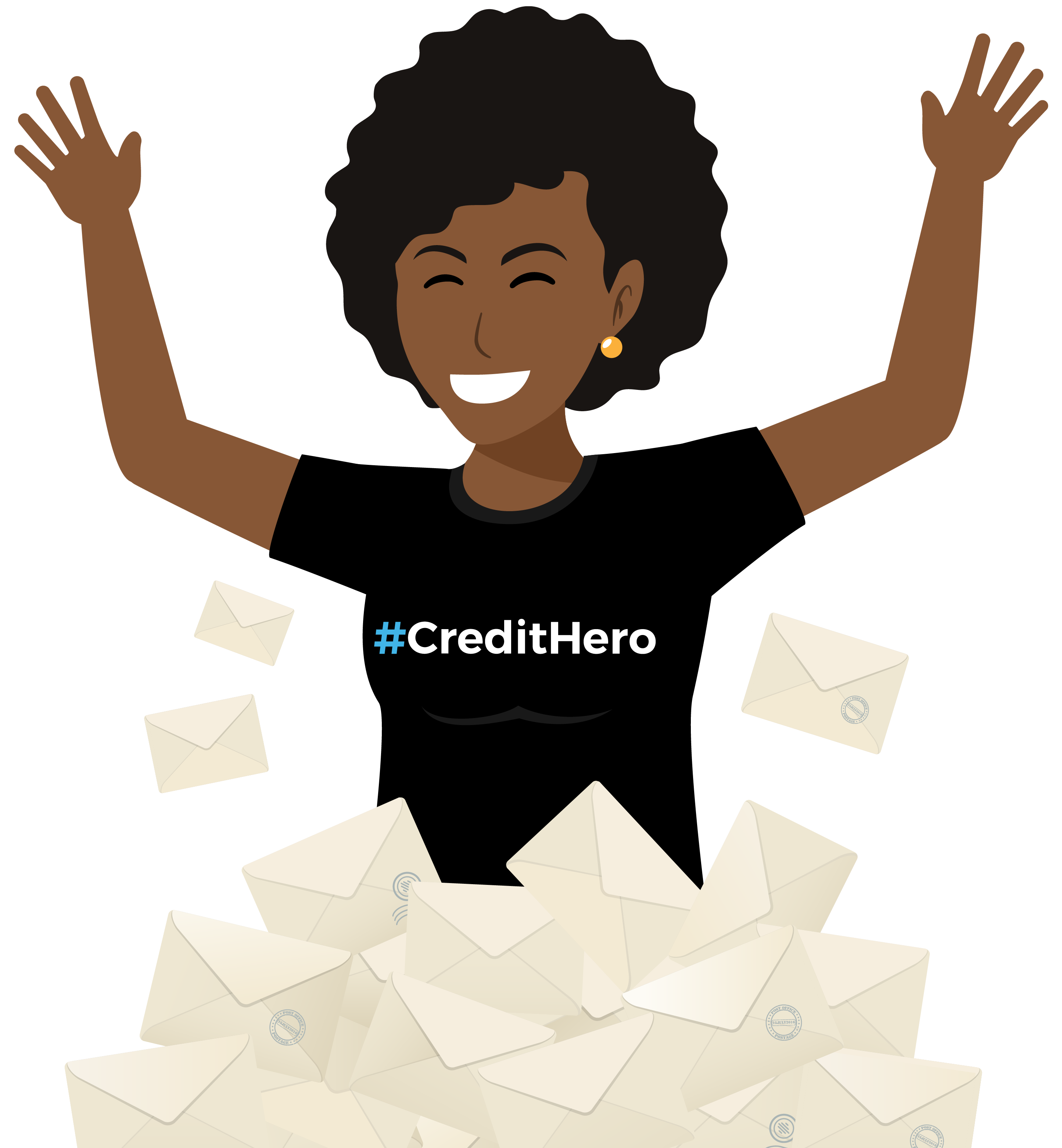
We Solved Your Biggest Problems Working
With Credit Reports…
We wanted to solve your biggest problems; getting clients into credit monitoring, importing and re-importing reports into CRC, items showing up as deleted and re-added in the same report, and all those error messages that the password is wrong! All these problems were because of third-party services that were beyond our control.
Here’s how we solved them all…
Introducing…
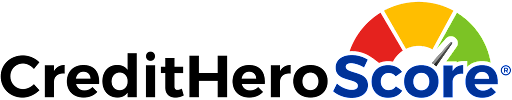
The Only Credit Monitoring Built Just For Your Business
Credit Repair Cloud’s recommended credit monitoring because it’s the only provider directly integrated with CRC.
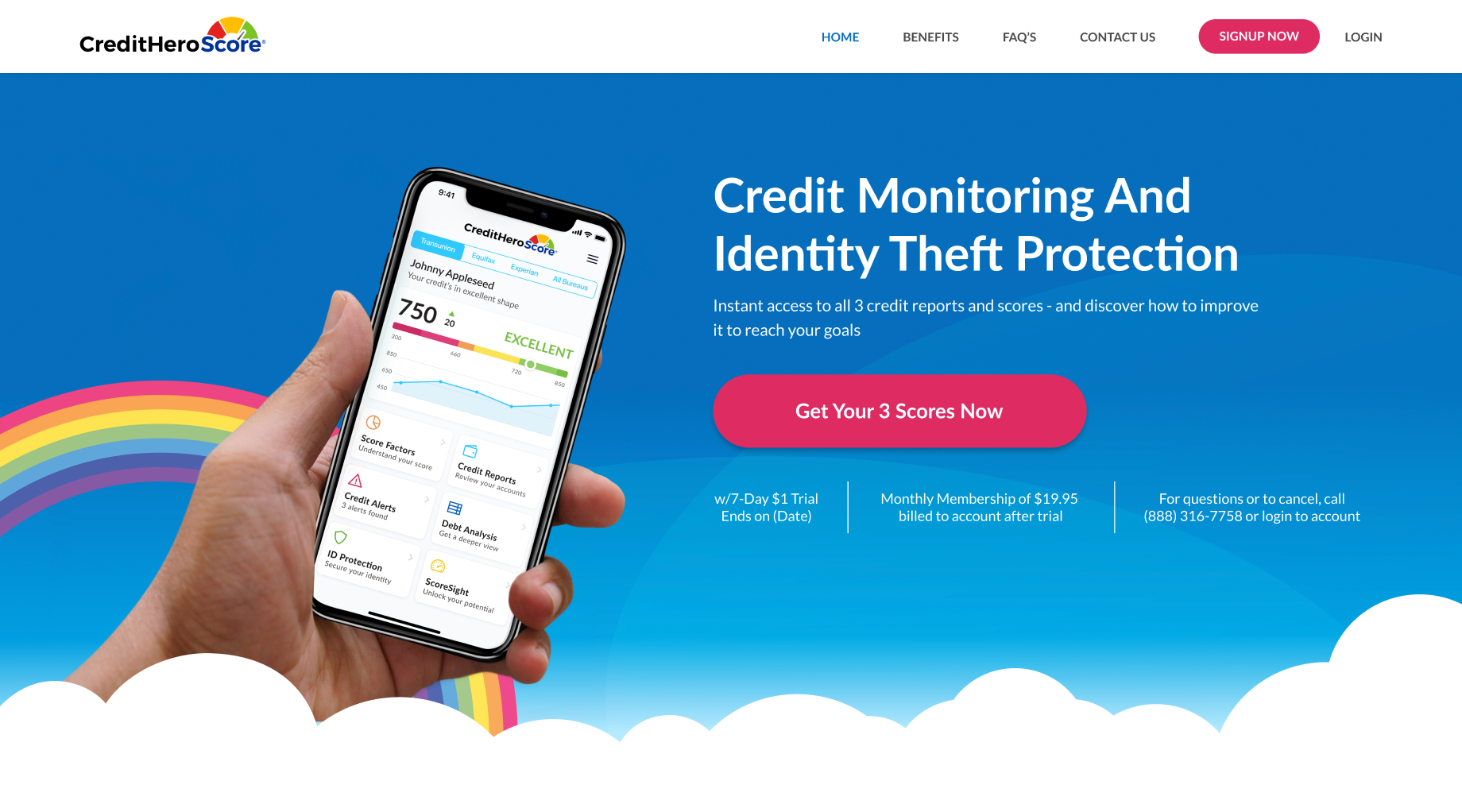
No More Password Errors Or Drama!
You told us that signing your clients up for credit monitoring and sharing of the passwords can be so frustrating. And it can be really embarrassing if you’re trying to close a deal with a client and you can’t login to import their report. Guess what? We solved all that!
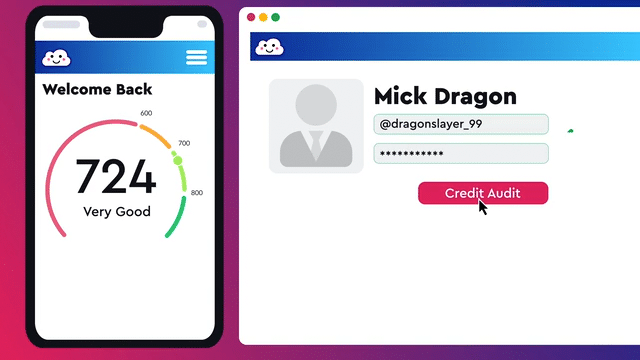
Get The Correct Password Password Every Time
Direct integration with CRC and Credit Hero Score means no more password or login drama and NO MORE ERROR MESSAGES! Can I get a Hallelujah?! 
We’ve Streamlined Your Sales Process
When you go to run your credit audit, the correct username and password are already there.
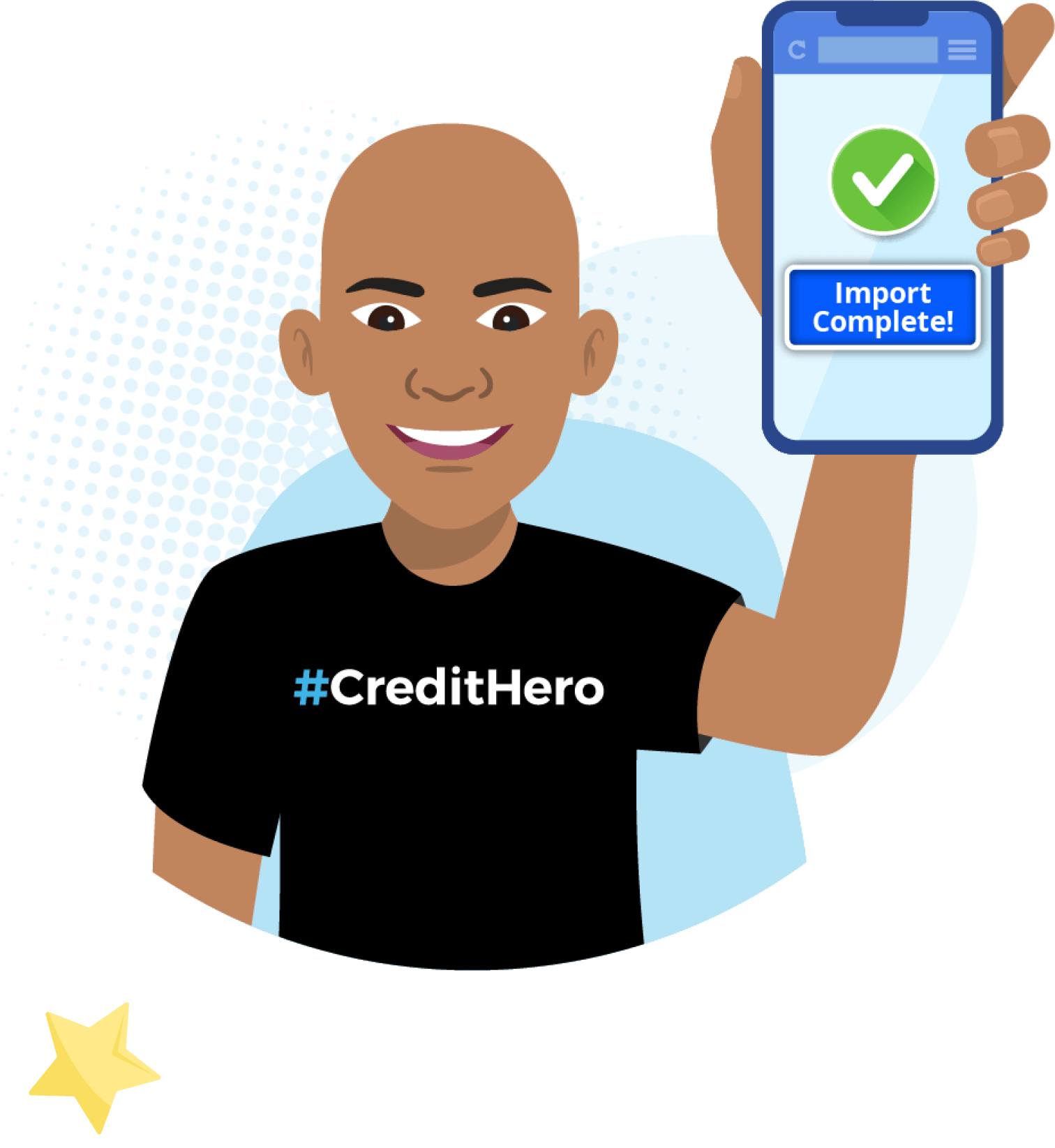
Invite A Lead To Get Their Credit Reports
With 1-Click
To help you save time, you can send a text or an email to a lead with one click and get them into credit monitoring fast. 
Perfect Importing & Re-importing Of Credit Reports
No more buggy re-import and no more items added and re-added at the same time! This is because we are no longer dependent on third-party services. Credit Hero Score is directly integrated with CRC so you get perfect imports and re-imports every single time! 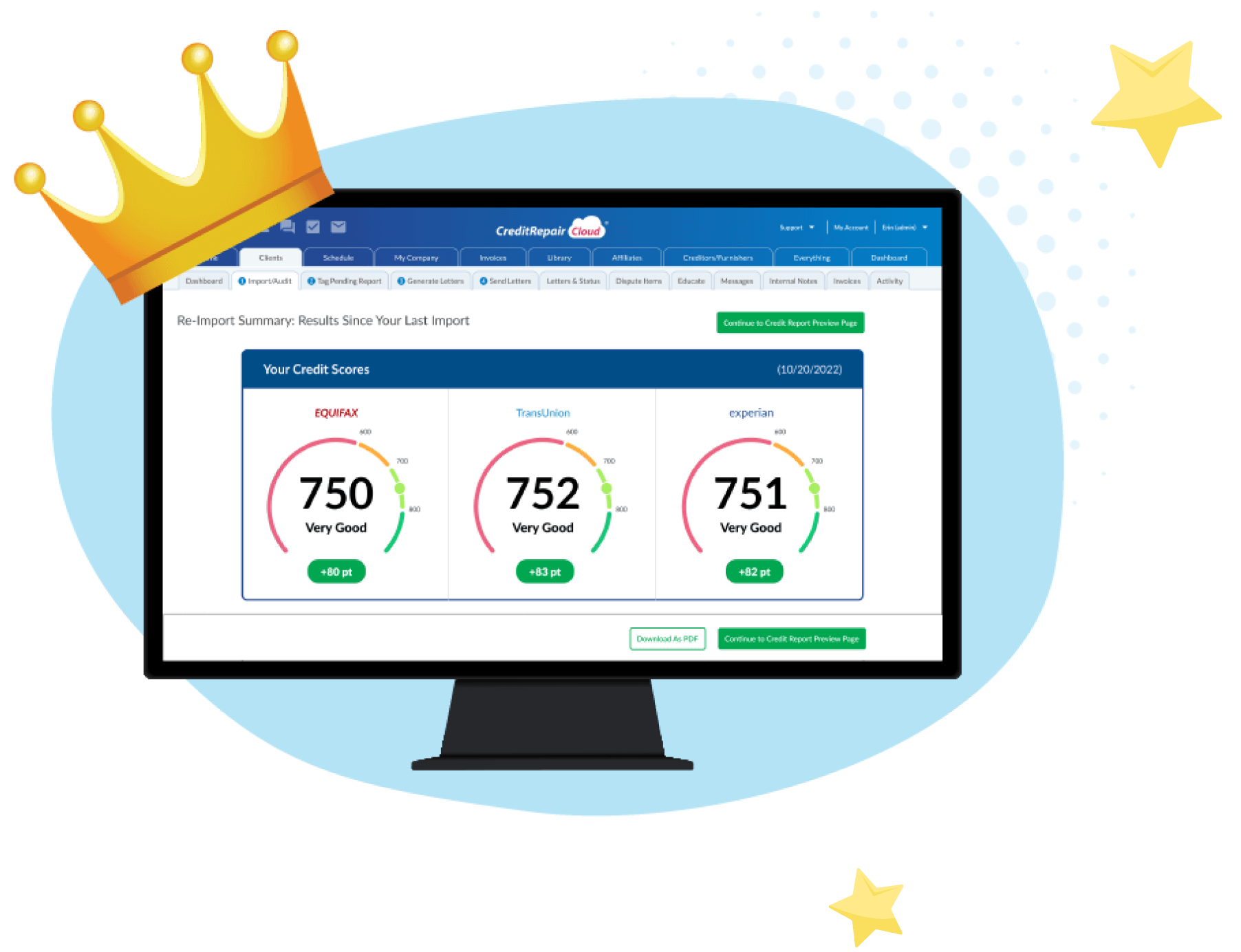
Know inside CRC when the next report is available
No more wondering or guessing! Since Credit Hero Score is directly integrated with CRC, you’ll know exactly what’s happening instead of being left in the dark.
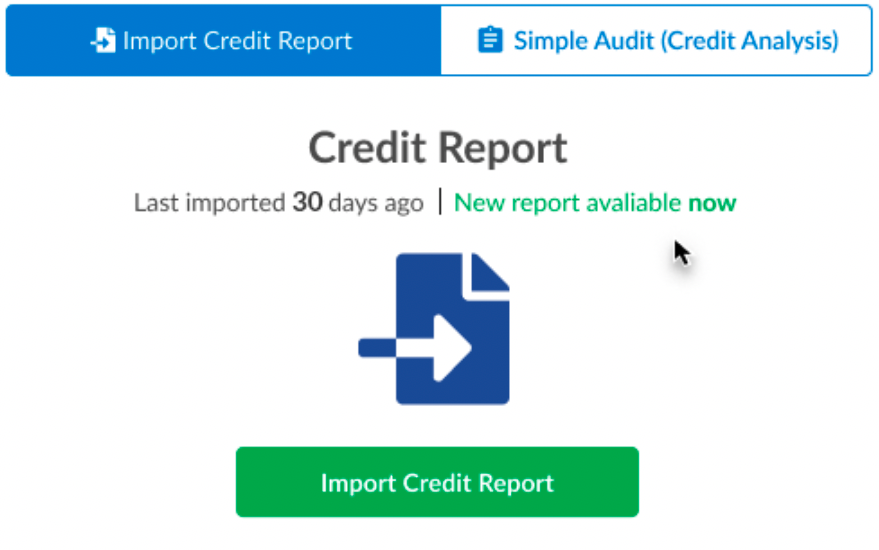
Access Your Client’s Credit Hero Score
Account From Inside CRC
See exactly what your client’s see from right inside their CRC client dashboard. Wait ‘til you see what a time saver this is!
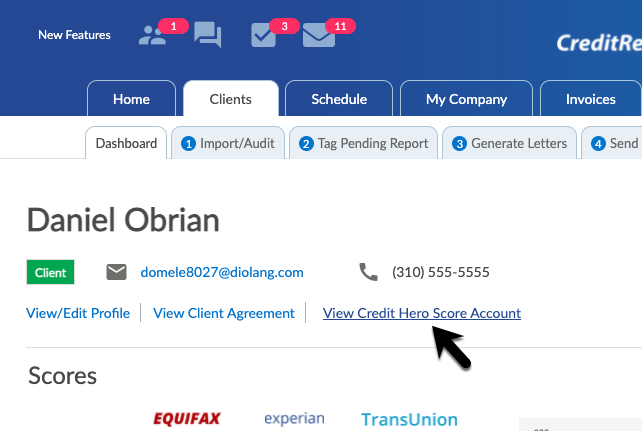
Most Affordable Credit Monitoring
And Highest Payouts!
For your clients, Credit Hero Score is the most affordable credit monitoring with 7 days for $1 followed by a low flat price of $19.95/month 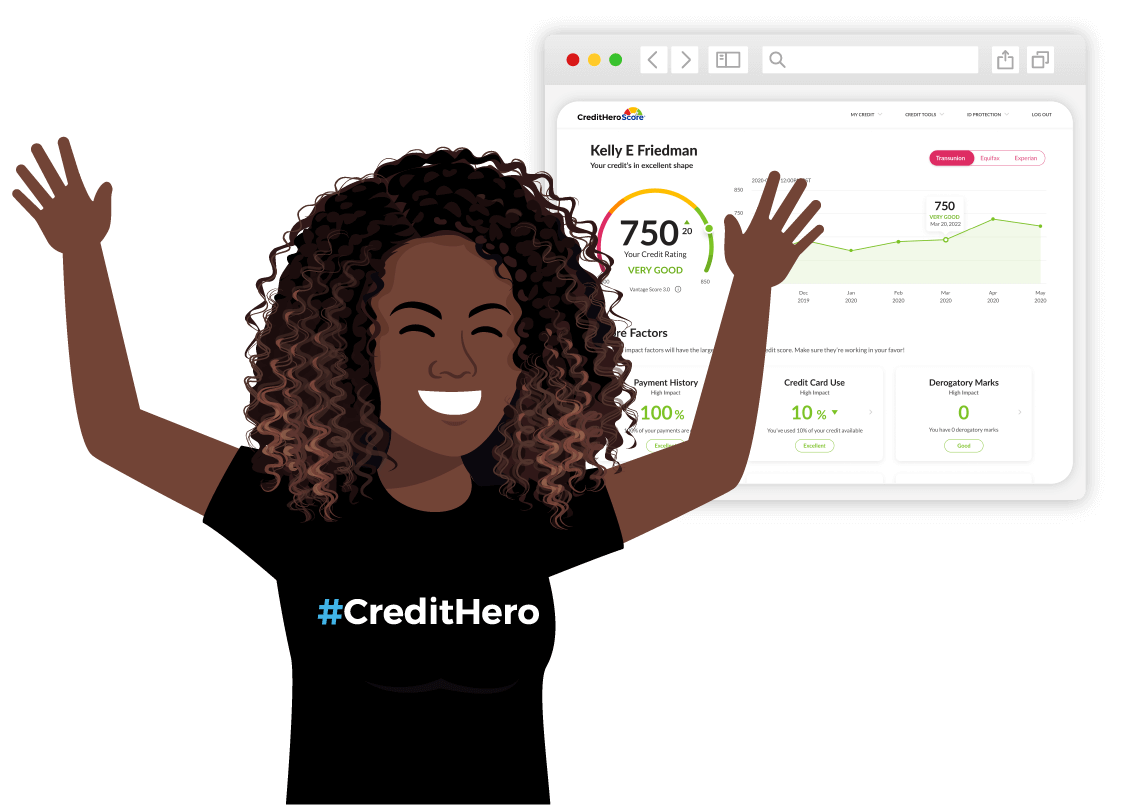
All The Benefits Of Competing Services
Plus 7-day friendly dedicated phone support. Just call toll-free (888) 316-7758. And, unlike other companies, no calls are needed (or hoops to jump through) for any clients wishing to cancel. They can click a button inside their account (or you can help them through your affiliate panel). Easy peasy. 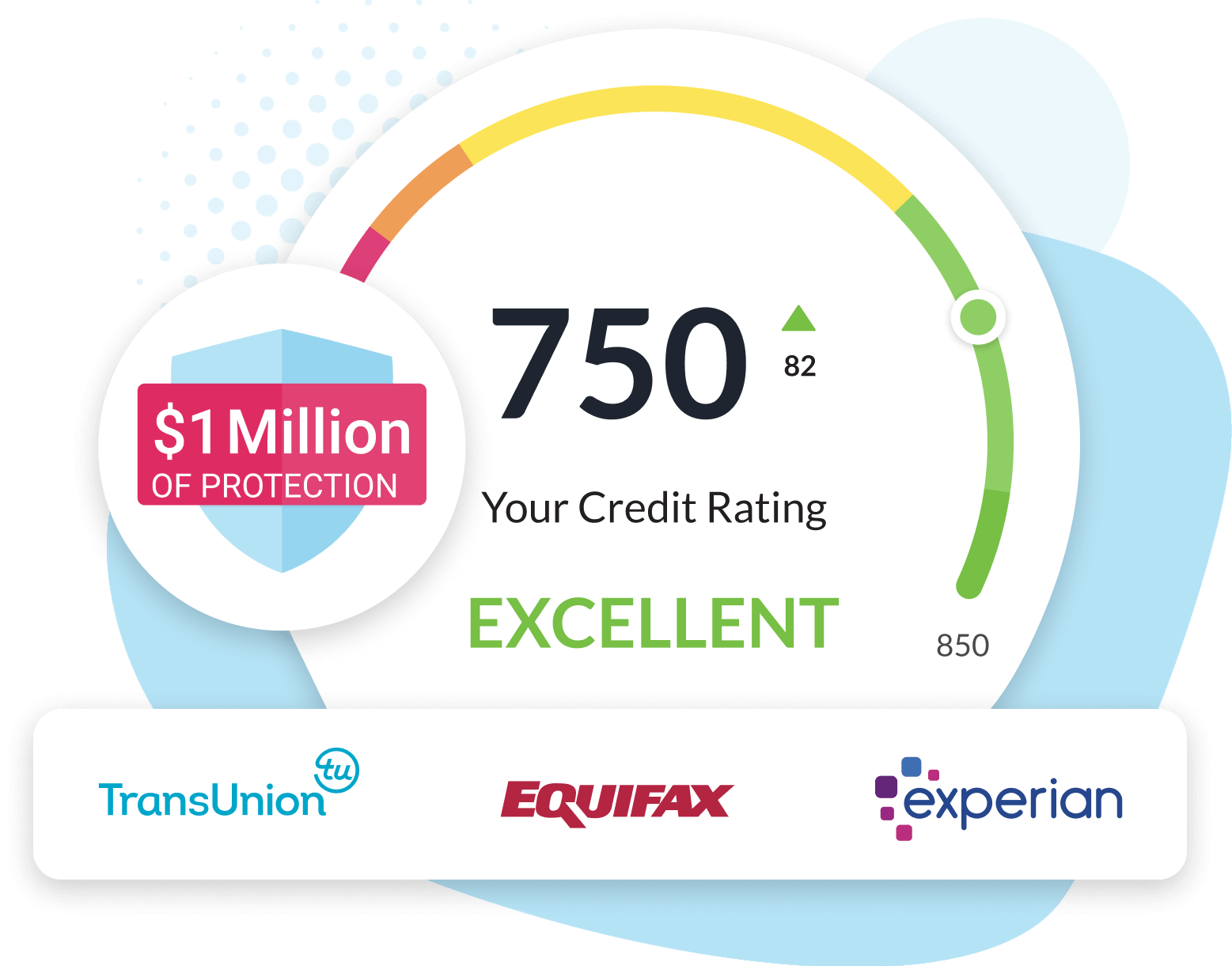
HUGE Commissions For Credit Heroes!
Build an additional revenue stream for your business when you get paid $5 per month recurring for each enrollment. Talk about passive income! 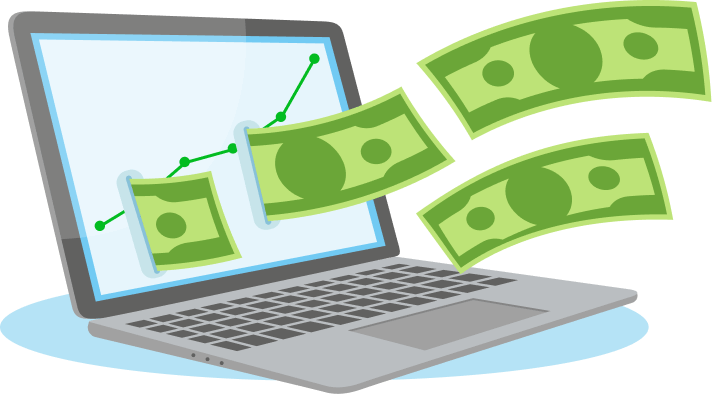
FREE Co-Branding For All Credit Heroes!
Your company logo on your own Credit Hero Score landing page. Just click in your CRC to activate it! The other services charge a fortune for Co-Branding, but I wanted you to have this for FREE.
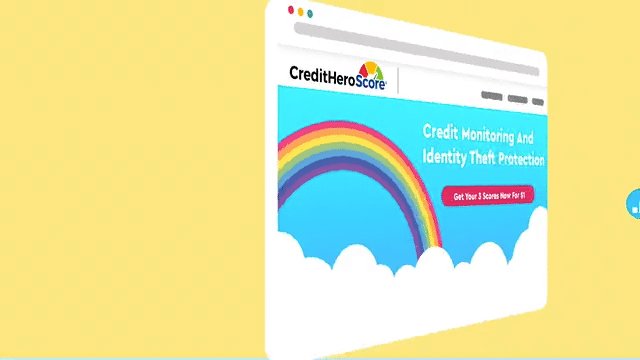
Sponsor Your Client’s Credit Monitoring
You can also sponsor your clients’ payments, so they can have credit monitoring billed to you. It’s all built-in to your Credit Repair Cloud account. Just click in your CRC to activate it! 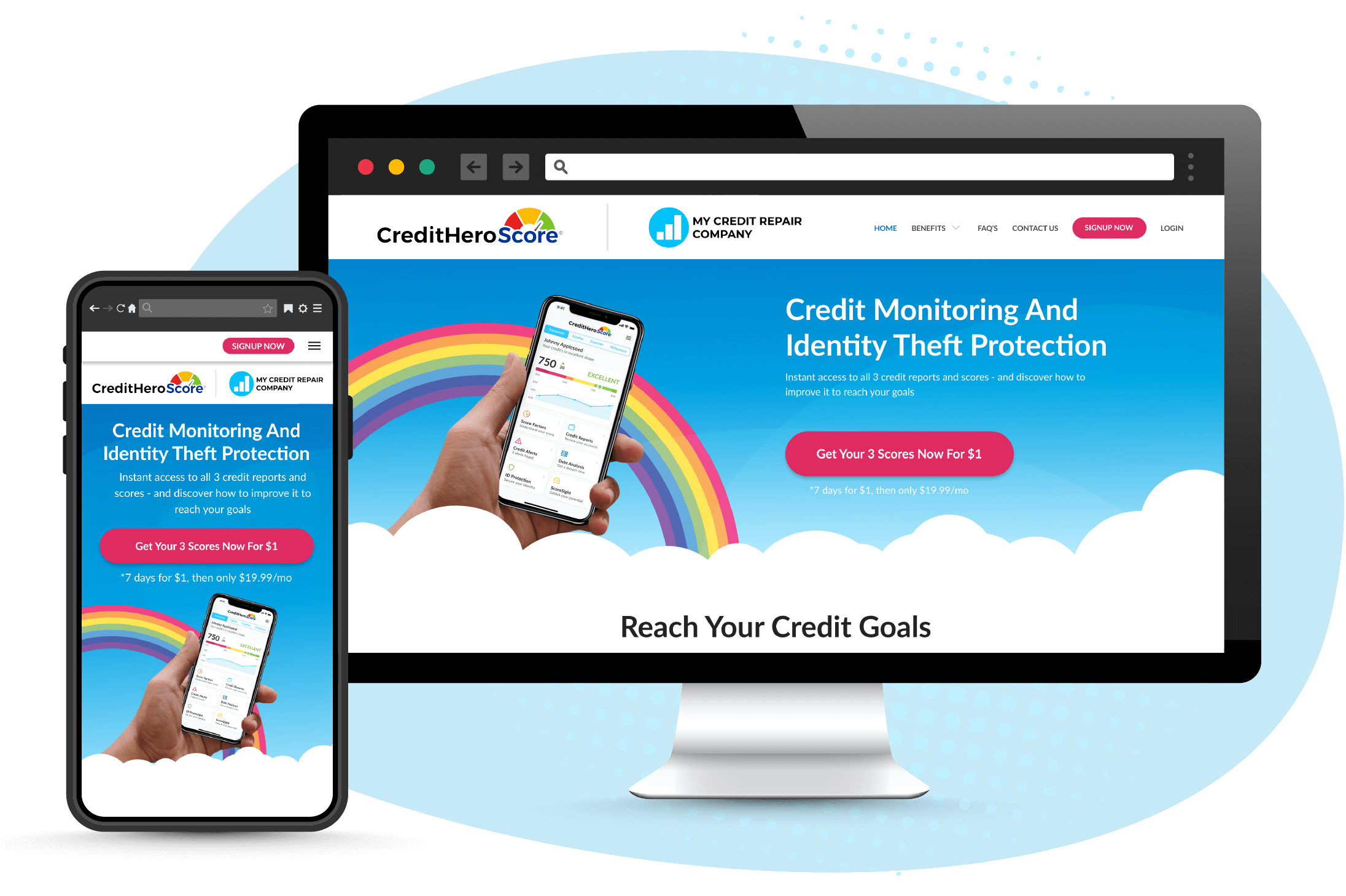
Manage Affiliate Links, Portal, And
Sponsor Codes all within CRC
Easy access to everything you need and with 1 click they will prepopulate in the client’s onboarding tasks. No complex setup since it’s all built-in to CRC 2.0! Easily update credit cards, client’s email addresses, account details, monitor client activity, check credit report delivery status, issue password resets, cancel sponsored subscriptions, and run custom reports. Everything you need to help your clients with their credit monitoring is right there with 1-click from CRC into your Credit Hero Score Portal.
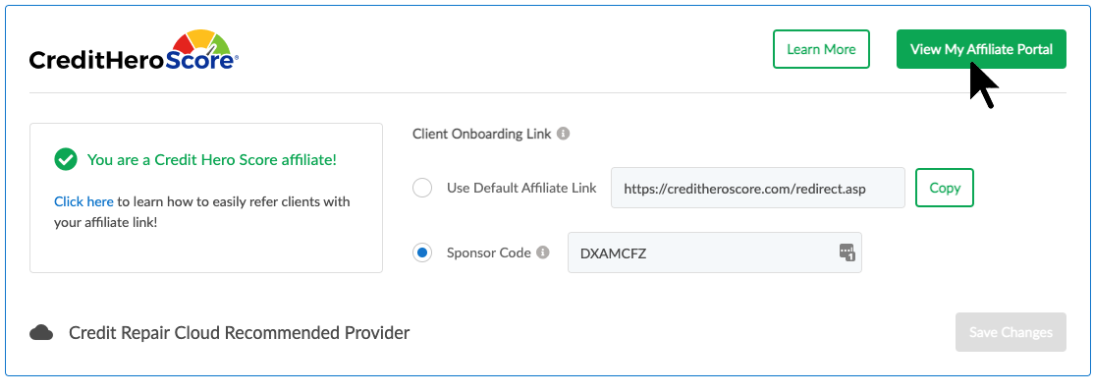
Additional Features of Credit Hero Score:
The Easiest Reports To Read And Navigate
I have a hard time reading most credit reports. To be honest, they are overwhelming and make me dizzy. So I designed our reports to be so incredibly easy to read and understand, but with all the vital information you need.
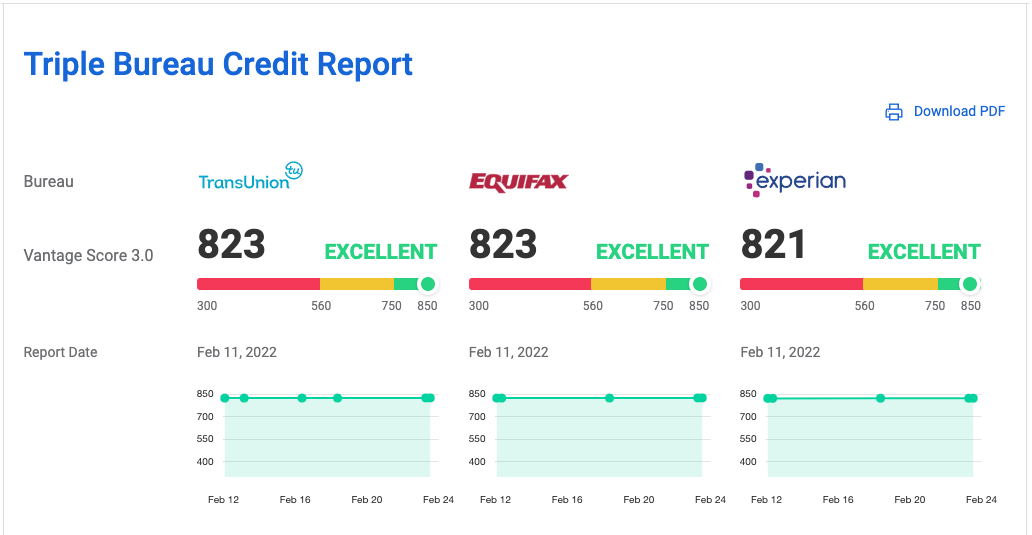
Creditor/Furnisher Addresses Pre-Populate
In Your Letters!
Imagine the time this will save you? We’ve built Credit Hero Score to solve all your biggest problems. Direct integration with CRC and Credit Hero Score makes this finally possible.
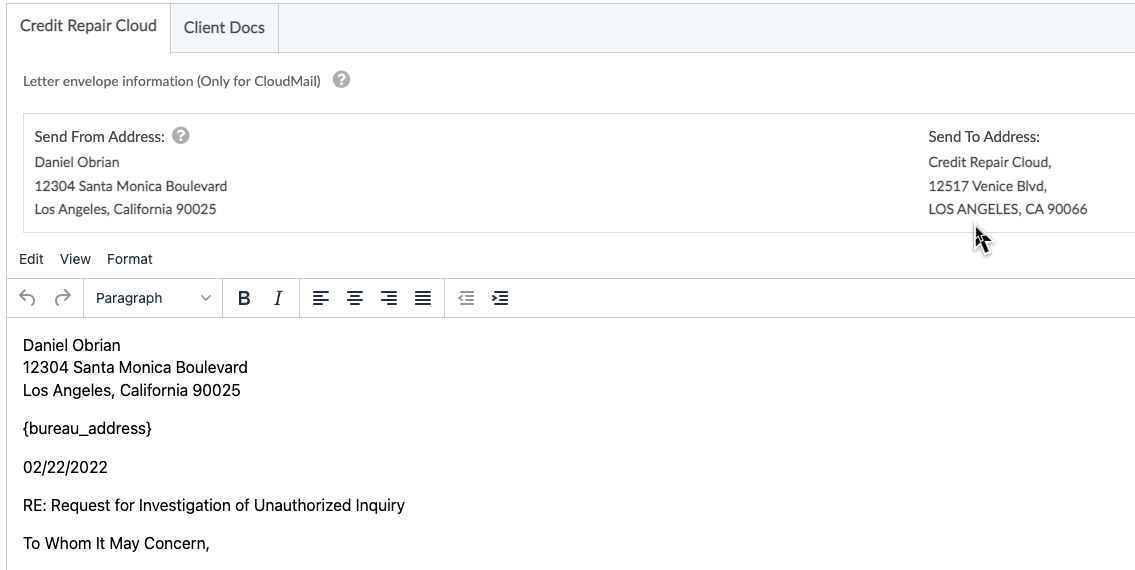
Credit Score Simulator
Credit Heroes have been requesting this for years! Guess what? We got it! Now you can see what will happen to your score based on various actions; opening, closing, or paying off an account, increasing a credit line, etc? Your clients will LOVE this!

All The Problems Around Credit Monitoring
Have Been Solved!
You can still use your old credit monitoring if you want to, but we know you’re going to want to switch to Credit Hero Score because it solves all these problems. 
More Features Of CRC 2.0
The Credit Audit Got An Extreme Makeover!
(Now Includes A House)
The credit audit reports now have a whole new modern look, and we added your most requested feature…a house! Plus tons of information on how credit repair can help save money on a mortgage! It’s now a killer sales tool!
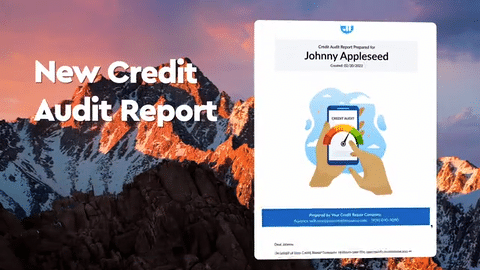
Add ID Docs & Supporting Paperwork
To Your Letters
What happens when your client uploads funky documents that can’t fit properly in your letter? Guess what? We’ve added a built-in photo editor to crop and adjust client ID docs all within the CRC Letter Wizard. How handy is that?
Built-in Client ID / Docs / Photo Editor
What happens when your client uploads funky documents that can’t fit properly in your letter? Guess what? We’ve added a built-in photo editor to crop and adjust client ID docs all within the CRC Letter Wizard. How handy is that?
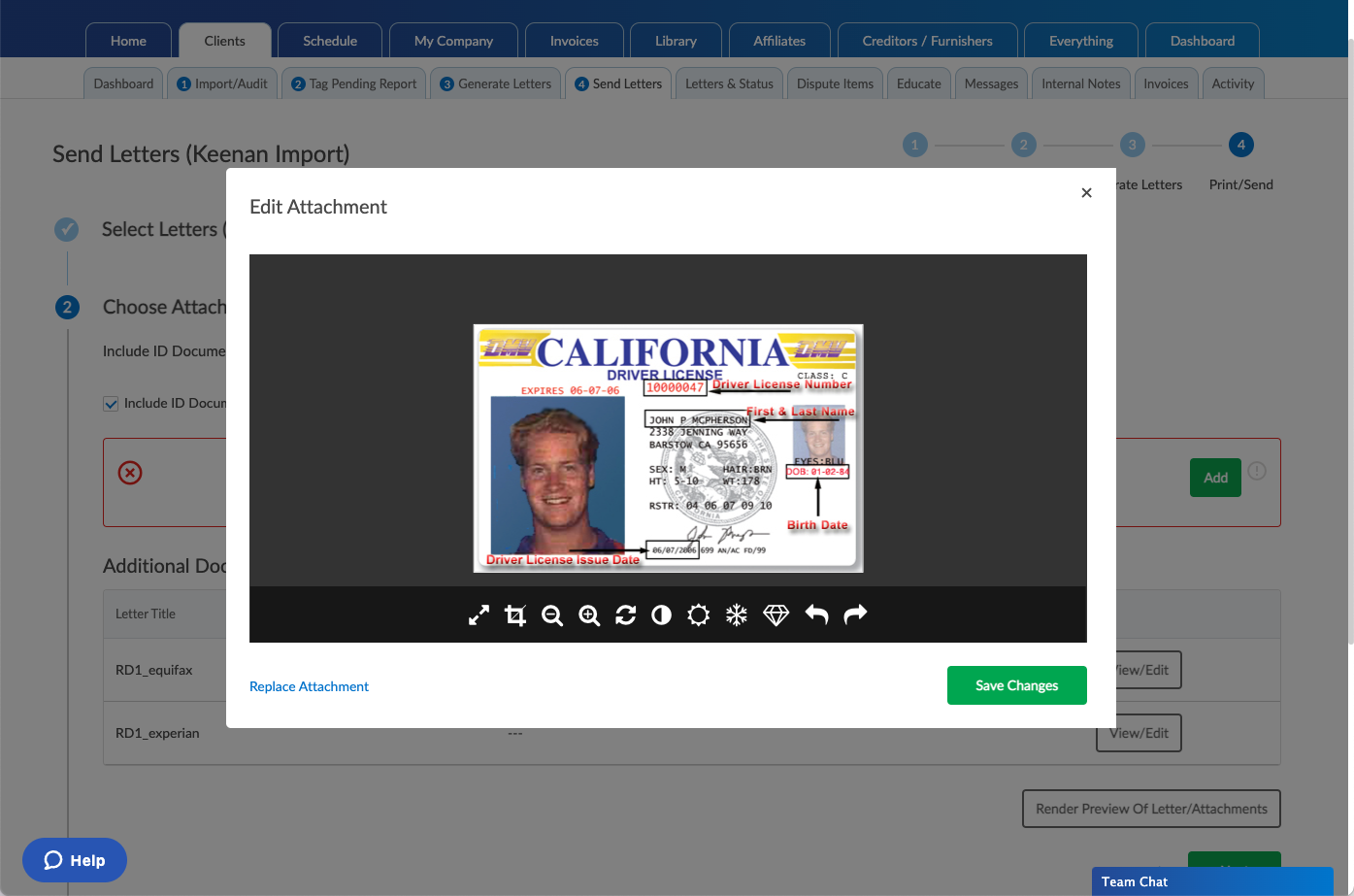
Stay Connected With Team Chat
We also added Team Chat! So you can have quick and easy conversations with your team right inside CRC 2.0.
Easier Marketing With New “Automations Hub”
Have you ever been frustrated with automations, which ones to use, and how complicated they are? Not anymore! We found a way to make automations so much easier and you are going to LOVE it. All the most popular automations are right here our Automations Hub and you can set them up with just a few clicks.
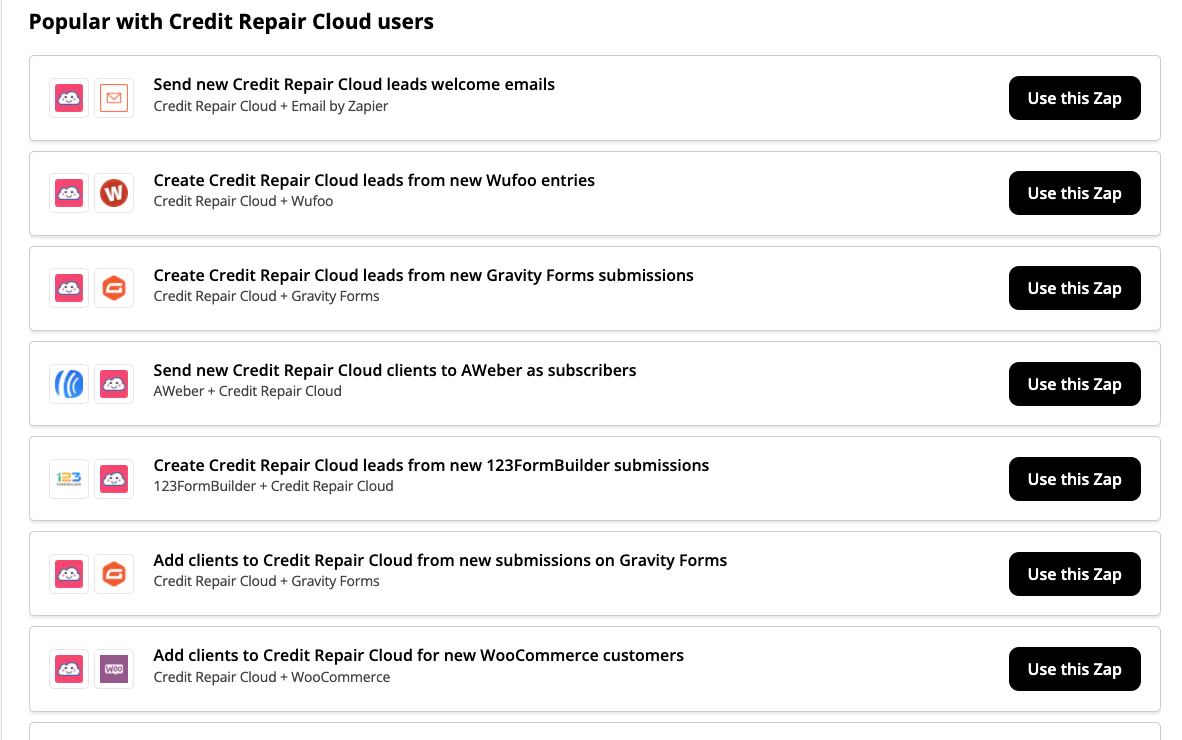
Active Campaign Sync
Easily keep your lead, client, and affiliate lists in CRC synced with Active Campaign, the most popular email automation software for credit repair companies. ActiveCampaign is a world-leading email newsletter service. It’s an awesome tool to send mass emails or newsletters to your clients. And now it integrates directly with your CRC account!
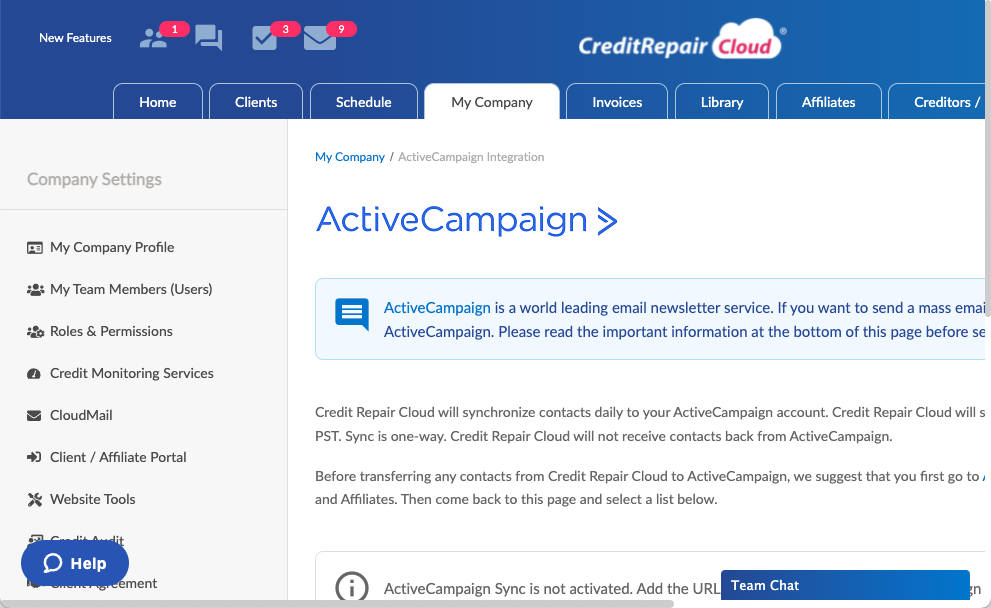
Wow, that’s a lot of new stuff!
And this is just the beginning…
We’ve added so many more surprises that you’re going to love in CRC 2.0!
.png)
Plus You Get All These Bonuses For FREE!
Included with the 30-day free trial is access to our exclusive private community, certifications in Basic Disputing and Credit Repair Cloud, #CreditHero T-Shirt (your cape), and even more training to help you reach our Millionaire’s Club! .png)
Credit Repair Cloud 30 Day Trial ($179 Value)
#CreditHero T-Shirt (your cape) ($30 Value)
Exclusive Private Community Priceless
8 Millionaire Mindset Trainings ($397 Value)
Exclusive “Practice to Pro” Bonus Training ($297 Value)
Bootstrapping Millionaire Secrets ($179 Value)
Basic Disputing Course ($265 Value)
Total Value: $1,347
Get this all for FREE with CRC 2.0! (Even during a FREE Trial)!

Ready to see it for yourself?
If you already have a Credit Repair Cloud account, just log in. You’ve been automatically upgraded to the new CRC 2.0!
.png)
If you’re new to Credit Repair Cloud, you can try all of this FREE for 30-days!
Sounds awesome right?! Wanna know more?
Here are some answers to your questions.
FAQs
Q: Do I have to pay more for CRC 2.0?
A: No! We’ve kept our prices the same from the very beginning (9 years ago) and believe in providing the most value possible to you!
Q. Has anything moved / Do I need to re-learn how to use CRC?
A. No! We were careful not to mess with the current CRC that you know and love. Everything is still where it used to be. We just added new features and made everything look better!
Q. What exactly does CloudMail automate?
A. The entire letter sending process! CloudMail takes care of everything you would normally do when sending letters.
Q. How much does CloudMail cost?
A. CloudMail is a low-cost “pay as you go” service, with pricing starting at $0.80 per letter!
Q. How much time could CloudMail save me?
A. If printing and sending 1 letter takes you 1 minute, 300 letters would usually take you around 6 hours. With CloudMail it would only take you 1 minute to send the entire 300!
Q. Are imports and re-imports really perfect every time?
A. Yes! We built Credit Hero Score from the ground up to specifically integrate with Credit Repair Cloud, so everything works perfectly!
Q. How much does Co-branding cost?
A. Nothing! It’s completely FREE when you start using Credit Hero Score.
Q. How does the Credit Hero Score affiliate program work?
A. For every client you sign up, you get paid $5 per month recurring.
Q. How much money can I make with the Credit Hero Score affiliate program?
A. Get paid $5 per month for each enrolment recurring.
Q. How do I get help for Credit Hero Score?
A. 7 day live phone support, to solve any issue or to cancel, call 888-316-7758 or log in to your account.
Q. How does Team Chat work?
A. Team Chat is an instant messenger. Anyone of your team members who are logged into your Credit Repair Cloud account can message each other. Only your team will see these messages.
Q. Do I have to use ActiveCampaign for my follow-up marketing system?
A. No. You can use any follow-up automation software, but ActiveCampaign is the most popular amongst Credit Repair businesses, so we wanted to make it as easy as possible to integrate with it. You have many other options in the automations page.
I know these new changes and features will help you save time, scale your business, and CHANGE even more lives this year!
Get Access To CRC 2.0
Want to see the new CRC 2.0 for yourself?
It’s live right now! If you’re a current user,
you’ve been automatically upgraded so just
log in to your account.
If you’re new to Credit Repair Cloud, you can try all of this for FREE for 30-days!
You’ll get access to the new CRC 2.0 but also so much more! Included with the 30-day free trial are all the amazing bonuses; access to our exclusive private community, certifications in Basic Disputing and Credit Repair Cloud, #CreditHero T-Shirt (your cape), and even more training to help you reach our Millionaire’s Club!
And if you want to learn even MORE about our new features… check out these resources in our resource center.
CRC 2.0 is just the beginning…
We’ve also got so many more really amazing things that we’ll continue to be releasing throughout this year. Our team is already working on the next set of features and they will blow your mind!
-gif.gif)
Be sure to join our Facebook community so you can network with our 26K Credit Heroes and be the first to know about any cool new things we announce! And we’ve got some other really amazing things coming up to help you get more clients!
I’m going to leave you all to go check out CRC 2.0!
And remember…
Keep changing lives!
Daniel Rosen
Founder
Credit Repair Cloud

02/21/2022
CRC 2.0 is coming!
 Be the first to see CRC 2.0 by joining the waiting list for our virtual launch party! CLICK HERE! We’ve been listening to you… And working hard… For the past THREE years, To bring you CRC 2.0! This new and improved version of Credit Repair Cloud… Is TOP SECRET! So I can’t share much right now but I CAN share that it will help you grow your credit repair business and CHANGE even more lives! You’re going to learn all about CRC 2.0 SOON And you can be the FIRST to see it! Be the first to see CRC 2.0 by joining the waiting list for our virtual launch party! CLICK HERE! AND to celebrate the launch of CRC 2.0, we’re giving away thousands of dollars in prizes! Just follow the instructions after subscribing to the launch email list. I can’t wait to show you more of CRC 2.0… Stay tuned #CreditHeroes And keep changing lives! Daniel 06/11/2020
Be the first to see CRC 2.0 by joining the waiting list for our virtual launch party! CLICK HERE! We’ve been listening to you… And working hard… For the past THREE years, To bring you CRC 2.0! This new and improved version of Credit Repair Cloud… Is TOP SECRET! So I can’t share much right now but I CAN share that it will help you grow your credit repair business and CHANGE even more lives! You’re going to learn all about CRC 2.0 SOON And you can be the FIRST to see it! Be the first to see CRC 2.0 by joining the waiting list for our virtual launch party! CLICK HERE! AND to celebrate the launch of CRC 2.0, we’re giving away thousands of dollars in prizes! Just follow the instructions after subscribing to the launch email list. I can’t wait to show you more of CRC 2.0… Stay tuned #CreditHeroes And keep changing lives! Daniel 06/11/2020
“Email The Audit Report” Button!
Hey Credit Heroes! We added a NEW feature to Credit Repair Cloud! Thousands of Credit Heroes have been requesting this, and we have now added it. I am so excited to introduce… This fantabulous new button emails the Credit Audit Report to your client! The Credit Audit Report is one of the greatest tools in Credit Repair Cloud. You can import a credit report for a LEAD in CRC and create an audit report at the same time with just 1 click, and that audit report gives so much value, that it literally sells your services for you. In fact, many Credit Heroes use it to as the script for their initial consultation. But now… After you run Simple Audit, click this 1 new button to send the Audit Report right to your client.
- You no longer need to hunt for the audit report pdf
- You no longer need to email it manually
- Quickly share the audit report with your client in 1-click
- You’re going to LOVE how much time this will save you!
I am so excited and I hope you are, too! https://youtu.be/Ma73QwK7hio 06/10/2020
Reset Button For Your Web Site!
Got a website hosted with us at MyCreditRepairSite.com? We’ve added a button to reset your entire template back to default! Now you won’t have to write in to support for a reset, you can just click the button! You can also choose a different theme. More detailed info is here https://help.creditrepaircloud.com/hc/en-us/articles/360044776931. Here’s a video about it: https://vimeo.com/427754291 06/3/2020
Hey Credit Heroes! Issues with Importing from SmartCredit, MyFreeScoreNow & IdentityClub have been resolved!
04/18/2020
The LETTER PICKER is LIVE!
Hey Credit Heroes! THIS IS BIG! Today we solved the most asked question of all time; “Which dispute letter should I use?“👈 Our brand new “LETTER FINDER” just went live! 🔥🔥🔥 It helps you pick the perfect letter and it’s a game changer!🤓 Big thank you’s to our in-house credit repair genius Corey Gray who mapped out the entire flow (which includes new letters), Ashey Laughlin our designer, who took something complex and made it so simple to use, and all the super geniuses on our development team who spent months coding and testing this out. 👈🙏😍💪 I can’t wait for you to try it in your Credit Repair Cloud! 😬 Check out this short video! 👀 ⭐️🌈 https://vimeo.com/407409314 03/04/2020
Simple Audit is now available in SPANISH!
Hola! Buenos dias Credit Heroes! By popular request, we have added a Simple Audit template in Spanish! You’ll find this in MY COMPANY>SIMPLE AUDIT and then click the link to add the template in Spanish! 🙏Have a great day! ⭐️🌈 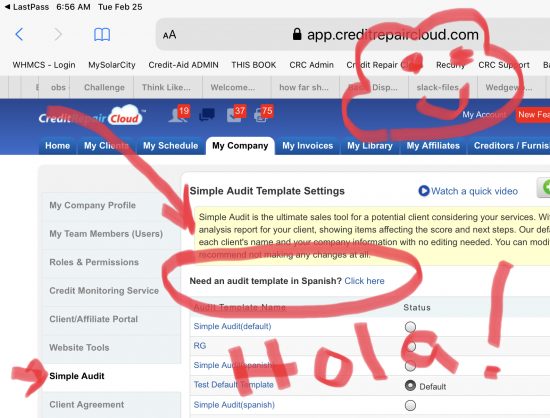 09/30/2019
09/30/2019
Security Change for SSNs
Today, our Credit Repair Cloud team has made a security update to the software. We made this change with one goal in mind: to make your clients’ sensitive information even more secure. This change will make it easier to sell your services to victims of identity theft and to those who aren’t comfortable giving out their sensitive information. You can read more about these changes below:  As of today, your clients’ full Social Security Number is no longer required and will no longer show in the following areas:
As of today, your clients’ full Social Security Number is no longer required and will no longer show in the following areas:
- Client portal
- Client on-boarding
- Web lead form
- Client profile
- Dispute letters
Instead, all areas that requested a full SSN will now ask for the last four numbers. This will make your leads and prospects feel safer and more trusting to sign up with your company. It will also reduce liability system wide for your company and ours. Why We Are Making This Update: Over the last year it has come to our attention that many clients are afraid to enter their Social Security number (SSN) when signing up. We took a survey of all the top credit repair businesses and learned that the entire SSN was not even needed for credit repair. Many of the companies who use our platform were not even collecting the full number, so we have made a big move to remove the full SSN from our entire platform. Your Clients’ Security Is Our Top Priority As the largest software company in our space, it’s our job to store and protect the sensitive information of millions of consumers. This is an immense responsibility and that’s why safety and security is our number one priority and we have entire teams devoted to security. More Information On Your Clients’ Security Our Chief Technical Officer, Tanmay Andhe, comes to us from Symantec Corporation, the number 1 cyber security firm in the world, and creator of Norton Utilities: a suite of enterprise-level cloud security products that protect Fortune 500 companies. Under Tanmay’s leadership, we are able to model the very same security protocols and infrastructure as Symantec, a $23 billion corporation. Not only are we utilizing the same security resources that the securest companies in the world are utilizing, but we are continually upgrading, testing and improving our security procedures. This is going to give your clients and leads an even bigger peace of mind which may result in even more business for you. Cheers! PS: Zapier Users: If you have a Zapier integration that collects full SSN, CRC will only store the last 4 of what gets transmitted to CRC. Our developers designed this so there would not be interruption for anyone to your flow with Zapier. If you experience any issue with Zapier, please don’t hesitate to write to support@creditrepaircloud.com with details of any technical issue, so our team can assist you!
Re-Import Is Live!
GOOD NEWS!
We added a NEW feature to your Credit Repair Cloud!
Thousands of Credit Heroes have been requesting this, and we finally added it.
I am so excited to introduce…
RE-IMPORT!
Reimport gives you a summary of everything that’s changed at the bureaus since the previous import!
You are going to LOVE the “Re-import” feature and the best part is, there is no learning curve.
Check out this two-minute video where I show you how to quickly re-import an updated report.
- You no longer need to update the reports manually
- You no longer need to track all the changes yourself
- You can export these changes as a PDF
- You can quickly share the results with your clients
I am so excited and I hope you are, too!
Keep changing lives,
– Daniel
5/29/2019
Privacy Guard import is BACK! Plus a new button that saves you time!!
https://youtu.be/4hfRYxEIlu8 Privacy Guard is back. So for those of you who want to import Privacy Guard, you CAN, and it will import with 1-click import. You’ll also notice a new button in your client Dashboard, it says 1-Click Import and Audit.” Try it out with your sample client and sample report. It’s super cool! Cheers! __________ 4/26/2019
Important Update about Privacy Guard… 🔥
https://youtu.be/_L85gfhtcz8 The good news is: IdentityIQ, SmartCredit and MyFreeScoreNow all work fantastic with the 1-Click Import and Audit — and they DO want your business and they will PAY YOU as an AFFILIATE! Sign up to be their affiliate in your Credit Repair Cloud. Here are the exact steps: 1. Apply to be an affiliate of credit monitoring in CRC under MY COMPANY>CREDIT MONITORING SERVICE, then add your affiliate link in that same page (so you get PAID). Here’s a screenshot. Then go to step 2 (below)… 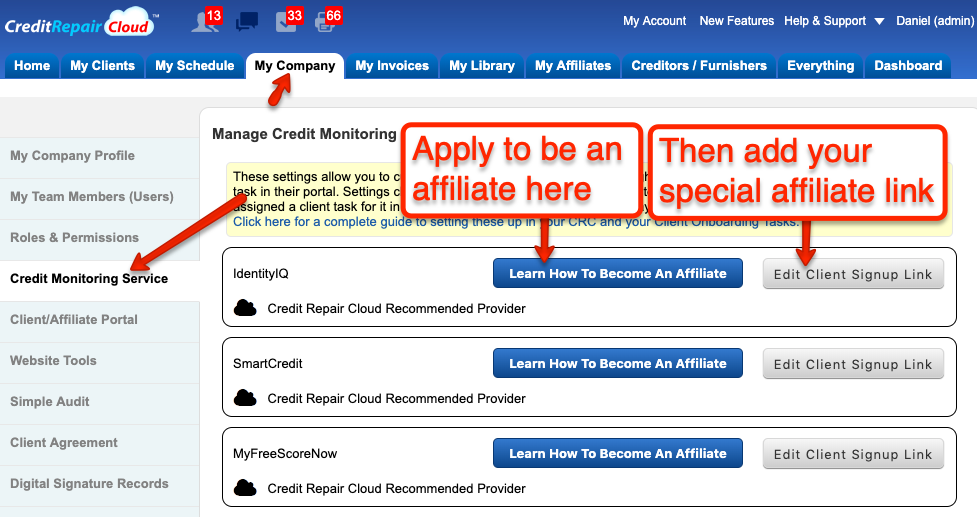 2. Next, update the info that your client sees during client onboarding. Here’s a video about that below. Have a great day!
2. Next, update the info that your client sees during client onboarding. Here’s a video about that below. Have a great day! ![]() https://youtu.be/gpBe2ep4sEE 3/18/2019
https://youtu.be/gpBe2ep4sEE 3/18/2019
🔥 Learn How To Retire In 100 Days As A Credit Repair Cloud Super Affiliate… 🔥
https://youtu.be/5GkFtqlsACo This is a BIG one! For so many years, people have been asking for us to create an affiliate program for Credit Repair Cloud, but we didn’t want to launch one until it was AMAZING (with everything in place for you to really succeed and earn a lot from it). We finally did it. It’s amazing, and you can learn more about it here in this video above. And SIGNUP for FREE training here 👉 http://w.creditrepaircloud.com/retire-in-100-days 3/13/2019
Better faster flow for your sales process!
https://youtu.be/RJ7F5w8VqbY Yay! Woohoo!!! You can now add any lead, prospect or client into Credit Repair Cloud, without any worry about them having been a client in some other company’s CRC account! This is something that would drive people bonkers ever since we first launched Credit Repair Cloud. Check out the video above, and you can see we listened to your feedback and we’ve fixed it! Now no more friction to your sales process!!! 01/04/2019
1-Click Auto Import Is Live!
https://youtu.be/O6PuR6rH1u4 We are super excited about this one! It’s the most important feature we’ve launched in a very long time. In the past, it would be so complicated to import a credit report. But now, starting today, you can automatically import a credit report and run simple audit with just 1 click. No more hassle of leaving Credit Repair Cloud to go log into a credit monitoring site and trying to find, copy and paste the source code. No more worrying about using a special browser or a special plugin. All you have to do now is click 1 button and CRC will do all that background work for you. 1-Click Auto Import works with:
- Identity IQ (pays affiliate commission)
- Smart Credit (pays affiliate commission)
- MyFreeScoreNow (pays affiliate commission)
- Privacy Guard
- Sample Report (for testing)
*Note: If you want to continue importing the old way — or to use one of the other supported providers, you can click the link to “use manual source code” method which is the same as it’s been for many years (see image): 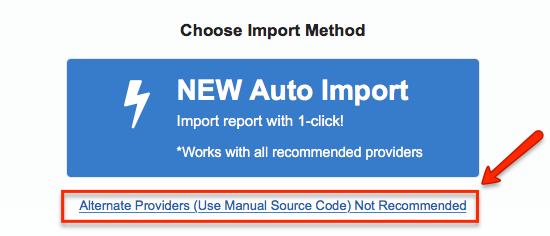 This feature is going to save you a ton of time, make you more productive and enable you to change even more lives! 11/16/2018
This feature is going to save you a ton of time, make you more productive and enable you to change even more lives! 11/16/2018
Import Credit Reports from MyFreeScoreNow and earn commissions!
 We’re super excited today to announce that Credit Repair Cloud can now import reports from MyFreeScoreNow! Plus, they pay affiliate commissions! Reports from MyFreeScoreNow are awesome because they don’t require any special browser plugins, because there is a button right in the report to download the source code. And the best part is, they have an affiliate program! This will allow you to share in the revenue from your client’s subscription to credit monitoring!
We’re super excited today to announce that Credit Repair Cloud can now import reports from MyFreeScoreNow! Plus, they pay affiliate commissions! Reports from MyFreeScoreNow are awesome because they don’t require any special browser plugins, because there is a button right in the report to download the source code. And the best part is, they have an affiliate program! This will allow you to share in the revenue from your client’s subscription to credit monitoring!
Want to become an affiliate? Signup Here in your CRC!
Here is the step-by-step process to get started with using MyFreeScoreNow for your clients in Credit Repair Cloud: 1. Click https://app.creditrepaircloud.com/mycompany/credit_monitoring_service to visit your “My Company>Credit Monitoring Service” settings 2. Click “Learn How To Become An Affiliate” to apply to be an Affiliate! If you do become an affiliate, then just add that affiliate link (the offer code you receive from MyFreeScoreNow) to this page and start earning commissions on all your credit monitoring signups! 3. Click here to setup MyFreeScoreNow as your default provider for Client Onboarding https://app.creditrepaircloud.com/mycompany/client_affiliate_portal to allow your new clients to signup for MyFreeScoreNow from their Client Portal. 4. Then follow the these steps for importing the reports into CRC. It’s a little different than the other providers…but easier! IMPORTING from SMARTCREDIT and MYFREESCORENOW SMARTCREDIT and MYFREESCORENOW work just a bit differently than IDENTITY IQ and PrivacyGuard:
- In SmartCredit: click on Reports>3-B Reports
- Right-click in the report and choose “View Report Source”
- Copy that page source and paste it into the import page of Credit Repair Cloud.
*PLEASE NOTE: You do not need to have any special browser for SMARTCREDIT and MYFREESCORENOW. And if you have a Chrome “Right Click Enabler” plugin, you MUST disable it (Or don’t use Chrome). Those extra tools are not needed for IdentityIQ, Smart Credit or MyFreeScoreNow. And if you keep your clients signed up for credit monitoring, bingo, those commissions will grow and you have a new stream of passive income. **NOTE: SMARTCREDIT AND MYFREESCORENOW BOTH IMPORT TO CRC IN THE VERY SAME WAY: https://youtu.be/N_xI6deCi60 10/13/2018
Wheeeeeeeeee!
We are super excited and I want to share our excitement with you! After many months of preparation, Credit Repair Cloud is now up and running on Amazon Web Services (the same servers as Netflix — and no more Rackspace)! YAY! Wow, AWS is super fast and so much more stable than Rackspace! If you have hundreds or thousands of clients, you WILL notice a huge speed difference! The best part is, we are now powered by the world’s greatest cloud infrastructure. We’ve deployed many more servers…and we’re preparing to start launching amazing new features and many surprises for 2019! 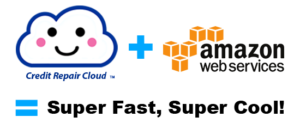 8/1/2018
8/1/2018
Import Credit Reports from SmartCredit and earn commissions!
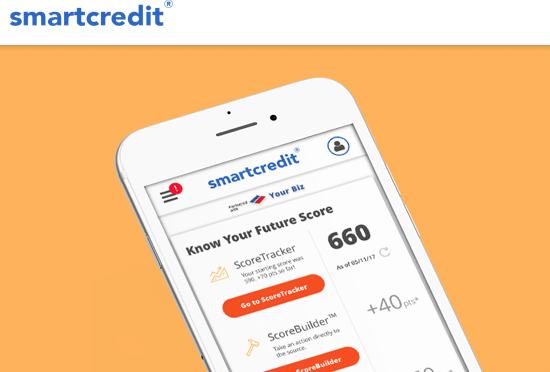 We’re super excited today to announce that Credit Repair Cloud can now import reports from SmartCredit! Plus, they pay affiliate commissions! Reports from SmartCredit are awesome because they don’t require any special browser plugins, because there is a button right in the report to download the source code. And the best part is, they have an affiliate program! This will allow you to share in the revenue from your client’s subscription to credit monitoring!
We’re super excited today to announce that Credit Repair Cloud can now import reports from SmartCredit! Plus, they pay affiliate commissions! Reports from SmartCredit are awesome because they don’t require any special browser plugins, because there is a button right in the report to download the source code. And the best part is, they have an affiliate program! This will allow you to share in the revenue from your client’s subscription to credit monitoring!
Want to become an affiliate? Signup Here in your CRC!
Here is the step-by-step process to get started with using SmartCredit for your clients in Credit Repair Cloud: 1. Click https://app.creditrepaircloud.com/mycompany/credit_monitoring_service to visit your “My Company>Credit Monitoring Service” settings 2. Click “Learn How To Become An Affiliate” to apply to be an Affiliate! If you do become an affiliate, then just add that affiliate link (the offer code you receive from SmartCredit) to this page and start earning commissions on all your credit monitoring signups! 3. Click here to setup SmartCredit as your default provider for Client Onboarding https://app.creditrepaircloud.com/mycompany/client_affiliate_portal to allow your new clients to signup for MyFreeScoreNow from their Client Portal. 4. Then follow the these steps for importing the reports into CRC. It’s a little different than the other providers…but easier! IMPORTING from SMARTCREDIT and MYFREESCORENOW SMARTCREDIT and MYFREESCORENOW work just a bit differently than IDENTITY IQ and PrivacyGuard:
- In SmartCredit: click on Reports>3-B Reports
- Right-click in the report and choose “View Report Source”
- Copy that page source and paste it into the import page of Credit Repair Cloud.
*PLEASE NOTE: You do not need to have any special browser for SMARTCREDIT and MYFREESCORENOW. And if you have a Chrome “Right Click Enabler” plugin, you MUST disable it (Or don’t use Chrome). Those extra tools are not needed for IdentityIQ, Smart Credit or MyFreeScoreNow. And if you keep your clients signed up for credit monitoring, bingo, those commissions will grow and you have a new stream of passive income. **NOTE: SMARTCREDIT AND MYFREESCORENOW BOTH IMPORT TO CRC IN THE VERY SAME WAY: https://youtu.be/N_xI6deCi60 1/24/2018
Client Onboarding Notifications Are Here!
So many people requested this one, we listened…and it’s finally here! https://youtu.be/otBv1sh6TZI 1/15/2018
Be A Part Of this Year’s Biggest Event!
https://youtu.be/rh4MpsIOWIs 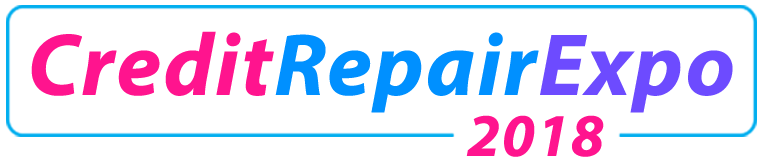 Hey CRC Family and Credit Heroes! We are excited to give you advanced super-secret notice about our Live Conference Event called CREDIT REPAIR EXPO (The #1 Event For Growing Your Credit Repair Business). The event will be in Silicon Beach (Los Angeles) May 3th-5th, 2018. We’re bringing in the best of the best; Credit Repair Millionaires, sharing with you their tips and their strategies, and you can learn from them exactly how they got there — And how you can follow their methods to grow your business to the next level. There will be speakers, workshops, networking, awards, a Cinco de Mayo party and many surprises. We’ve Got BIG Plans For You At This Year’s Credit Repair Expo!
Hey CRC Family and Credit Heroes! We are excited to give you advanced super-secret notice about our Live Conference Event called CREDIT REPAIR EXPO (The #1 Event For Growing Your Credit Repair Business). The event will be in Silicon Beach (Los Angeles) May 3th-5th, 2018. We’re bringing in the best of the best; Credit Repair Millionaires, sharing with you their tips and their strategies, and you can learn from them exactly how they got there — And how you can follow their methods to grow your business to the next level. There will be speakers, workshops, networking, awards, a Cinco de Mayo party and many surprises. We’ve Got BIG Plans For You At This Year’s Credit Repair Expo!
1/01/2018
Happy Birthday Credit Repair Cloud!
 A decade after creating the world’s first credit repair software, I had a much bigger vision to build the world’s first Cloud-Based Credit Repair Business Software. My plan just had one problem; I was broke, living month to month, and I needed a hundreds of thousands of dollars to bring my idea to life, so I met with investors, danced, did my pitch, and one by one they all said “no.” But I believed in CRC idea so much, I took every penny I had, sat in a little room for 3 years, didn’t leave until it was done…and bootstrapped it all on my own. The economy was in the toilet, I nearly lost my house and everything I owned, but I knew with all my heart that if I gambled everything to build it, the bad economy would eventually end, CRC would launch, and I would finally be in the right place at the right time. So I worked round the clock and didn’t leave in that little room for 3 years — until CRC was real, January 1, 2013. That first version was humble; it couldn’t import reports, it couldn’t run a credit audit, and practically everything was manual, but people liked it because it was easy and fun to use — and by amazing luck we began to grow. In the early days I was playing all the roles; I was “Brock” on Sales and “Tammy” on support and I was Daniel working all night with programmers, trying to grow CRC into something special — and sleeping just 2-3 hours a night. As it grew, we began to add more people (and we improved it every day). Now, 5 years later, we’ve grown into a growing army of programmers, designers, support people, coaches, a marketing team, an amazing Keenan who brought us structure and brilliant Tanmay who is now moving us into the future. We now have thousands of users all over the world, courses, books, conferences…and best of all, we’ve built a community and a movement that helps so many entrepreneurs to launch, run and grow their businesses. Some of them have become multi-millionaires themselves, and they are all changing lives. If you’re reading this, and were one of our early users, thank you for believing in us. If you’re a new user just joining our movement, welcome aboard. Wait ’til you see what’s coming next! 🙂 — Daniel
A decade after creating the world’s first credit repair software, I had a much bigger vision to build the world’s first Cloud-Based Credit Repair Business Software. My plan just had one problem; I was broke, living month to month, and I needed a hundreds of thousands of dollars to bring my idea to life, so I met with investors, danced, did my pitch, and one by one they all said “no.” But I believed in CRC idea so much, I took every penny I had, sat in a little room for 3 years, didn’t leave until it was done…and bootstrapped it all on my own. The economy was in the toilet, I nearly lost my house and everything I owned, but I knew with all my heart that if I gambled everything to build it, the bad economy would eventually end, CRC would launch, and I would finally be in the right place at the right time. So I worked round the clock and didn’t leave in that little room for 3 years — until CRC was real, January 1, 2013. That first version was humble; it couldn’t import reports, it couldn’t run a credit audit, and practically everything was manual, but people liked it because it was easy and fun to use — and by amazing luck we began to grow. In the early days I was playing all the roles; I was “Brock” on Sales and “Tammy” on support and I was Daniel working all night with programmers, trying to grow CRC into something special — and sleeping just 2-3 hours a night. As it grew, we began to add more people (and we improved it every day). Now, 5 years later, we’ve grown into a growing army of programmers, designers, support people, coaches, a marketing team, an amazing Keenan who brought us structure and brilliant Tanmay who is now moving us into the future. We now have thousands of users all over the world, courses, books, conferences…and best of all, we’ve built a community and a movement that helps so many entrepreneurs to launch, run and grow their businesses. Some of them have become multi-millionaires themselves, and they are all changing lives. If you’re reading this, and were one of our early users, thank you for believing in us. If you’re a new user just joining our movement, welcome aboard. Wait ’til you see what’s coming next! 🙂 — Daniel  12/11/2017
12/11/2017 
EXCITING NEWS and a FREE HOLIDAY GIFT for you!
Our Brand-New Web Hosting Company and All New CRC Sitebuilder are live! And we want to give everyone in our CRC family a gift of an amazing NEW site and 2 free months of web hosting!
Hurry, this offer expires on Dec 31!
Want to see a sample site?

What’s the catch?
There is no catch! We want you to look awesome, so you can grow your business and change more lives! **WHY DID WE BUILD THIS?** Our old dinosaur sitebuilder got so old that the company that built it stopped supporting it, so ElectricWebHost is being retired. Our new system at MyCreditRepairSite.com is totally modern and AWESOME! The sites look amazing and they are 100% compatible with CRC! So take advantage of this offer and claim your free site and 2 free months of web hosting now!!! PLEASE NOTE:
- If you already have a domain, just choose “I already have a domain” during signup and we will send you instructions for resetting your nameservers so they can work with our hosting.
- If you were already a customer of ours at our OLD web Hosting (at ElectricWebHost), there is a process of configuring your existing domain and canceling your old hosting account, etc., so please read the instructions and steps to follow at: https://w.mycreditrepairsite.com/web-hosting-holiday-offer so we can assist you through that process.
Happy Holidays from all of us to you! We can’t wait to see your awesome site!
 _________ 11/06/2017
_________ 11/06/2017
Import IdentityIQ Credit Reports!
Watch this quick video to learn about IdentityIQ Importing:
https://youtu.be/9nhn6aieFtc We’re super excited today to announce that Credit Repair Cloud can now import IdentityIQ reports! Plus, you can receive affiliate commissions! More on that below. IdentityIQ reports are awesome because they don’t require any special browser plugins, because there is a button right in the report to download the source code. And the best part is, they have an affiliate program! This will allow you to share in the revenue from your client’s subscription to credit monitoring!
Want to become an affiliate?
Here is the step-by-step process to get started with using IdentityIQ for your clients in Credit Repair Cloud: 1. Click https://app.creditrepaircloud.com/mycompany/credit_monitoring_service to visit your “My Company>Credit Monitoring Service” settings 2. Click “Learn How To Become An Affiliate” to apply to be an Affiliate! (optional, but recommended) If you do become an affiliate, then just add that affiliate link (the offer code you receive from IdentityIQ) to this page and start earning commissions on all your credit monitoring signups! 3. Click here to setup IdenityIQ as your default provider for Client Onboarding https://app.creditrepaircloud.com/mycompany/client_affiliate_portal to allow your new clients to signup for IdenityIQ with ease. 4. Then follow the video above to see the steps for importing the reports. It’s a little different than the other providers…but easier!
- You’ll open the report, click the button that says “Download Report”
- Next, open that new report that you just downloaded
- Right-click in the report and choose “Show Page Source” (NOT “frame source”)
- Copy that page source and paste it into the import page of Credit Repair Cloud.
And if you keep your clients signed up for credit monitoring, bingo, those commissions will grow and you have a new stream of passive income!
Here again is the video with the steps to import:
https://youtu.be/9nhn6aieFtc PS: If you would like assistance with Importing IdentityIQ reports into Credit Repair Cloud, Click here to schedule a call with us www.creditrepaircloud.com/expert so we can assist you personally! Cheers!  Daniel Rosen ______________ 9/21/2017
Daniel Rosen ______________ 9/21/2017
Reset Agreements is Live!
 Did you accidentally set the wrong agreement for your saved client? Now you can reset it and choose a different agreement for that client (no more deleting and re-adding clients)! Here’s how it works: If you realize you chose the wrong agreement, just go to the bottom of that client’s profile and click the link that says “RESET AGREEMENT.” Now you can choose a new agreement, and then ask your client log into the portal to sign it! Here’s a screenshot:
Did you accidentally set the wrong agreement for your saved client? Now you can reset it and choose a different agreement for that client (no more deleting and re-adding clients)! Here’s how it works: If you realize you chose the wrong agreement, just go to the bottom of that client’s profile and click the link that says “RESET AGREEMENT.” Now you can choose a new agreement, and then ask your client log into the portal to sign it! Here’s a screenshot: 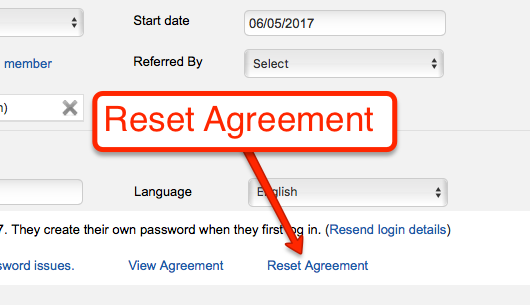 And here’s a related feature we already had (but you might not have known) Sometimes clients will be afraid to sign an agreement and they will just put a dot, or maybe just put nothing. You can reset their signature, and ask them to sign again. Just click “VIEW AGREEMENT” (or go to My Company>Digital Signatures) and click “RESET SIGNATURE.” Then your client can re-sign your agreement on their next login to the portal! Here’s where you’ll find that tool:
And here’s a related feature we already had (but you might not have known) Sometimes clients will be afraid to sign an agreement and they will just put a dot, or maybe just put nothing. You can reset their signature, and ask them to sign again. Just click “VIEW AGREEMENT” (or go to My Company>Digital Signatures) and click “RESET SIGNATURE.” Then your client can re-sign your agreement on their next login to the portal! Here’s where you’ll find that tool: 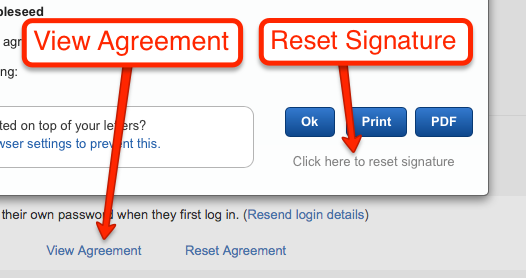 I hope you have an amazing day! ____________ 8/22/2017
I hope you have an amazing day! ____________ 8/22/2017
Simple Audit: 1-Click Credit Analysis Report
 This was our big Summer project! Import a credit report and click 1-button to create an awesome Credit Analysis Report that breaks down your client’s credit issues and explains your plan of action. It now works for Leads and Prospects, making this your greatest sales tool! Add to your sales process (or your free consultation) and close more deals! Here’s a video overview: https://youtu.be/A3uDcbp1hNk _______________ 6/10/2017
This was our big Summer project! Import a credit report and click 1-button to create an awesome Credit Analysis Report that breaks down your client’s credit issues and explains your plan of action. It now works for Leads and Prospects, making this your greatest sales tool! Add to your sales process (or your free consultation) and close more deals! Here’s a video overview: https://youtu.be/A3uDcbp1hNk _______________ 6/10/2017
Where are my clients login details (for credit monitoring)?
The launch of Client Onboarding has been awesome. The most asked question has been: “Where are my client’s login details for credit monitoring?” Here’s a quick video to show you: 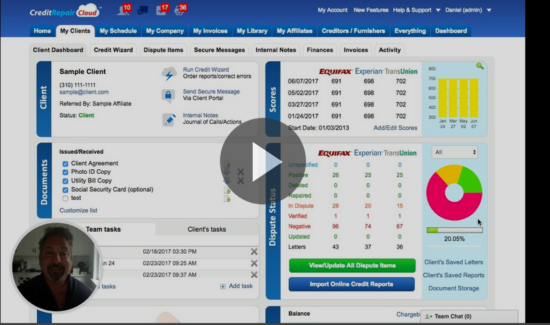 https://share.viewedit.com/n7KKXFLeN5xN9zWYZvREzY Need 1-on-1 help with your CRC? Click here to schedule a call www.creditrepaircloud.com/expert so we can assist you personally! ________ 6/5/2017
https://share.viewedit.com/n7KKXFLeN5xN9zWYZvREzY Need 1-on-1 help with your CRC? Click here to schedule a call www.creditrepaircloud.com/expert so we can assist you personally! ________ 6/5/2017
No more signing of dispute letters!
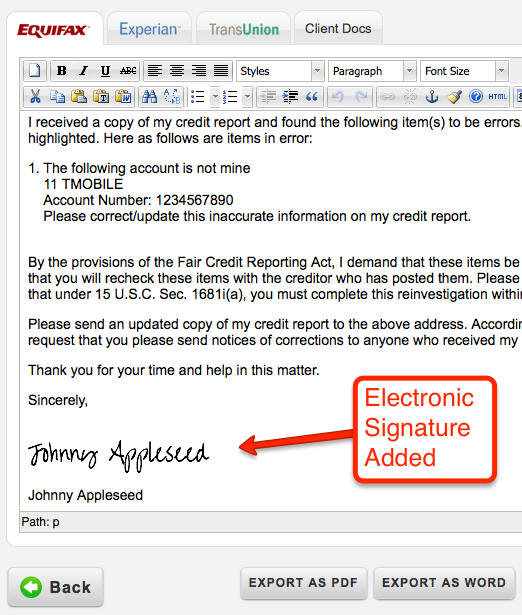 Once a client has chosen an electronic signature (during Client Onboarding), their signature will be auto inserted into the dispute letters. Voila! No more signing of dispute letters…and more time to enjoy your day! ____________ 5/30/2017
Once a client has chosen an electronic signature (during Client Onboarding), their signature will be auto inserted into the dispute letters. Voila! No more signing of dispute letters…and more time to enjoy your day! ____________ 5/30/2017
Client Onboarding & Tasks
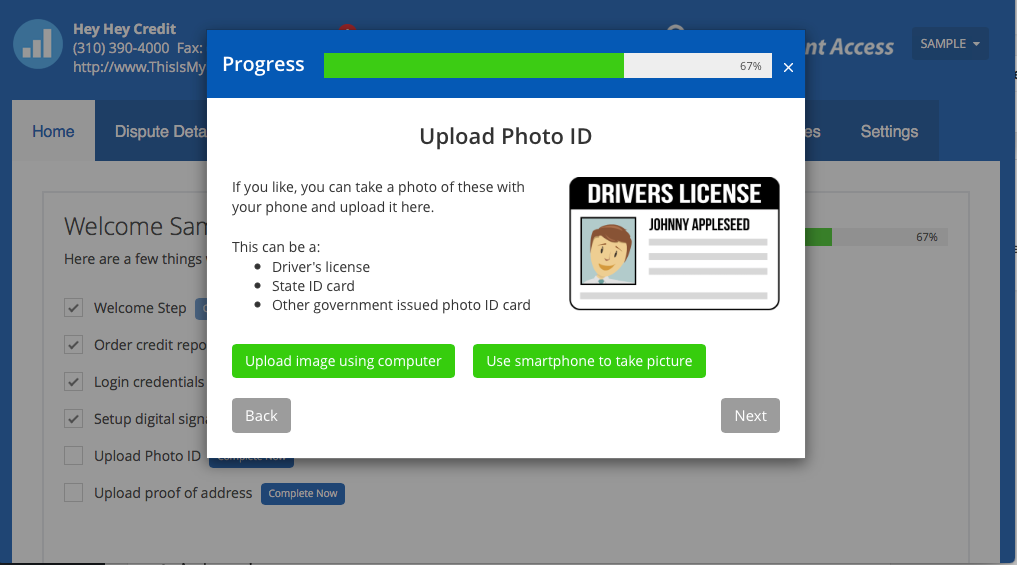 This new feature now makes it even easy for your company to gather ID Docs and other information from your clients, saving you and your team a ton of time. This is a big one. We’ve been working on it for many months! Check out this video to learn more about how it allows you to:
This new feature now makes it even easy for your company to gather ID Docs and other information from your clients, saving you and your team a ton of time. This is a big one. We’ve been working on it for many months! Check out this video to learn more about how it allows you to:
- Guide your client to upload their photo ID and proof of address right from their smartphone, with no more of downloading and uploading the documents yourself!
- Guide your client to signup for credit monitoring
- Gather credit monitoring service login details
- Let your client choose a signature style for their letter
- And more!
https://youtu.be/gpBe2ep4sEE _________ 3/21/2017
Credit Repair Cloud Just Got Faster…again!
 We’ve just upgraded our servers again! What does this mean for you? Blazing speed and greater reliability. Fast responsive software is our goal, so if you’re not seeing that, click here to clean out and optimize your browser. Many exciting things are coming for 2017! Thanks for being a part of our family!
We’ve just upgraded our servers again! What does this mean for you? Blazing speed and greater reliability. Fast responsive software is our goal, so if you’re not seeing that, click here to clean out and optimize your browser. Many exciting things are coming for 2017! Thanks for being a part of our family! 












 . __________ 3/12/2017
. __________ 3/12/2017
AutoComplete Powered by Google!
We have added “Autocomplete” to all address fields in CRC. This is powered by the amazing Google Maps API. See it in action in the animated screencast below. It’s a huge timesaver! 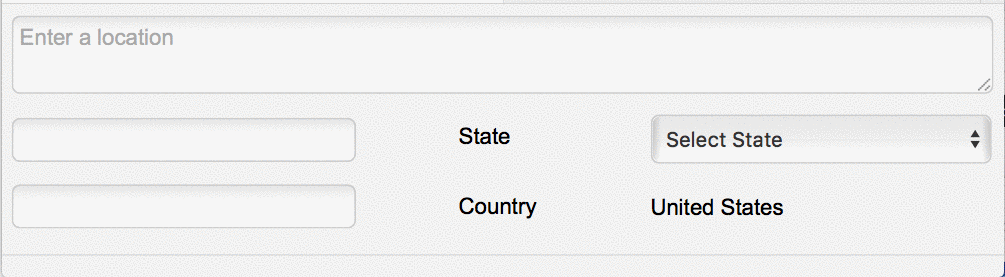 ______________ 11/17/2016
______________ 11/17/2016
Affiliates sending referrals can now attach files!
When Affiliates send a new lead or client (from their portal), they can now add multiple attachments. You’ll continue to receive new lead notifications by email (just as you always have) — but if there are any file attachments, those will be attached to a “secure message” at the top of your CRC. It looks like this for your affiliate in their portal: 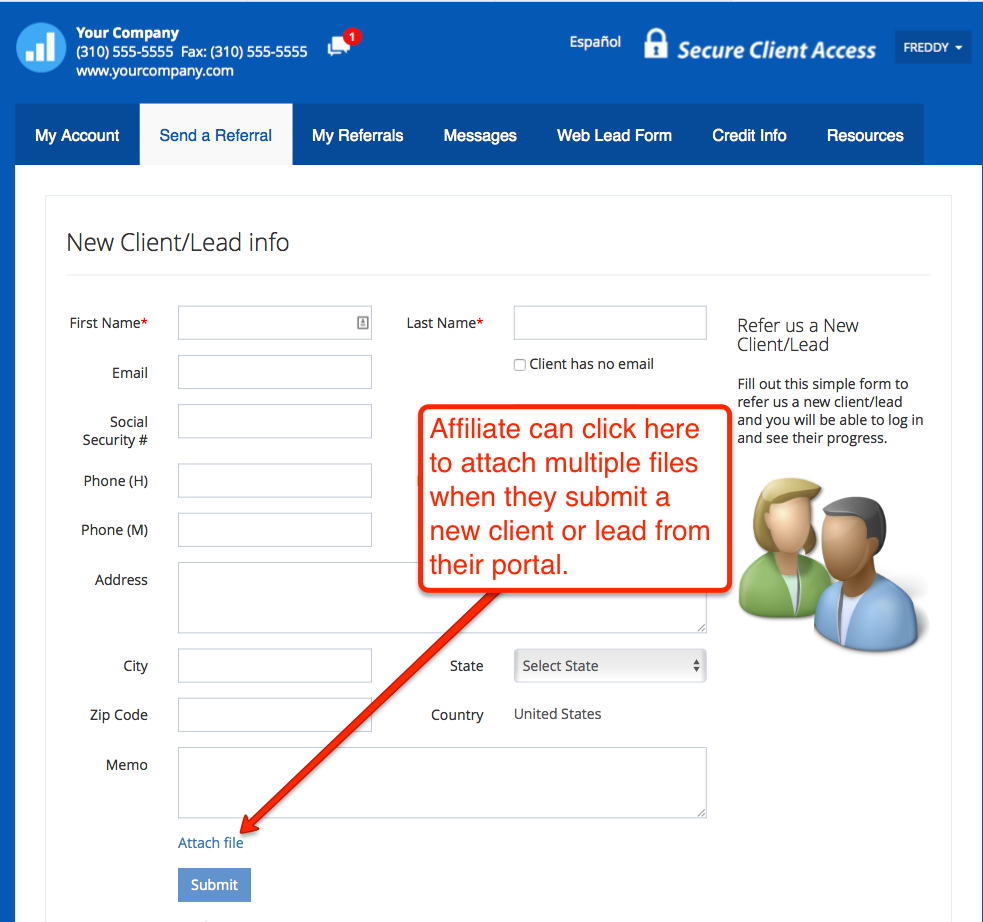 I hope you have an amazing day! 🙂 PS: If you need any assistance with your Credit Repair Cloud, Click here to schedule a call www.creditrepaircloud.com/expert!
I hope you have an amazing day! 🙂 PS: If you need any assistance with your Credit Repair Cloud, Click here to schedule a call www.creditrepaircloud.com/expert! 




 __________ 11/14/2016
__________ 11/14/2016
Clients can be affiliates — and affiliates can be clients (all with the same address)!
 This should make many folks happy! Clients and be Affiliates (and vice versa) with the same email address. When they log in, they will have a choice to “Log in as CLIENT” or “Log in as AFFILIATE.” It looks like this when they log in to their portal:
This should make many folks happy! Clients and be Affiliates (and vice versa) with the same email address. When they log in, they will have a choice to “Log in as CLIENT” or “Log in as AFFILIATE.” It looks like this when they log in to their portal: 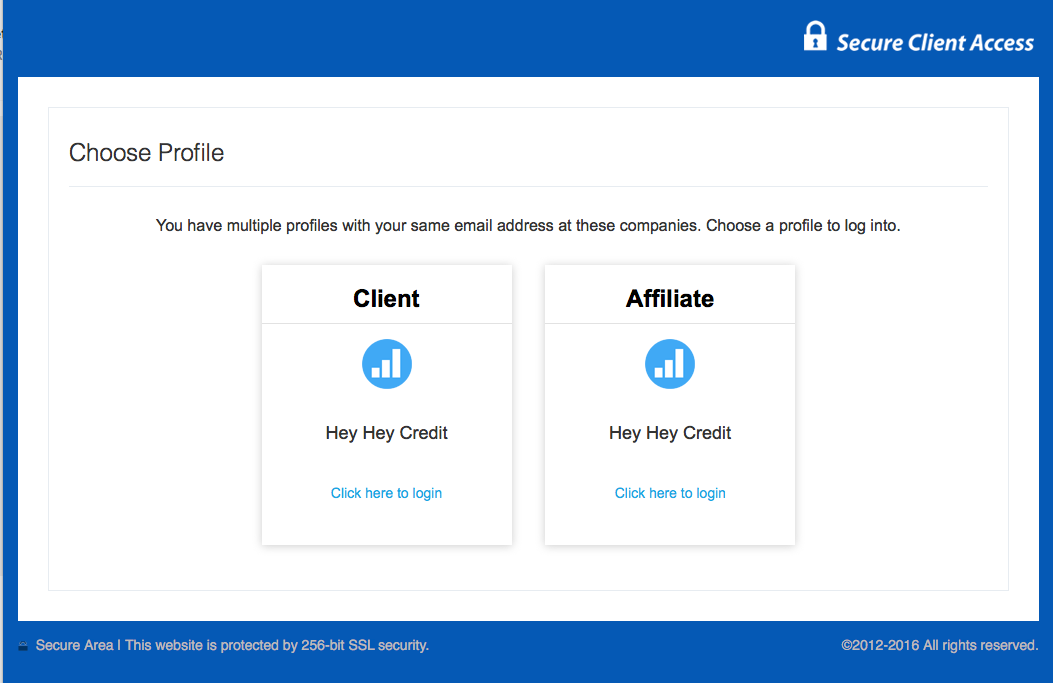
If you need any assistance with setting up your affiliate commission settings, in My Company>Affiliate Payments…
Click here to schedule a call with us at www.creditrepaircloud.com/expert so we can assist you personally! 




 __________ 11/11/2016
__________ 11/11/2016
What happened On Thursday morning (and status report)!
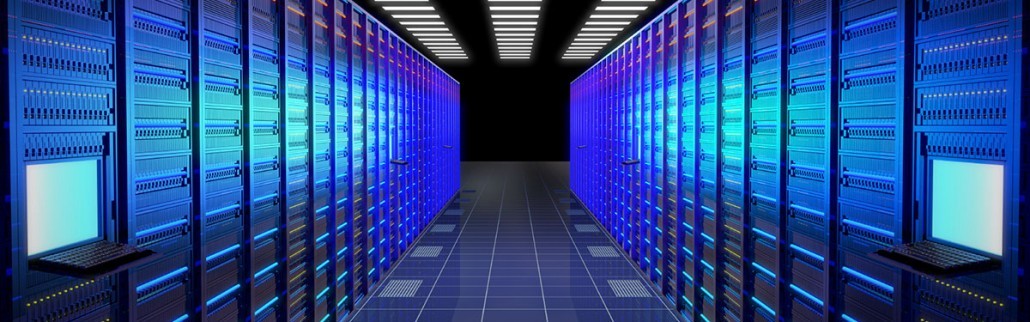 Early Thursday morning, Credit Repair Cloud experienced an outage, which was the result of a hardware failure with our cloud hosting provider, Rackspace. Here’s an explanation and a status report: Credit Repair Cloud runs on many front-end servers simultaneously, which is why downtime is rare for us — but this particular outage was different, and due to a mechanical failure to our back-end database server (of which there can only be one). Thankfully, Rackspace acted fast, replaced the server and restored all data from our most recent daily backup — and they accomplished this all during our Thursday morning here. The good news is that we were back online quickly and now on a super-fast new Rackspace database server, and we still have all years of data saved with backups of backups. For that, we are thankful to have been well prepared because we are extremely proactive in saving maintaining backups. We save backups every evening (of work done that day) and we store those backups for months on multiple servers (in multiple locations) for extra safety. That way we always maintain the entire history of your account, your clients, and your work for as many years as you are with us. The bad news is that work done on Wednesday 11/9 was not backed up due to the server malfunction happening just as that backup was being taken. So work done on 11/9 will need to be recreated by you on your end (and if you need help with this, just ask)! No other days were affected. The good news is that most events each day have email notifications that send to the account owner (or to others, depending on how you’ve set your automated notifications) for important events like; leads, challenges sent, etc and new clients. So you can just look in your mail from 11/9 to see those notifications that were sent on that day and re-create that work. They send from no-reply@secureclientaccess.com. Again, this incident only affected 11/9. All other data is safe in your account and continuously stored on multiple backup servers as it always is, because once a backup is stored, we maintain backups of backups of backups. Need help? Just reach out and let us know! If you entered a new client on 11/9 and need assistance in re-entering them — or if you need help with anything from 11/9, just reach out and we can assist you quickly! And again, this incident only affected 11/9. All other data is safe in your account and continuously stored on multiple backup servers as it always is, because once a backup is stored, we maintain backups of backups of backups. If it’s a client that was just added that day to a Chargebee plan, let us know that client’s name and our dev team can re-connect their Chargebee plan. We will do this for you. If it’s about a client, tell us details about the issue, include the client’s name and be sure to let us know if it’s from 11/9. Send us a quick email support ticket at http://support.creditrepaircloud.com and we will help you fast! Here’s how an event like this will be prevented in the future: In addition to multiple front end servers (that we already have), Rackspace is now adding additional database servers to have continuous backups 24/7 instead of just at and of each day to ensure that this doesn’t happen again. In closing: I am truly sorry for this inconvenience of the outage. If you need any assistance in re-entering anything from 11/9, again, please just reach out and we are here to help you fast. We appreciate your business and we will continue to strive for nothing less that an outstanding experience for you and your team. We know you depend on Credit Repair Cloud, and that any downtime in a service you’ve come to love and trust is worrisome. We can’t change history, but we want you to know that we’re invested and working around the clock to keep you consistently, confidently connected on Credit Repair Cloud. Daniel Rosen, Founder (and our entire support team)
Early Thursday morning, Credit Repair Cloud experienced an outage, which was the result of a hardware failure with our cloud hosting provider, Rackspace. Here’s an explanation and a status report: Credit Repair Cloud runs on many front-end servers simultaneously, which is why downtime is rare for us — but this particular outage was different, and due to a mechanical failure to our back-end database server (of which there can only be one). Thankfully, Rackspace acted fast, replaced the server and restored all data from our most recent daily backup — and they accomplished this all during our Thursday morning here. The good news is that we were back online quickly and now on a super-fast new Rackspace database server, and we still have all years of data saved with backups of backups. For that, we are thankful to have been well prepared because we are extremely proactive in saving maintaining backups. We save backups every evening (of work done that day) and we store those backups for months on multiple servers (in multiple locations) for extra safety. That way we always maintain the entire history of your account, your clients, and your work for as many years as you are with us. The bad news is that work done on Wednesday 11/9 was not backed up due to the server malfunction happening just as that backup was being taken. So work done on 11/9 will need to be recreated by you on your end (and if you need help with this, just ask)! No other days were affected. The good news is that most events each day have email notifications that send to the account owner (or to others, depending on how you’ve set your automated notifications) for important events like; leads, challenges sent, etc and new clients. So you can just look in your mail from 11/9 to see those notifications that were sent on that day and re-create that work. They send from no-reply@secureclientaccess.com. Again, this incident only affected 11/9. All other data is safe in your account and continuously stored on multiple backup servers as it always is, because once a backup is stored, we maintain backups of backups of backups. Need help? Just reach out and let us know! If you entered a new client on 11/9 and need assistance in re-entering them — or if you need help with anything from 11/9, just reach out and we can assist you quickly! And again, this incident only affected 11/9. All other data is safe in your account and continuously stored on multiple backup servers as it always is, because once a backup is stored, we maintain backups of backups of backups. If it’s a client that was just added that day to a Chargebee plan, let us know that client’s name and our dev team can re-connect their Chargebee plan. We will do this for you. If it’s about a client, tell us details about the issue, include the client’s name and be sure to let us know if it’s from 11/9. Send us a quick email support ticket at http://support.creditrepaircloud.com and we will help you fast! Here’s how an event like this will be prevented in the future: In addition to multiple front end servers (that we already have), Rackspace is now adding additional database servers to have continuous backups 24/7 instead of just at and of each day to ensure that this doesn’t happen again. In closing: I am truly sorry for this inconvenience of the outage. If you need any assistance in re-entering anything from 11/9, again, please just reach out and we are here to help you fast. We appreciate your business and we will continue to strive for nothing less that an outstanding experience for you and your team. We know you depend on Credit Repair Cloud, and that any downtime in a service you’ve come to love and trust is worrisome. We can’t change history, but we want you to know that we’re invested and working around the clock to keep you consistently, confidently connected on Credit Repair Cloud. Daniel Rosen, Founder (and our entire support team) 




 ______________________ 9/26/2016
______________________ 9/26/2016
Managing Your Daily Task List Just Got Easier!
When you and your team are managing your clients, there are often many small tasks you’ll need to remember to complete (like remembering to call clients on a specific day or follow-up on their letters in 30 days). Today, we’re introducing a new feature called “Tasks,” which replaces our previous reminders system. We’ve made this improvement to make it even easier to manage all those small items for clients and to ensure you and your team stays a happy productive group.
Check out this video to learn about everything that’s new
If you need any assistance with transitioning to this new change…
Click here to schedule a call with us at www.creditrepaircloud.com/expert so we can assist you personally! 




 ______________________ 9/12/2016
______________________ 9/12/2016
Change A Client’s Recurring Billing Dates
We’re super excited about this feature. Many folks have requested it. If you’re a Chargebee user, you know that you collect your first work fee (either when the card is entered — or when the first round of letters have been saved — whatever you’ve set up)…and then the monthly recurring payments start 1 month later. But what if your client wants to change that recurring billing date to a later time? Now you can! You’ll find this new option in the chargebee section of the client profile. Here’s what it looks like: 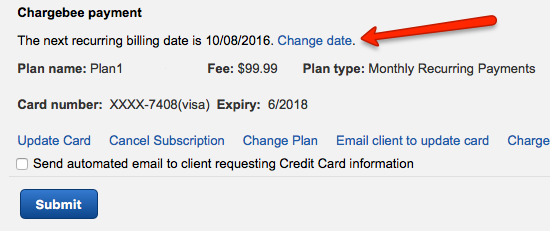 __________ 9/6/2016
__________ 9/6/2016
The Secure Client Portal Is Now More Secure
Adding a New Client (or Affiliate) just got easier. When you create a new client (or affiliate) profile and turn Portal Access “ON,” there’s no need to create a password. It looks like this: 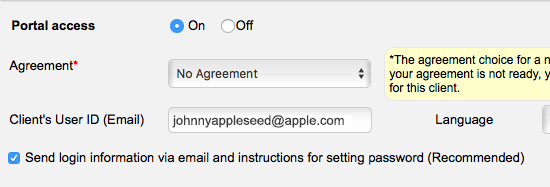 Next, the client (or affiliate) is sent a link to click on to create their own password. It looks like this:
Next, the client (or affiliate) is sent a link to click on to create their own password. It looks like this: 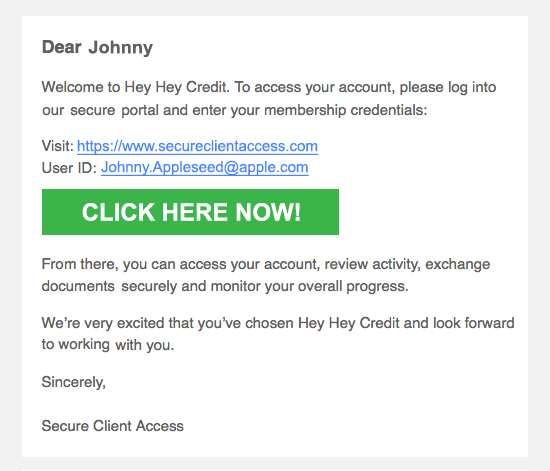 On the next screen the client types their password and they are done! This makes the portal access far more secure. And then, just like any other login system…
On the next screen the client types their password and they are done! This makes the portal access far more secure. And then, just like any other login system…
- If the client (or affiliate) ever wants to change their password, they just login and click their name and they can change their password.
- And if the client (or affiliate) ever forgets their password, they visit www.secureclientaccess.com and click the link that says “Forgot password” to have a password reminder email sent to them.
Easy peasy and secure! Why did we make this change? To meet the new requirements for the type of data we store. If you need any assistance with transitioning to this new change, please click here to schedule a call with us at www.creditrepaircloud.com/expert so we can assist you personally! I hope you have a great rest of your day! _____ 8/18/2016
Client/Affiliate Portal is now awesome on mobile!
All summer we’ve been quietly working on some very big new features. One just went live today; The client and affiliate portal now has “responsive” design, which means that it changes shape to fit any mobile device. We started building this when we discovered that more than 50% of all clients are on mobile phones. As a note: this is phase 1. We’re now building phase 2, which will add an on-boarding walkthrough, making it easy for clients to take pictures of their ID docs with their phone to upload directly to the client dashboard (with no more dealing with attachments — woohoo!). There will also be an optional new feature to auto import credit reports and scores right into to the client’s account, with no more copying of source code. Phase 2 is coming soon! We’re super excited about it! I hope you have a great rest of your day! 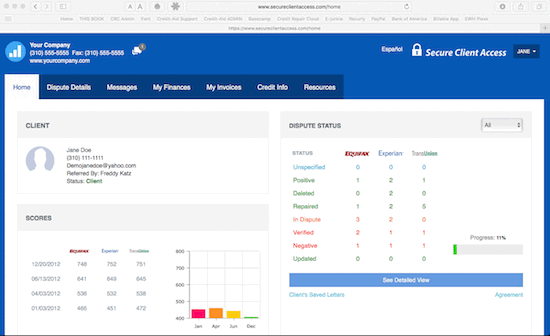 _____ 5/30/2016
_____ 5/30/2016
Add Team Titles To Your Client Portal
By default each team member’s internal role appears in the client profile above their photo. Some folks like to add other titles instead, so have now added a field in each Team Member Profile to add a title for your clients and affiliates to see in the portal. Here’s how to add this title: 1. Click on MY COMPANY>MY TEAM and select the Team Member 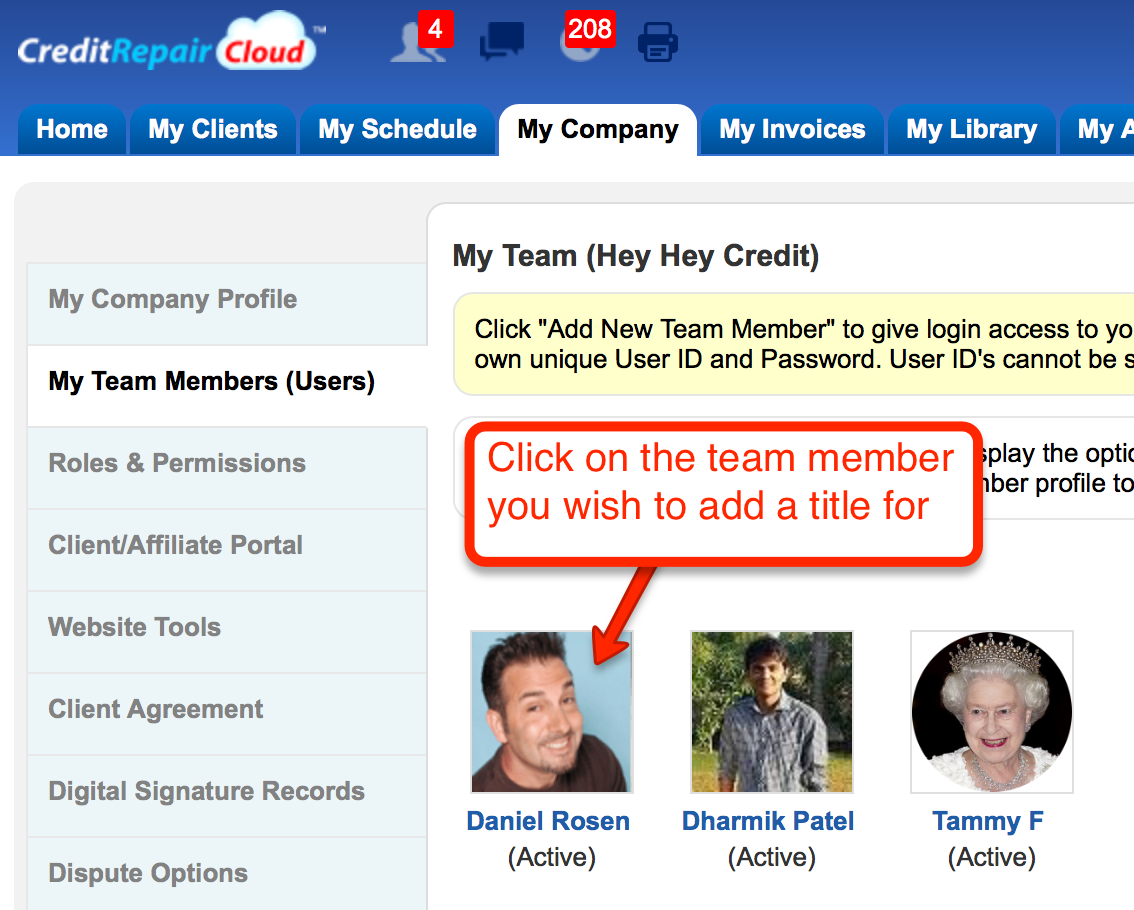 2. Enter a new title and click submit.
2. Enter a new title and click submit. 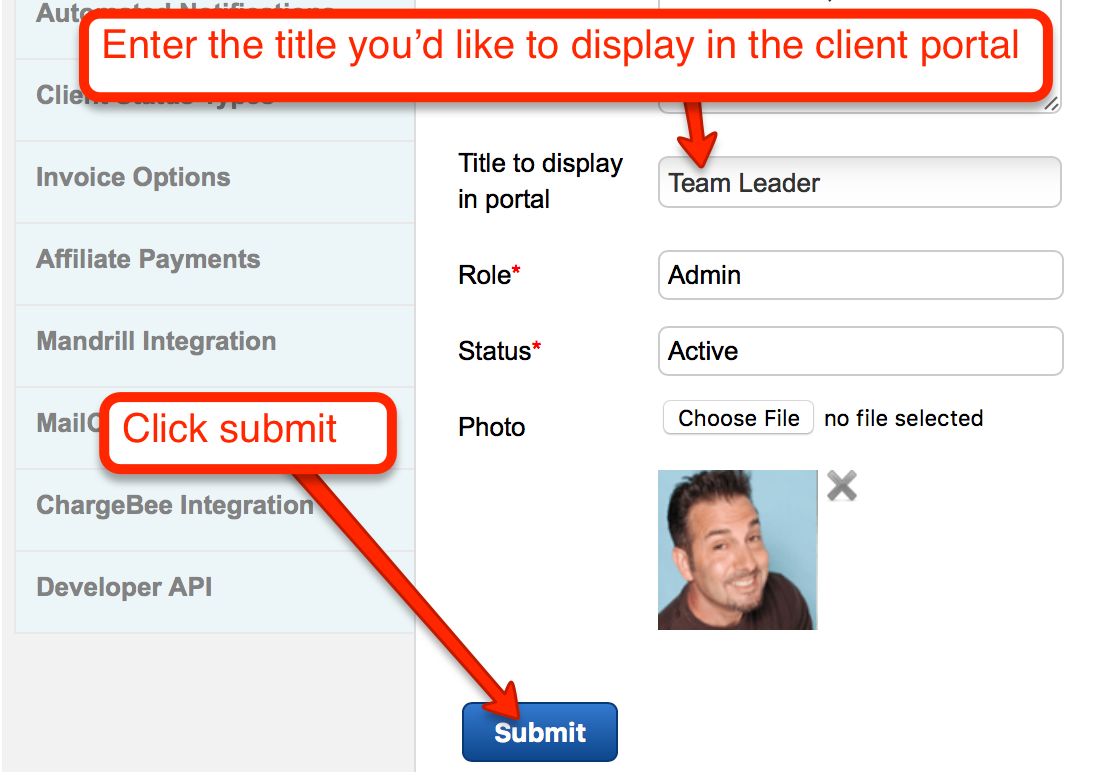 3. The new title will now appear. Done!
3. The new title will now appear. Done! 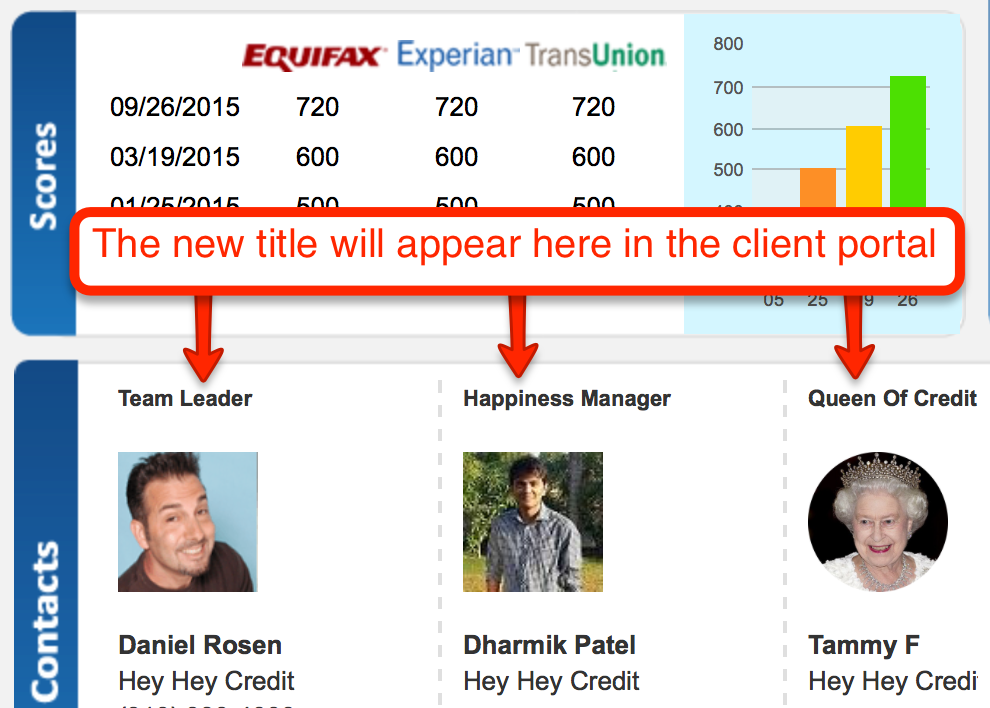 ________ 5/3/2016
________ 5/3/2016
Many Changes For Mandrill!
**This post has info for both Mandrill AND Non-Mandrill users, so we recommend that everyone read it (Section 1 is for Mandrill users and Section 2 is for Non-Mandrill users). ****HERE’S THE SHORT STORY: IF YOU ARE A MANDRILL USER AND YOUR CLIENT NOTIFICATION EMAILS HAVE STOPPED SENDING THIS MEANS THAT YOUR MANDRILL ACCOUNT IS SUSPENDED. THE EASY SOLUTION IS: GO TO MY COMPANY>MANDRILL AND CLICK “DISABLE” TO DISABLE YOUR MANDRILL ACCOUNT, THEN YOUR NEW EMAIL NOTIFICATIONS WILL SEND THROUGH OUR SYSTEM INSTEAD. AND THAT WILL SOLVE THE ISSUE.****  When we first launched Credit Repair Cloud, Mandrill was free and super easy to use, so most folks got a free Mandrill account (and we recommended it). It was the easiest way to customize your notification emails that send to your clients. Once you enabled Mandrill, you client and affiliate letters would stop using our mail system, and instead they would send through YOUR Mandrill account. It was awesome, easy and free. Unfortunately, Mandrill has now changed their policies. Mandrill is now complex to setup, to verify and use and it’s no longer free. This has caused new issues for Mandrill users (and blocked emails due to suspended Mandrill accounts). It’s important to remember that Mandrill is another company and we are not affiliate with them. So we will do the best to give you information, since their site is confusing. Here’s information that will be useful for both Mandrill and Non-Mandrill users.
When we first launched Credit Repair Cloud, Mandrill was free and super easy to use, so most folks got a free Mandrill account (and we recommended it). It was the easiest way to customize your notification emails that send to your clients. Once you enabled Mandrill, you client and affiliate letters would stop using our mail system, and instead they would send through YOUR Mandrill account. It was awesome, easy and free. Unfortunately, Mandrill has now changed their policies. Mandrill is now complex to setup, to verify and use and it’s no longer free. This has caused new issues for Mandrill users (and blocked emails due to suspended Mandrill accounts). It’s important to remember that Mandrill is another company and we are not affiliate with them. So we will do the best to give you information, since their site is confusing. Here’s information that will be useful for both Mandrill and Non-Mandrill users.
COMMON ISSUES AND SOLUTIONS:
If you are a Mandrill user and your emails to clients have stopped sending:
This means you have a problem in your Mandrill account and Mandrill has suspended your account and is blocking all of your client and affiliate emails from sending. Here are 2 solutions: 1. Log in to your Mandrill account to find out the issue. Contact Mandrill support for assistance. Mandrill is another company. OR 2. Just disable Mandrill in your Credit Repair Cloud. Visit MY COMPANY>MANDRILL. If you see a Mandrill API key there, click DISABLE to turn OFF your Mandrill integration. Then you won’t need a Mandrill account, and your new client and affiliate notifications will start to send through OUR Mandrill account from that moment forward. Here’s where this is: 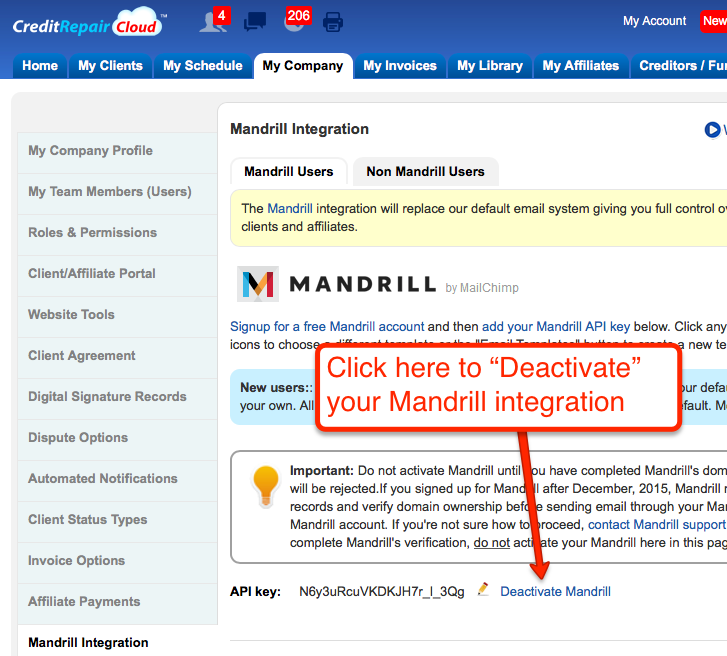
Are you a Non-Mandrill User?
NON-MANDRILL Users, we have news for you, too! We now have a new tab on the Mandrill page with new options to disable or enable some of the default letters:
Email Controls for Non-Mandrill Users
Here’s how to find this page:
1) Log into your CRC account
2) Go to “My Company“>“Mandrill“
3) Click the tab toward the top that says “Non-Mandrill Users“
4) Click “Disable” by any letter that you would like to disable (or click “Enable” for any letter you wish to enable”
5) Done!
Here’s where this is:
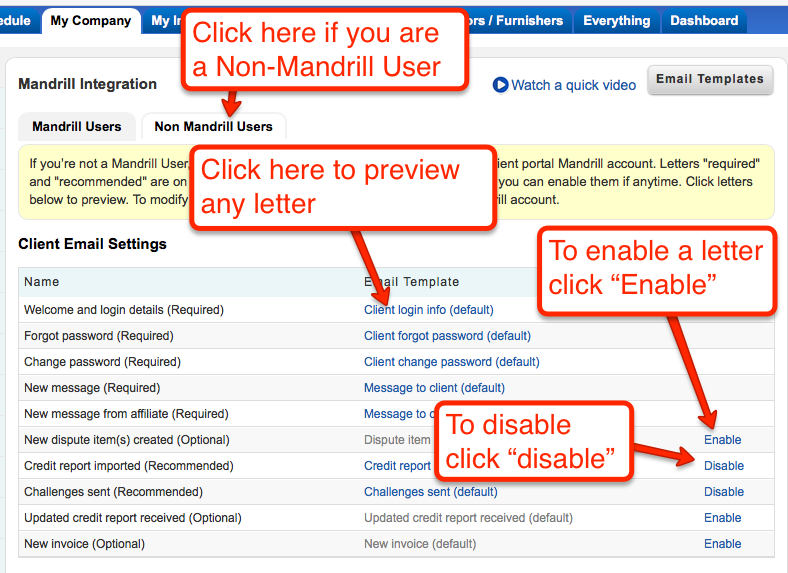
If you need assistance with your Credit Repair Cloud, please reach out or schedule a call at www.creditrepaircloud.com/expert so we can assist you personally!
Have a great rest of your day!
______ 3/26/2016
Credit Repair Cloud Just Got Faster!
 We are super-excited about this one! To accommodate users all over the world, we’ve just added 4 of the world’s fastest cloud servers and 2 new load balancers to our front end. What does this mean for you? Blazing speed and greater reliability. Fast responsive software is our goal, so if you’re not seeing that, click here to clean out and optimize your browser. Many exciting things are coming for 2016! Thanks for being a part of our family! — Daniel
We are super-excited about this one! To accommodate users all over the world, we’ve just added 4 of the world’s fastest cloud servers and 2 new load balancers to our front end. What does this mean for you? Blazing speed and greater reliability. Fast responsive software is our goal, so if you’re not seeing that, click here to clean out and optimize your browser. Many exciting things are coming for 2016! Thanks for being a part of our family! — Daniel 












 . _____ 3/5/2016
. _____ 3/5/2016
Client Signature Reset
 Did your client put a dot instead of their signature on your agreement? We don’t know why some clients do that, it’s one of the great mysteries of life. Here’s a new way to reset a client’s signature:
Did your client put a dot instead of their signature on your agreement? We don’t know why some clients do that, it’s one of the great mysteries of life. Here’s a new way to reset a client’s signature:
- From the client list, client’s dashboard, client’s profile, or My Company>Digital Signature Records, click to view your client’s signed agreement.
- Scroll to the bottom and click the new link that says “Click here to reset signature.”
- Ask your client to log in and try signing again.
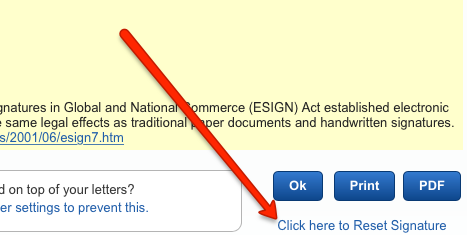 _____ 3/1/2016
_____ 3/1/2016
Search By Client Phone Number!
 Did you ever want to search by phone number to see which client just called you and hung up? Guess what? Other people also wanted this same thing and they voted for it on our UserVoice page! Here’s what it looks like on your client page, just click “Advanced Search.”
Did you ever want to search by phone number to see which client just called you and hung up? Guess what? Other people also wanted this same thing and they voted for it on our UserVoice page! Here’s what it looks like on your client page, just click “Advanced Search.” 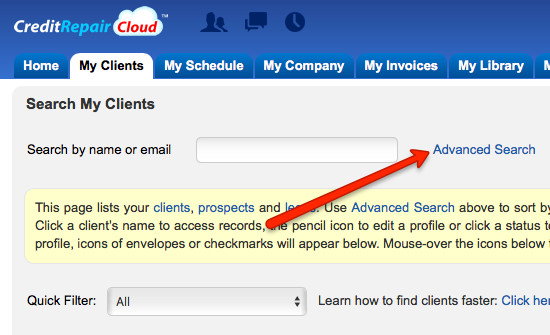 Then type the phone number here. Easy peasy! Happy searching!
Then type the phone number here. Easy peasy! Happy searching! 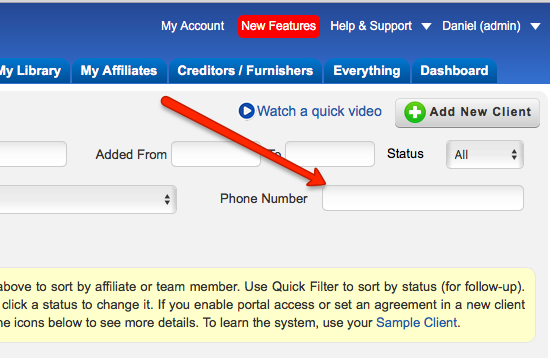 _____ 2/22/2016
_____ 2/22/2016
Imported Reports Are Now Saved!
 Need a credit report source code that you recently imported for your client? Now they’re all stored in your client’s dashboard. Whoah cool! Here’s where you’ll find them in the new link below the donut chart in your client’s dashboard.
Need a credit report source code that you recently imported for your client? Now they’re all stored in your client’s dashboard. Whoah cool! Here’s where you’ll find them in the new link below the donut chart in your client’s dashboard. 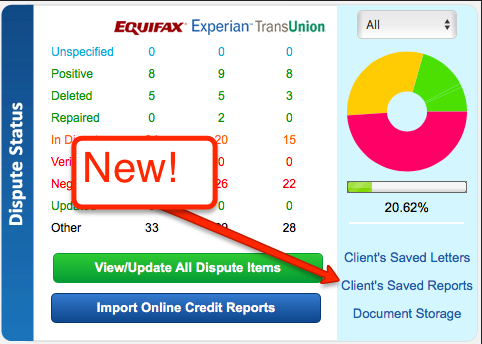 _____ 2/9/2016
_____ 2/9/2016
Tons of New Integrations!
 Since February is the month of love, we’re celebrating Valentine’s with new API integrations!
Since February is the month of love, we’re celebrating Valentine’s with new API integrations!  What are API integrations? Integrations enable Credit Repair Cloud to share data or trigger events in your other cloud based software. This is one of the greatest features of cloud computing. Integrations can…
What are API integrations? Integrations enable Credit Repair Cloud to share data or trigger events in your other cloud based software. This is one of the greatest features of cloud computing. Integrations can…
- Create your own custom web lead forms
- Trigger emails from other software
- Start email marketing drip campaigns for new leads, clients and affiliates
- Send a SMS text message to a new client’s cell phone
- Auto bill your clients
- Sync a 3rd party CRM to your CRC
- and so much more…
For example, if you’re a large scale company with a call center who calls leads from your 3rd party CRM, here’s a Zapier integration you might use…
- When a salesperson converts a LEAD to a CLIENT in your CRM, that triggers a zap in Zapier which automagically adds that same client to your Credit Repair Cloud (for your fulfillment staff to take over).
- At the same moment, a zap sends to your Twilio account to send a SMS Text Message to the new CLIENT’S mobile phone with a link to log in and sign their agreement.
- Another zap to your Get Drip account starts that new CLIENT a weekly or monthly email drip campaign to keep them motivated about your credit repair process.
Or this one for marketing…
- New LEAD fills out a web lead form on your site.
- This triggers zap in Zapier to start that LEAD on an email marketing drip campaign in your Get Drip Account.
- A well-written drip campaign over time is a great way to convert a LEAD into a CLIENT. The possibilities are endless.
Want to learn more about Credit Repair Cloud API Integrations? Click here or log in and visit My Company>API and be sure to read the section about Zapier, which might be the coolest utility on the internet. Have an amazing week! _____ 2/8/2016
New Affiliate Notification Emails!
 Want to receive an email notification when someone fills out your Affiliate Signup Form on your site? Just visit My Company>Automated Notifications, scroll down to this section and check any Team Members who should receive these emails. It looks like this:
Want to receive an email notification when someone fills out your Affiliate Signup Form on your site? Just visit My Company>Automated Notifications, scroll down to this section and check any Team Members who should receive these emails. It looks like this: 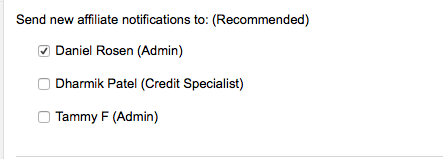 Don’t have a Affiliate Signup Form in your web site, yet? Jeepers, what are you waiting for? Get it now at My Company>Web Site Tools! ______________ 1/21/2016
Don’t have a Affiliate Signup Form in your web site, yet? Jeepers, what are you waiting for? Get it now at My Company>Web Site Tools! ______________ 1/21/2016
Daily Agenda Emails For Your Team!
 Previously, this feature was only for Admins. Now it’s available for your whole team. Hooray! Here’s how it works: If you’re an Admin, visit MY COMPANY>AUTOMATED NOTIFICATIONS and scroll down to the section that says “Send Daily Schedule/Agenda each morning to:” and check any team members who should receive these emails each morning at 5am PST.
Previously, this feature was only for Admins. Now it’s available for your whole team. Hooray! Here’s how it works: If you’re an Admin, visit MY COMPANY>AUTOMATED NOTIFICATIONS and scroll down to the section that says “Send Daily Schedule/Agenda each morning to:” and check any team members who should receive these emails each morning at 5am PST. 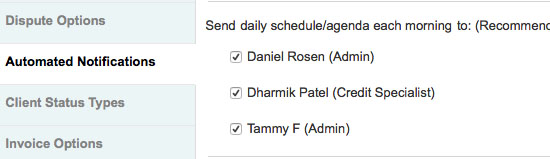 Here are 3 things to remember:
Here are 3 things to remember:
- Agenda emails only send if the team member has calendar events already schedule for that day.
- Reminders about clients only send to the team members that are assigned to that client.
- Calendar events are different than to-do/tasks. 🙂
I hope you have an amazing day! ______________ 1/12/2016
Tons of Awesome New Articles!
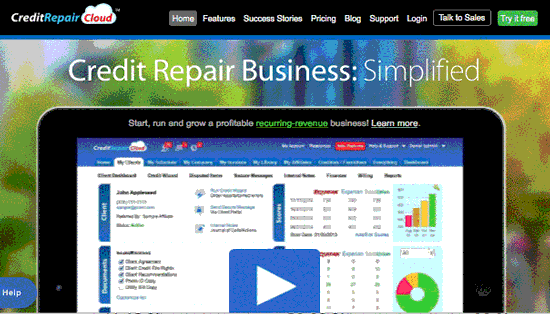 It’s the World’s Biggest Collection of Free Resources For Running a Credit Repair Business! For 2016, we’ve added a ton of new articles on the business of credit repair. Topics include, handling clients, what to charge, attracting affiliates, scaling your business, sales advice, scripts, client education and more. Each week we add more. Check them all out! Want more educational resources, check out all these links:
It’s the World’s Biggest Collection of Free Resources For Running a Credit Repair Business! For 2016, we’ve added a ton of new articles on the business of credit repair. Topics include, handling clients, what to charge, attracting affiliates, scaling your business, sales advice, scripts, client education and more. Each week we add more. Check them all out! Want more educational resources, check out all these links:
- Credit Repair Business Blog
- Business Startup Guides
- CRC User Guide
- CRC Knowledge Base
- Web Hosting User Guide
- Free Software Training
 Meet Our Amazing Support Team It’s Me, Keenan, Michael, Cris and Darin. We’re here to help you to succeed in every way we can. After all, if you’re successful, then we’re successful! So, if there’s anything we can assist with, just reach out! And don’t forget to schedule your free software training! To the moon for 2016! — Daniel ______________ 12/31/2015
Meet Our Amazing Support Team It’s Me, Keenan, Michael, Cris and Darin. We’re here to help you to succeed in every way we can. After all, if you’re successful, then we’re successful! So, if there’s anything we can assist with, just reach out! And don’t forget to schedule your free software training! To the moon for 2016! — Daniel ______________ 12/31/2015
Set Your Company Time Zone!
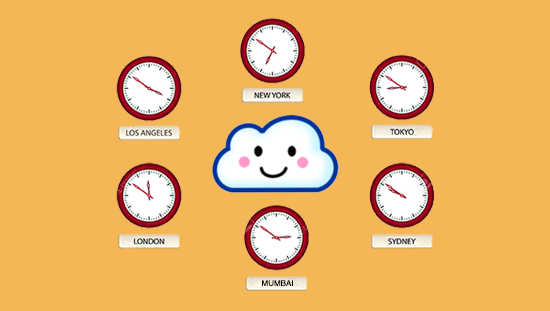 Before today, all time stamps in CRC showed our server time here in Los Angeles. But now we have users all over the world, so we’ve added a way to set your own company time zone. Just head over to “My Company Profile,” choose your time zone, and click “Submit” to save. All new time stamps will have your company time zone. Happy New Year!
Before today, all time stamps in CRC showed our server time here in Los Angeles. But now we have users all over the world, so we’ve added a way to set your own company time zone. Just head over to “My Company Profile,” choose your time zone, and click “Submit” to save. All new time stamps will have your company time zone. Happy New Year! 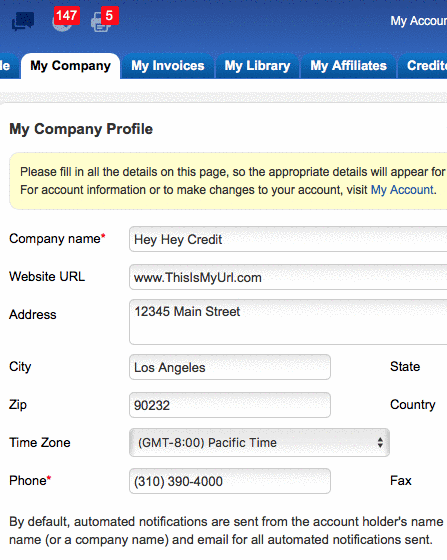 ______________ 12/23/2015
______________ 12/23/2015
Bureau Addresses Have Changed!
 Bureau addresses periodically change. We see this happen every few years. If you’re a CRC user in the USA, we have updated our software with the new official addresses at these 3 links:
Bureau addresses periodically change. We see this happen every few years. If you’re a CRC user in the USA, we have updated our software with the new official addresses at these 3 links:
- http://www.equifax.com/cs/Satellite?pagename=contact_us
- http://www.experian.com/disputes/experian-mailing-address.html
- https://www.transunion.com/customer-support/faqs/credit-disputes
No further action is needed. However, if you ever wish to change these addresses to something else (which we do not recommend), just log in and visit MY COMPANY>DISPUTE OPTIONS. ______________ 12/18/2015
Team Chat is Live!
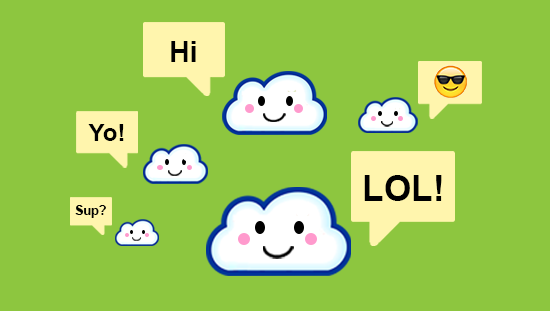 Team Chat makes communication and collaboration more productive (and fun). It lives in the bottom of your Credit Repair Cloud and look like this: .
Team Chat makes communication and collaboration more productive (and fun). It lives in the bottom of your Credit Repair Cloud and look like this: .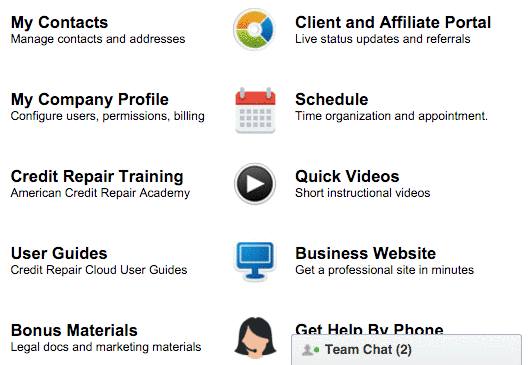 PS: Don’t want Team Chat? Turn it off in MY COMPANY>MY TEAM. Don’t want sounds? Click the settings icon in the bottom of Team Chat. __________________________ 11/24/2015
PS: Don’t want Team Chat? Turn it off in MY COMPANY>MY TEAM. Don’t want sounds? Click the settings icon in the bottom of Team Chat. __________________________ 11/24/2015
Client/Affiliate Portal in Spanish!
 Have Spanish-speaking clients or affiliates? Choose “Spanish” in their profile (Portal section), and when they log into the portal it will be in Spanish! There’s also a English/Español toggle inside the portal for clients or affiliates who want to change language for themselves. But wait, there’s more…
Have Spanish-speaking clients or affiliates? Choose “Spanish” in their profile (Portal section), and when they log into the portal it will be in Spanish! There’s also a English/Español toggle inside the portal for clients or affiliates who want to change language for themselves. But wait, there’s more…
Need a Client Agreement in Spanish? We got it!
You’ll find this in MY COMPANY>CLIENT AGREEMENTS. Click the link to add the new agreement to your list, then make any edits needed (most folks just change the 2 lines about fees). Nos esforzamos para crecer mejor cada día! . __________________________ . 11/20/2015
Client & Affiliate Logins just got easier!
 Folks have trouble remembering User IDs, but everyone remembers their email address, so we just made this a whole lot easier. Starting today, all new clients and new affiliates will log in to the portal with their email address instead of a User ID. This will be easier for clients and affiliates — and it will also make adding new clients faster for you! IMPORTANT: If you have any difficulty adding new clients, don’t panic! Just clean out your browser or try a different web browser! That will solve the issue. If you need assistance, schedule a call with us at www.creditrepaircloud.com/expert – we are here for you! Here’s how it now looks in a new client profile:
Folks have trouble remembering User IDs, but everyone remembers their email address, so we just made this a whole lot easier. Starting today, all new clients and new affiliates will log in to the portal with their email address instead of a User ID. This will be easier for clients and affiliates — and it will also make adding new clients faster for you! IMPORTANT: If you have any difficulty adding new clients, don’t panic! Just clean out your browser or try a different web browser! That will solve the issue. If you need assistance, schedule a call with us at www.creditrepaircloud.com/expert – we are here for you! Here’s how it now looks in a new client profile:
FAQs about this new feature:
What changes for my existing clients? . Nothing! Existing clients can continue to log in with their same User ID — or their email address. Nothing changes. It’s all good! . What about new clients that I add? . Super-easy! New clients wont need a User ID. They will login with their email address and password. Easier for you and for the client. . What about married couples who share 1 email address? . This is the only limitation of this new flow. 2 Clients (like a married couple) will no longer be able to share 1 email address, as that caused database issues. Here’s what changes for married couples who share 1 email:
- Existing married couples can continue to log in with their existing User IDs if they already have them. But if you make changes to the profile and re-save it, you’ll need to add a 2nd email address. .
- New Married couples that you add (from today forward) will each need their own email address. Thankfully most people have an email address, and if they don’t, they can get one for free in less than 1 minute at www.gmail.com. .
- Or, if a married couple does not have 2 email addresses, and they do not want to get a free email account, you can also choose “Client has no email” and not use the portal.
Why did we make this change? To solve database issues caused by shared email addresses.
- Most people (99%) have their own email address.
- Only a small fraction (1%) share an email address with another person.
- Now the 99% will have a better and easier flow and the 1% can get a 2nd email address for free at gmail.
We made this same change a few months ago for team members, and that was a smooth transaction, so now we needed to make the same change for clients and affiliates. If you have any difficulty and need help, send us a support ticket or schedule a call. We are here for you! . . __________________________ . . . 11/10/2015
2 Original Videos for your Marketing Website!
 . Here are 2 original videos you can use for your marketing website!
. Here are 2 original videos you can use for your marketing website!
- Video 1 is a short promo to advertise your credit repair business to potential customers.
- Video 2 explains the credit repair process to new clients. It covers steps for clients, the portal and more. We recommend showing this video to all new clients.
You’ll find these videos and embed codes for your site in MY COMPANY>WEB SITE TOOLS>VIDEOS. Check them out here! . . __________________________ . . 10/31/2015 HAPPY HALLOWEEN!
Affiliate Web Form no longer has creditrepaircloud in the code
The web form that affiliates can copy from their portal and paste into their sites is awesome, but a few folks pointed out that the code had a reference to creditrepaircloud in it (because the form is essentially an extension of the software). But the good news is that we were able to relocate this part of the software to the secureclientaccess portal, so now CRC is no longer seen and the portal is truly private label. For all of you who voted on this new feature in our UserVoice page, thanks for your awesome feedback! . . __________________________ . 10/26/2015
Free Unlimited Storage for Everyone!
Here’s great news for all users: We have done away with storage add-ons and removed all storage limits for client documents, PDF’s and scanned items that you upload to client dashboards or attach to secure messages. *If you already have a storage add-on in your account you will no longer be charged for it. As of today, enjoy free unlimited storage for every plan! Thanks for being a Credit Repair Cloud user! . . __________________________ . 9/25/2015
Credit Repair Cloud Is Global!
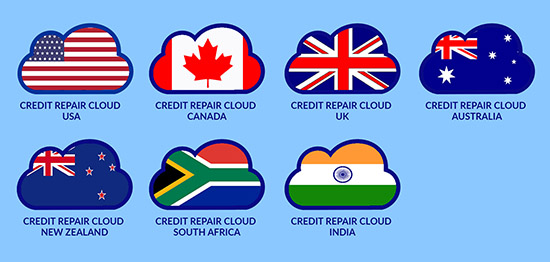 Today we launched Credit Repair Cloud for the UK, Canada, Australia, New Zealand, South Africa and India. All these countries have a nearly identical credit bureau system to the US. What does this mean for you here in the USA? It means increased support staff and more talented coders. so your products and services will grow and improve faster. Thanks for being a part of our family! . . __________________________ . 9/24/2015
Today we launched Credit Repair Cloud for the UK, Canada, Australia, New Zealand, South Africa and India. All these countries have a nearly identical credit bureau system to the US. What does this mean for you here in the USA? It means increased support staff and more talented coders. so your products and services will grow and improve faster. Thanks for being a part of our family! . . __________________________ . 9/24/2015
Credit Repair Cloud UK
 Want to start a credit repair business in the UK? Now you can! We have launched Credit Repair Cloud for the UK. Now folks in England or anywhere in the United Kingdom can now power their credit repair businesses on the cloud. In the next few weeks we will also be launching in Canada, Australia, New Zealand, South Africa and India. The surprising thing is that all these countries have a very similar credit bureau system to the US. What does this mean to you here in the USA? It means you’ve hitched on to a company that is growing very fast. In the last year we quadrupled our staff (of coders, support, etc) and now as we go global we will grow our team even more and further increase production on new features. Many exciting things are coming! Thanks for being a part of our family!
Want to start a credit repair business in the UK? Now you can! We have launched Credit Repair Cloud for the UK. Now folks in England or anywhere in the United Kingdom can now power their credit repair businesses on the cloud. In the next few weeks we will also be launching in Canada, Australia, New Zealand, South Africa and India. The surprising thing is that all these countries have a very similar credit bureau system to the US. What does this mean to you here in the USA? It means you’ve hitched on to a company that is growing very fast. In the last year we quadrupled our staff (of coders, support, etc) and now as we go global we will grow our team even more and further increase production on new features. Many exciting things are coming! Thanks for being a part of our family! 













 __________________________ . 9/10/2015
__________________________ . 9/10/2015
Add a different billing address
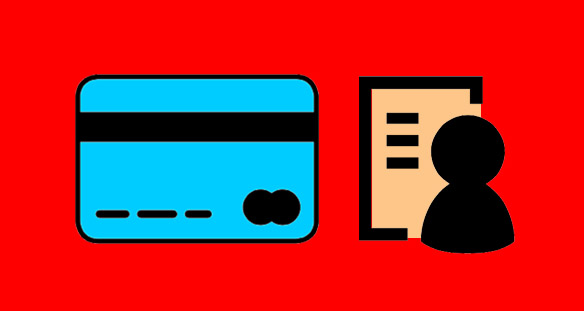 If you use Chargebee integration for billing your clients, this addition will be good news to you. If your client has a credit card with a different name or billing address than in his client profile, you can now add those extra details in the client profile near the bottom in the Chargebee section.
If you use Chargebee integration for billing your clients, this addition will be good news to you. If your client has a credit card with a different name or billing address than in his client profile, you can now add those extra details in the client profile near the bottom in the Chargebee section. 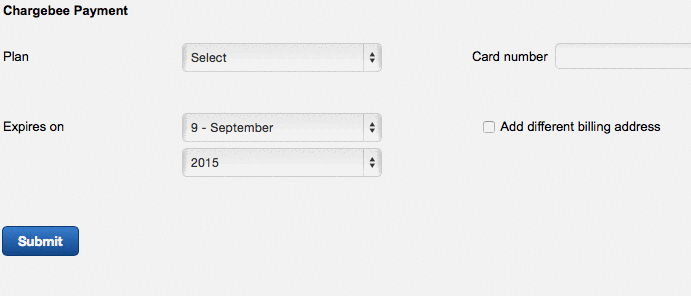 __________________________ . 7/31/2015
__________________________ . 7/31/2015
Batch Print is here!
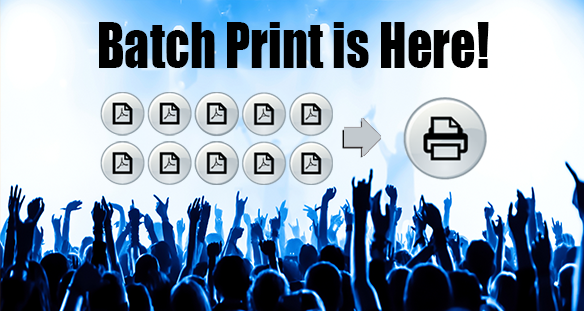 What is Batch Print? It’s one of the most requested features we have ever had and it’s awesome! You can easily print your dispute letters all at once by using the “batch print” option. This is highly beneficial because it will not only help you keep organized but it will also save you a lot of time. Now you can print all your letters at once without having to go to different client profiles. Want to get started with batch print? Click here for an overview https://www.creditrepaircloud.com/support/knowledge-base/batch-print/ . __________________________ . 6/11/2015
What is Batch Print? It’s one of the most requested features we have ever had and it’s awesome! You can easily print your dispute letters all at once by using the “batch print” option. This is highly beneficial because it will not only help you keep organized but it will also save you a lot of time. Now you can print all your letters at once without having to go to different client profiles. Want to get started with batch print? Click here for an overview https://www.creditrepaircloud.com/support/knowledge-base/batch-print/ . __________________________ . 6/11/2015
How to add a Creditor’s Mailing Address (for reports you’ve imported)
 Online Credit Reports never contain creditor addresses. Since most dispute letters are sent to bureaus, this is rarely an issue, but in the rare event that you’re sending a Round 2 (or higher) letter directly to a Creditor/Furnisher here’s a new way to insert their address, so it will can be used by the Dispute Wizard. 1. Log into the clients dashboard and click on the “Dispute Items” tab
Online Credit Reports never contain creditor addresses. Since most dispute letters are sent to bureaus, this is rarely an issue, but in the rare event that you’re sending a Round 2 (or higher) letter directly to a Creditor/Furnisher here’s a new way to insert their address, so it will can be used by the Dispute Wizard. 1. Log into the clients dashboard and click on the “Dispute Items” tab 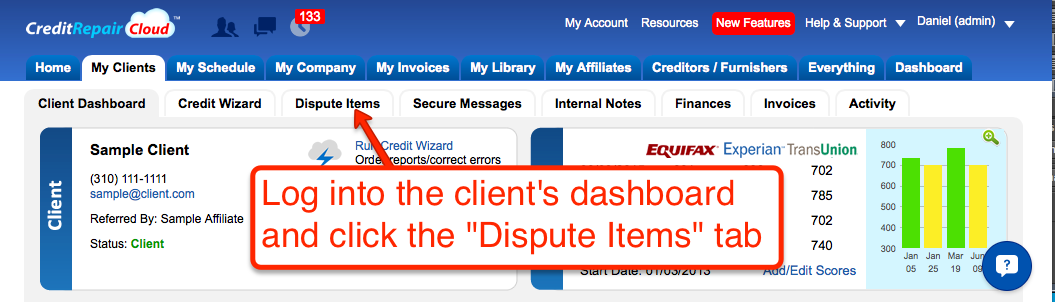 2. Find the item you’re wanting to send the creditor letter to and click the pencil icon (for “edit”)
2. Find the item you’re wanting to send the creditor letter to and click the pencil icon (for “edit”) 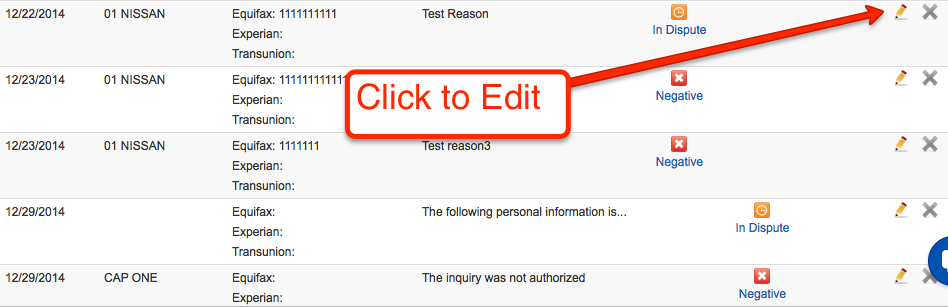 3. Scroll all the way to the bottom and add the creditors mailing address. Then save.
3. Scroll all the way to the bottom and add the creditors mailing address. Then save. 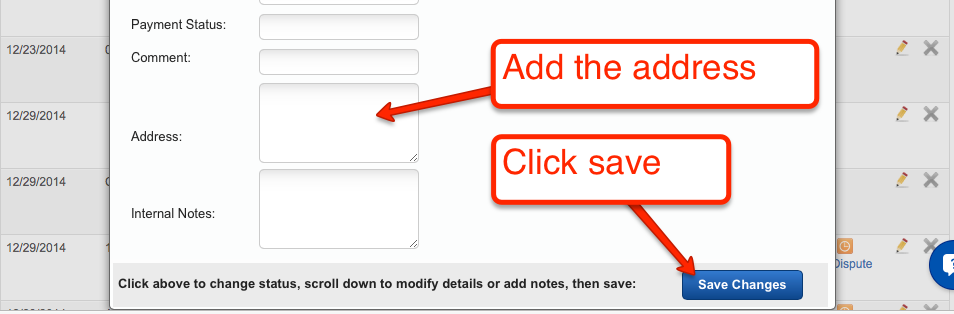 Voila! Now when you Run Wizard 3 to create a ROUND 2 (or Higher) letter for a Creditor, the address will populate into the letter! . . __________________________ . 6/1/2015
Voila! Now when you Run Wizard 3 to create a ROUND 2 (or Higher) letter for a Creditor, the address will populate into the letter! . . __________________________ . 6/1/2015
Farewell Credit Check Total
 . . Credit Check Total has changed the format of their site and reports. They can no longer be imported. Unfortunately, since we have no affiliation with any credit report provider, we have no control over their changes they make to their services, but the good news is that you have 6 other providers you can ask your clients to order reports from. They each have a $1 trial. These providers don’t block right click, which should help with simplifying the import process: – FreeScore.com (no extension needed) – has $1 trial – FreeScore360.com (no extension needed) – has $1 trial – Scoresense.com (no extension needed) – has $1 trial You can also import reports from: – PrivacyGuard.com – has $1 trial (right-click blocked, get the chrome extension) – IdentitySecure.com – has $1 trial (right-click blocked, use chrome extension) Need help with enabling right click in Chrome? Just schedule a free 1-on-1 session with us at www.creditrepaircloud.com/expert and we can help you personally! You may also enter the dispute items manually in Wizard 3 (without import). To learn how, visit Wizard 3 and watch this video.
. . Credit Check Total has changed the format of their site and reports. They can no longer be imported. Unfortunately, since we have no affiliation with any credit report provider, we have no control over their changes they make to their services, but the good news is that you have 6 other providers you can ask your clients to order reports from. They each have a $1 trial. These providers don’t block right click, which should help with simplifying the import process: – FreeScore.com (no extension needed) – has $1 trial – FreeScore360.com (no extension needed) – has $1 trial – Scoresense.com (no extension needed) – has $1 trial You can also import reports from: – PrivacyGuard.com – has $1 trial (right-click blocked, get the chrome extension) – IdentitySecure.com – has $1 trial (right-click blocked, use chrome extension) Need help with enabling right click in Chrome? Just schedule a free 1-on-1 session with us at www.creditrepaircloud.com/expert and we can help you personally! You may also enter the dispute items manually in Wizard 3 (without import). To learn how, visit Wizard 3 and watch this video.
But how do I update clients who I already imported for?
Need to update records for a client you’ve already imported for in the past? No worries! You can update the credit items much faster without importing twice. Here is an article that that explains why it’s better (and faster) to never import more than once per client: https://www.creditrepaircloud.com/support/knowledge-base/how-do-i-update-a-clients-records-should-i-re-import-a-credit-report-after-changes-happen/ *Public Service Announcement: Please do not try to order reports for your clients. These are consumer services and they do not allow credit repair companies to order reports for their clients. Please have your clients order their own reports. . . __________________________ . 5/28/2015
Auto Assign Team Members to New Clients
 . It’s important to always assign a team member (or multiple team members) to new clients (in their client profile), but people often forget this, which results in missed reminders and notifications. This new option will automatically assign you or your team to any new clients added. We recommend that you enable this setting. Visit MY COMPANY>AUTOMATED NOTIFICATIONS and click the appropriate name(s):
. It’s important to always assign a team member (or multiple team members) to new clients (in their client profile), but people often forget this, which results in missed reminders and notifications. This new option will automatically assign you or your team to any new clients added. We recommend that you enable this setting. Visit MY COMPANY>AUTOMATED NOTIFICATIONS and click the appropriate name(s): 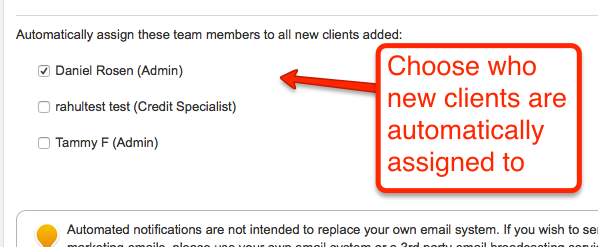 . . __________________________ . 5/27/2015
. . __________________________ . 5/27/2015
Turning on/off dispute details in the client portal
 Credit repair is about “document processing.” The letters are “from” your clients and in most cases you’re signing their names, so most people want their clients to see the process, but a few folks have asked to prevent clients from seeing these details in the client portal. While we always recommend transparency, you now have the option to turn this off globally within your MY COMPANY>CLIENT PORTAL>DETAILS. Here’s where you can turn these on and off globally for your client portal.
Credit repair is about “document processing.” The letters are “from” your clients and in most cases you’re signing their names, so most people want their clients to see the process, but a few folks have asked to prevent clients from seeing these details in the client portal. While we always recommend transparency, you now have the option to turn this off globally within your MY COMPANY>CLIENT PORTAL>DETAILS. Here’s where you can turn these on and off globally for your client portal. 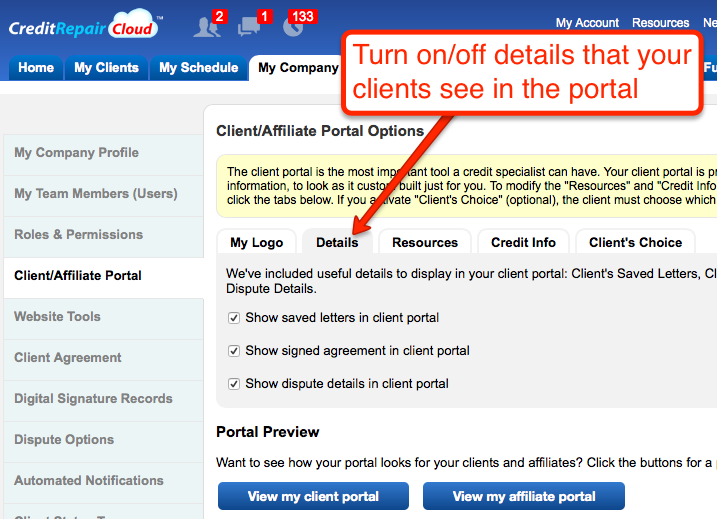 . . __________________________ . . 5/25/2015 Happy Memorial Day!
. . __________________________ . . 5/25/2015 Happy Memorial Day!
New Affiliate Notifications
 Are you using the Affiliate Signup Form on your site? You’ll find it in My Company>Website Tools. The form itself hs not changed, but here’s what will now happen when someone fills it out:
Are you using the Affiliate Signup Form on your site? You’ll find it in My Company>Website Tools. The form itself hs not changed, but here’s what will now happen when someone fills it out:
- You’ll be sent a notification email with affiliate’s name and contact details
- The newest affiliates will be listed on top of your affiliate list
- You can now “Sort” your affiliate list by name, date added and more.
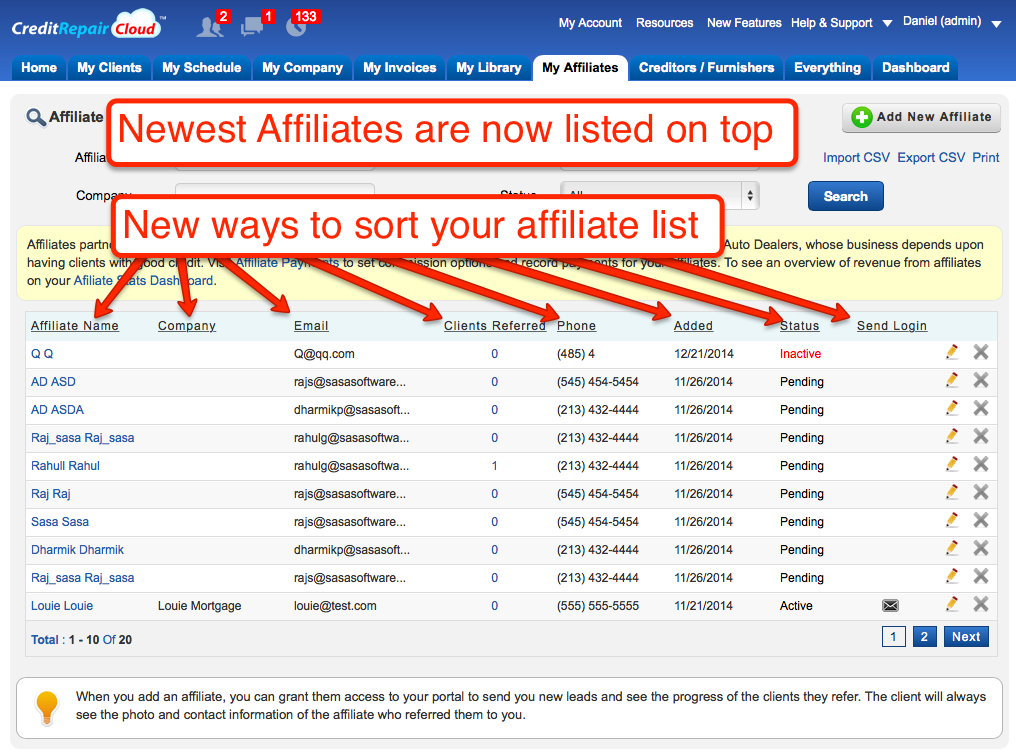 . . . __________________________ . 5/19/2015
. . . __________________________ . 5/19/2015
Self-Service Account Changes
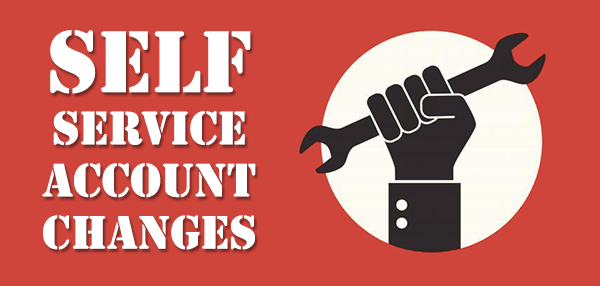 Until today, account changes were complex and needed programmers. Now you can easily make changes yourself (if you’re the “account owner” of course). Just log in and click on MY ACCOUNT:
Until today, account changes were complex and needed programmers. Now you can easily make changes yourself (if you’re the “account owner” of course). Just log in and click on MY ACCOUNT:
- Change your plan
- Switch to discounted annual billing
- Change account owner master email
- Update your credit card
- Transfer account ownership to another Team Member
- Cancel your account
- Upgrade, downgrade, add or remove add-ons
*Note: If you downgrade from a higher plan to a lower plan, the change happens immediately and you will receive a pro-rated credit for the difference in your account. Here’s what this new page looks like: 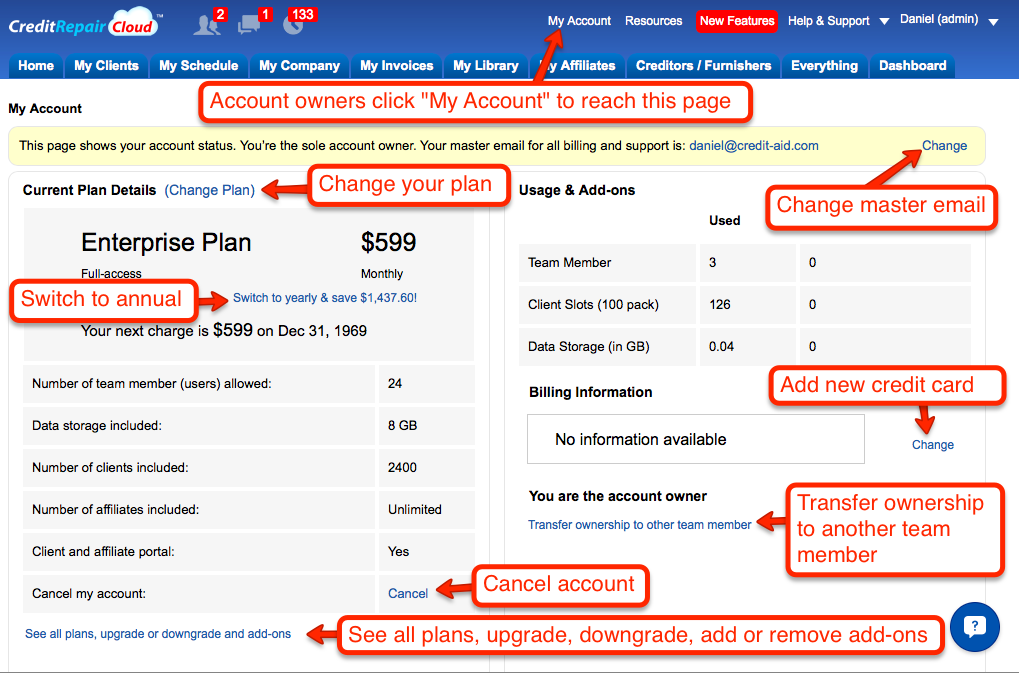
4/16/2015 (Special Event!)
Our first live Webinar was today!
https://www.youtube.com/watch?v=qLQUkn87tew Our special guest is Harry Snedden, Director of Education at American Credit Repair Academy. Harry has over 17 years experience as a Corporate Trainer and Speaker in the Finance/ Credit Bureau Consulting arena and is an expert in the credit industry.
NEXT Live Webinar on April 23!
 REGISTER NOW FOR OUR NEXT LIVE WEBINAR ON THURSDAY APRIL 23, 11 AM PST: CLICK HERE TO RESERVE YOUR FREE SEAT: https://attendee.gotowebinar.com/register/6060250072948358146
REGISTER NOW FOR OUR NEXT LIVE WEBINAR ON THURSDAY APRIL 23, 11 AM PST: CLICK HERE TO RESERVE YOUR FREE SEAT: https://attendee.gotowebinar.com/register/6060250072948358146
Upcoming Live Webinar on April 16!
 We’re starting a series of live webinars on “how to build a profitable credit repair business.” Join us for our very first one on April 16. Our special guest will be Harry Snedden, Director of Education at American Credit Repair Academy. Harry has over 17 years experience as a Corporate Trainer and Speaker in the Finance/ Credit Bureau Consulting arena and is an expert in the credit industry. Harry will be answering your questions live so have your questions ready and click here to reserve your free spot!
We’re starting a series of live webinars on “how to build a profitable credit repair business.” Join us for our very first one on April 16. Our special guest will be Harry Snedden, Director of Education at American Credit Repair Academy. Harry has over 17 years experience as a Corporate Trainer and Speaker in the Finance/ Credit Bureau Consulting arena and is an expert in the credit industry. Harry will be answering your questions live so have your questions ready and click here to reserve your free spot!
4/11/2015
We’ve been very busy building
Oops! We’ve grown so much in this past year that I’ve forgotten to keep up with posts on this new features page! Here’s what we’ve been up to: Last year we added Keenan (smartest person on the planet) to head our product development and customer success team. This past quarter we’ve added 3 more awesome folks to our Customer Success Team; Cris, Michael and Darin. We also welcomed 4 new coders to our Dev Team to step up production. Most daily changes are on the back end to improve speed and functionality, but in all this activity I forgot to post many of the new features now on the front end, so I just added many of them here below. With all this growth, we can now build more features faster. From the bottom of our hearts, thanks for being a Credit Repair Cloud user! We love you! – Daniel PS: Say hi to our new Customer Success Team: me, Keenan, Darin, Cris, Michael and Fred. 




 .
.
4/10/2015
New Client Search and Sort Functions
In the client list, we have added the ability to sort clients by “date added” in the client list and in “Advanced Search” we have added the ability to search by specific date ranges. Happy Searching! 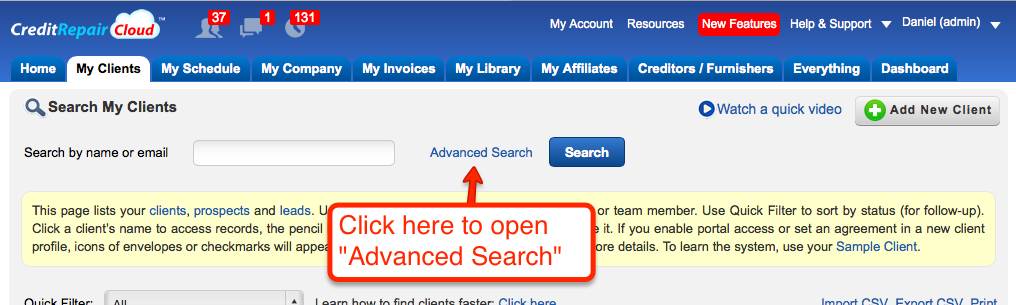
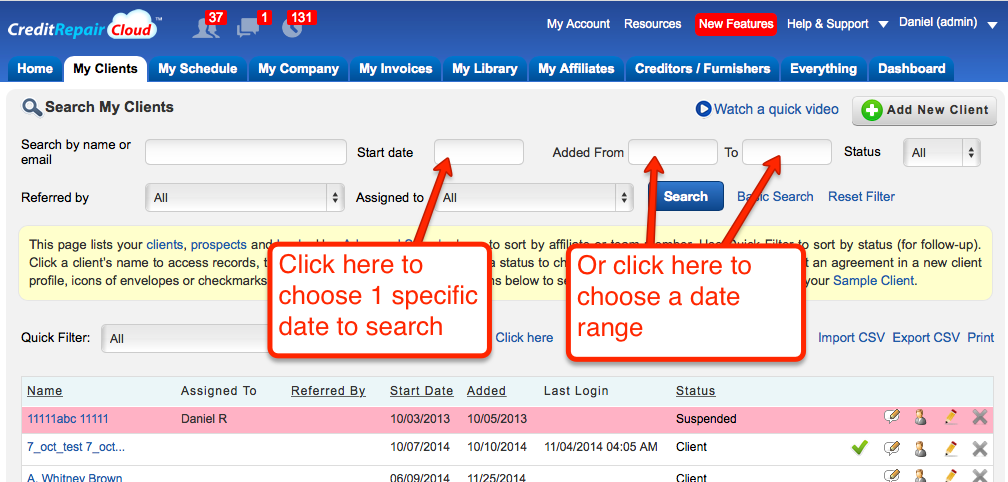 .
.
4/7/2015
New Affiliate Notification emails
We’ve added email notification sent to the account owner when a new affiliate signs up from your affiliate signup form. Don’t have an affiliate signup form in your site? What are you waiting for? Get one in MY COMPANY>WEBSITE TOOLS! .
4/3/2015
New Permissions added for Custom Roles
If you’re creating custom roles to your Team Members, we’ve now added a new set of permissions related to the Everything Tab. You can find these in MY COMPANY>ROLES AND PERMISSIONS. There’s video in the top of the page that explains how to create new roles with custom permissions. .
4/2/2015
Track Revenue Generated by each Affiliate
In MY COMPANY>BUSINESS DASHBOARD>AFFILIATE STATS, if you click Top 10 Affiliates and select “Revenue,” you can see how much revenue has been generated by that affiliate. Then click that affiliate’s name to see additional details and monthly stats. 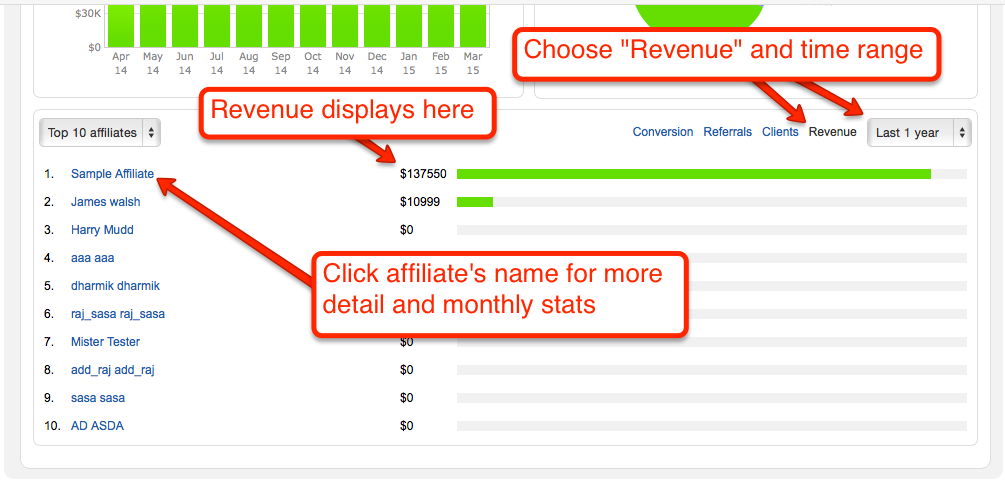 .
.
4/2/2015
Track Revenue Generated Per SalesPerson
In MY COMPANY>BUSINESS DASHBOARD> if you click Top Team Members and select “Revenue,” you can see how much revenue has been generated by that Team Member. 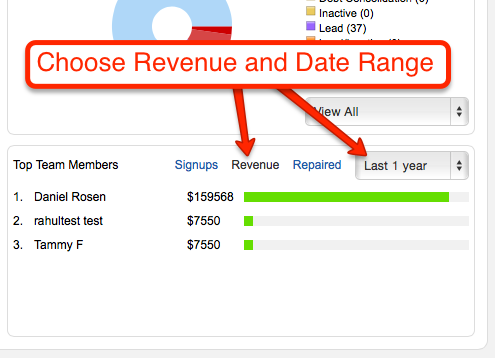 .
.
4/2/2015
Track Revenue Generated Per SalesPerson
In MY COMPANY>BUSINESS DASHBOARD> if you click Top Team Members and select “Revenue,” you can see how much revenue has been generated by that Team Member. 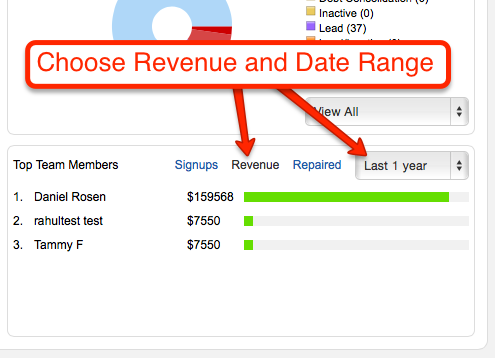
3/30/2015
Agenda events about a client will now send to all team members assigned to that client
Previously these notifications only sent to the person who created the task, but now, by popular demand in our UserVoice page we have opened it u7p to send to ALL Team Members assigned to that client. To receive these emails, each team member must have this “Send my daily agenda” chosen in their account under MY COMPANY>AUTOMATED NOTIFICATION OPTIONS. Emails will only send if there are events for that team member on that particular day. .
3/23/2015
The Everything Tab is now live!
We have been building this for a very long time! The Everything Tab gives an overview of everything happening in your Credit Repair Cloud account: All events, all work, all communication, all reminders, all files and more. .
Improvements made to Everything Tab>All Communication
Messages were being truncated. Now the full messages will show for any Team Member whom you’ve granted access to (see custom roles and permissions). .
. 2/29/2015
Web Lead Forms are now improved for iPhone 6 and all mobile devices.
Visit MY COMPANY>WEBSITE TOOLS and copy paste the new code into your site (to replace the old code in your site). .
2/14/2015
New Web Lead Form allow new clients to sign up from your site with credit card
If you’re a ChargeBee user, visit MY COMPANY>WEBSITE TOOLS and choose the option to add ChargeBee plans to your web lead form. Then copy paste the new code into your site (to replace the old code in your site). .
1/12/2015
Option to set Web Lead Form to only have “I’m ready to signup now”
Most people use a web lead form to collect leads from their website and send them to Credit Repair Cloud for your sales team to follow up, but some folks want to only have a signup form by itself. You can now choose either option in MY COMPANY>WEBSITE TOOLS. Just make any changes to your form, save and then copy paste the new code into your site. .
1/9/2015
New Search Options for Invoices
Search by Client Name or Email. This is handy dandy if you have many clients. 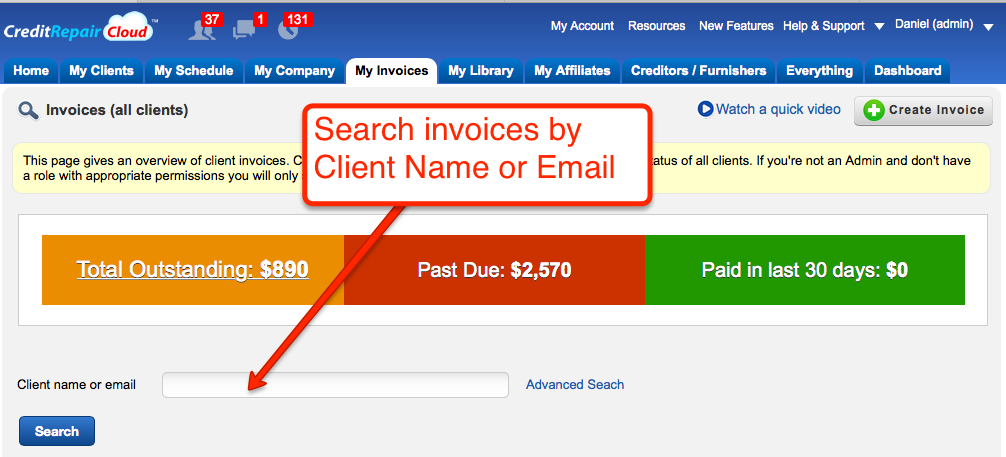 .
.
1/6/2015
Modify all Reasons and Instructions
The master list of Reasons and Instructions for the Wizard can now be added, deleted and modified in MY COMPANY>DISPUTE OPTIONS. Just look for the links that say “Manage Reasons” and “Manage Instructions.” 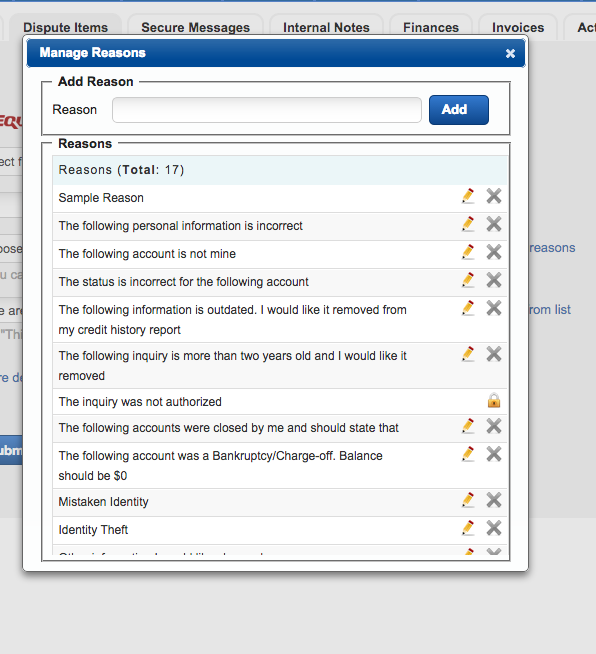 .
.
1/5/2015
Credit Repair Cloud just got faster!
 We’ve made adjustments to our databases which has sped up all processes. However, with each improvement comes changes to the code of the software, so be sure to run Free CCleaner today to clean out temporary internet files, cache and history: Click here. .
We’ve made adjustments to our databases which has sped up all processes. However, with each improvement comes changes to the code of the software, so be sure to run Free CCleaner today to clean out temporary internet files, cache and history: Click here. .
1/4/2015
Manage all Dispute Reasons and Instructions
Now you can add, remove and modify the Dispute Reasons and Instructions used by the dropdowns in the Dispute Wizard, the Dispute Items Page and the Import Preview Page (where you tag “Reason and Instruction” to items you’re importing). You’ll find this in MY COMPANY>DISPUTE OPTIONS. 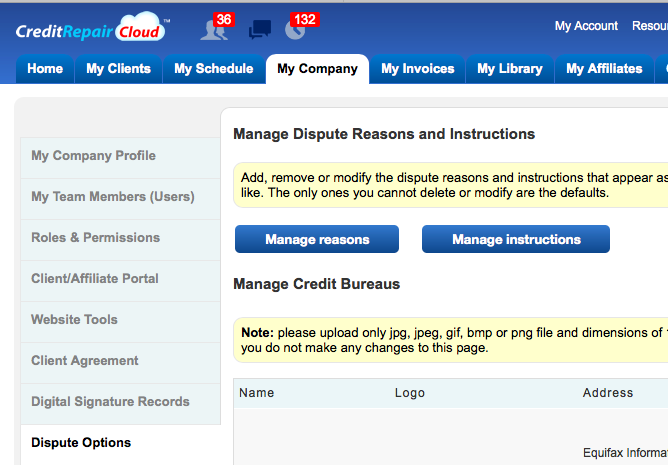 .
.
1/1/2015 Happy New Year!
Save time in 2015 with faster, more accurate searches!
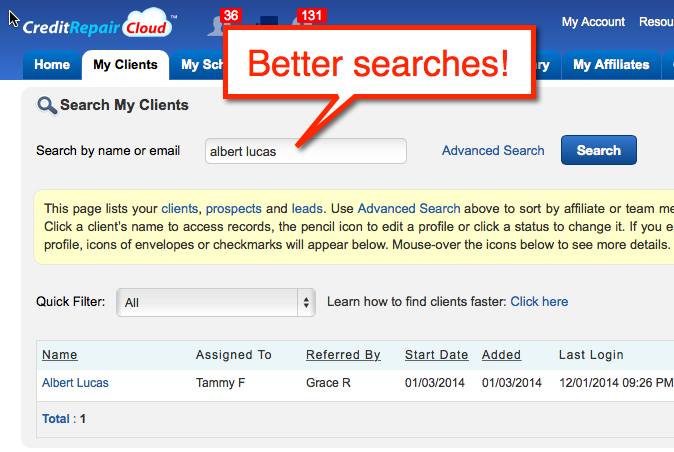 We’ve also added search by email (by popular request in our User Voice page). We also improved search accuracy. Previously, a search of John Smith, would list every John and every Smith. If you had thousands of clients, this would be maddening. Now if you search John Smith, you’ll only get John Smith himself. This will be a huge timesaver. TIP: Do you use Quick Filter and Advanced Search? These are also very big timesavers. .
We’ve also added search by email (by popular request in our User Voice page). We also improved search accuracy. Previously, a search of John Smith, would list every John and every Smith. If you had thousands of clients, this would be maddening. Now if you search John Smith, you’ll only get John Smith himself. This will be a huge timesaver. TIP: Do you use Quick Filter and Advanced Search? These are also very big timesavers. .
12/16/2014
Issue for downloading documents **Issue corrected**
**12/16 Download issue was corrected same day**
We have an issue today that is affecting download of client documents. The problem is on our end. Last night we added a new feature to verify files uploaded to client dashboards. It improved the way files are uploaded and saved, but unfortunately that same change is now preventing downloads today. ***ISSUE WAS CORRECTED SAME-DAY BY CREDIT REPAIR CLOUD ENGINEERS***
11/3/2014
Update on Recurring Payments with ChargeBee!
This integration has been live for almost 2 weeks. Here’s an update:
Overall it’s been a very successful launch! Most people are having awesome results with recurring payments from clients — but a few people entered Gateway info that wasn’t correct (so it couldn’t charge) or they set up billing in an unusual way (like billing pre-existing clients as though they were new clients). If you’re having any issue please let us know so we can help you fast. For any issues with charges not occurring, please reach out to ChargeBee so they can make sure your Gateway is set up properly.
What is ChargeBee?
ChargeBee is a recurring payments platform that works with your existing payment Gateway. It automates recurring payments, retries when cards fail, Shuts clients off when all collections have failed, and so much more. It’s difficult to scale a recurring revenue business without a automated payment platform to manage billing for you. Chargebee is the most affordable recurring payments platform we’ve ever seen — it starts at $49/month flat (unlike their competitors who charge a percentage of your sales). ChargeBee was founded by members of ZOHO, and their team are awesome. This special integration is the first automated recurring payment system ever designed for credit repair! Handles all common types of credit repair billing:
- Monthly recurring payments
- Pay-per-delete (triggered by status change)
- 1-time charges.
- Automated email notifications
- Dunning management for declined cards
- Invoice billing
- Client Signup from your website
- Collect payment at start — or delay until after “first work” (Round 1 letters)
- Syncs with Credit Repair Cloud accounting
- Compatible with Authorize.net and all major Gateways
Handling your own recurring billing is time consuming. Try ChargeBee FREE for 30 days from the special link in My Company>ChargeBee. . __________________________ . 10/23/2014
News about Credit Reports from PrivacyGuard,
Identity Secure  Today, these 3 major report providers changed their sites to disable right mouse-click. We have no affiliation to report providers or changes they make to their sites, but here are new instructions for Credit Report Import
Today, these 3 major report providers changed their sites to disable right mouse-click. We have no affiliation to report providers or changes they make to their sites, but here are new instructions for Credit Report Import
- Use Chrome, and install a Chrome extension called “Allow Right Click“
- Visit the provider and open the report in Chrome
- When you’re in the report be sure to choose “View Full Report“
- Do a right mouse click in the middle of the report
- Choose “VIEW FRAME SOURCE” (NOT “PAGE SOURCE”)
- Click and highlight all the source code, Copy as usual and paste into the Import page in Credit Repair Cloud.
Works perfectly! Here’s a video! https://www.youtube.com/watch?v=L0NK_mdc3zI . . __________________________ . 10/19/2014
Automated Recurring Billing & Payments!
 This is our most-requested feature ever! Say goodbye to manual invoicing. This new integration gives you awesome superpowers to set automated recurring client payments by credit card within Credit Repair Cloud!
This is our most-requested feature ever! Say goodbye to manual invoicing. This new integration gives you awesome superpowers to set automated recurring client payments by credit card within Credit Repair Cloud! 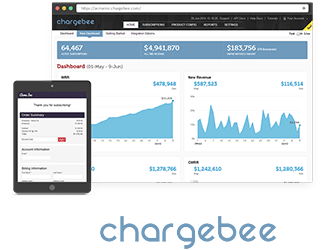 ChargeBee is a leading recurring billing platform (and the most affordable we’ve ever seen). ChargeBee was founded by members of ZOHO, and their team are fantastic. This special integration is the first automated payment system ever designed specifically for the Credit Repair Industry! Handles all common types of credit repair billing:
ChargeBee is a leading recurring billing platform (and the most affordable we’ve ever seen). ChargeBee was founded by members of ZOHO, and their team are fantastic. This special integration is the first automated payment system ever designed specifically for the Credit Repair Industry! Handles all common types of credit repair billing:
- Monthly recurring payments
- Pay-per-delete (triggered by status change)
- 1-time charges.
- Automated email notifications
- Dunning management for declined cards
- Invoice billing
- Client Signup from your website
- Collect payment at start — or delay until after “first work” (Round 1 letters)
- Syncs with Credit Repair Cloud accounting
- Compatible with Authorize.net and all major Gateways
It’s FREE for 30 days if you sign up from the link in My Company>ChargeBee. . https://www.youtube.com/watch?v=M64DdRfMbQA . __________________________ . 10/01/2014
Payment Integration – Sneak peak for what’s about to launch!
ChargeBee Payment Integration is in final testing. Features include: Add payment plans with choices of: monthly recurring, pay-per delete or 1-time fees. Collect payment at signup or delay payment until after “first work” has been completed. Automated dunning/billing emails for declined payments, clients can add/update their own credit card details. Integration with CRC accounting and business dashboard. Supports all major payment gateways. We can’t answer specifics until it’s live, but it looks awesome! ETA: Early next week after we complete testing. _________________________________ 9/17/2014
How to find any client FAST!
Confused by your Client List? No worries! This new video shows how to find any client by FIRST NAME or LAST NAME in 2 seconds. . https://www.youtube.com/watch?v=PafK2YfUtL8 __________________________________ 9/5/2014
Export custom reports for Excel from your client list
We’ve added new functionality for the Export CSV tool. Previously it exported your entire client list. Now it can export custom lists from choices in your Quick Filter. 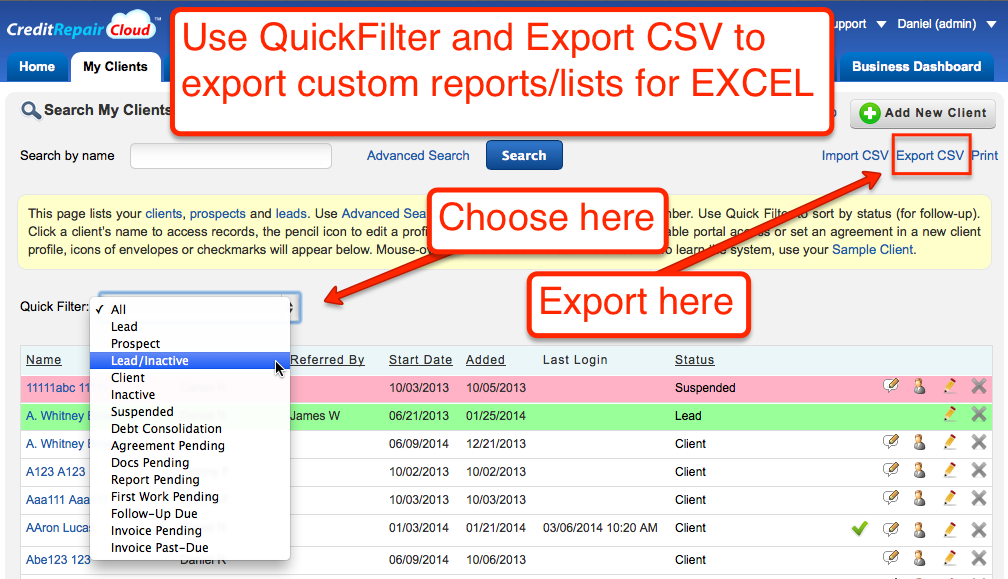 __________________________________ 9/1/2014
__________________________________ 9/1/2014
3 New Affiliate Tracking and Management Modules
 Affiliate referrals grow your revenue faster. Most successful credit repair firms pay affiliates a commission for each active client referred. These 3 new affiliate modules will help you to track and manage your affiliates.
Affiliate referrals grow your revenue faster. Most successful credit repair firms pay affiliates a commission for each active client referred. These 3 new affiliate modules will help you to track and manage your affiliates.
- Affiliate Stats Dashboard (Business Dashboard>Affiliate Stats Tab)
- Affiliate Commissions Options (My Company>Affiliate Payments)
- Affiliate Earnings Dashboard (optional for Affiliate Portal)
We’ll add new Quick Videos and documentation over the next few days. Here are some screenshots: Affiliate Stats Dashboard (Business Dashboard>Affiliate Stats). ![]() Set Affiliate Commissions (My Company>Affiliate Payments).
Set Affiliate Commissions (My Company>Affiliate Payments). 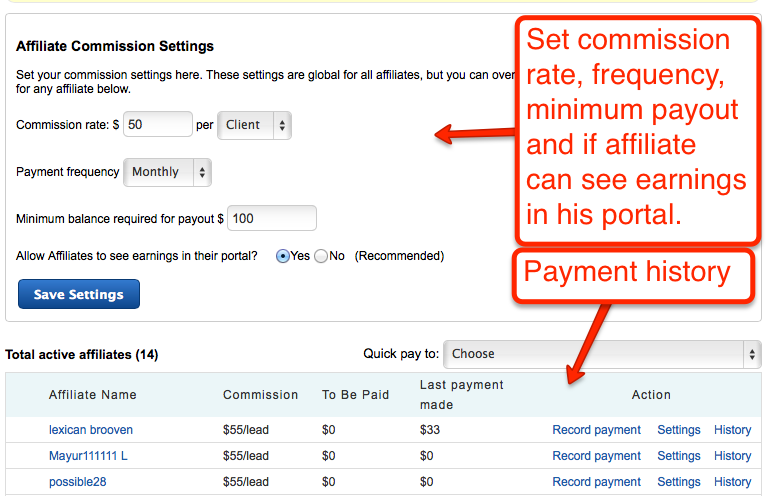 Affiliate Portal Earnings Dashboard (optional for Affiliate Portal).
Affiliate Portal Earnings Dashboard (optional for Affiliate Portal). 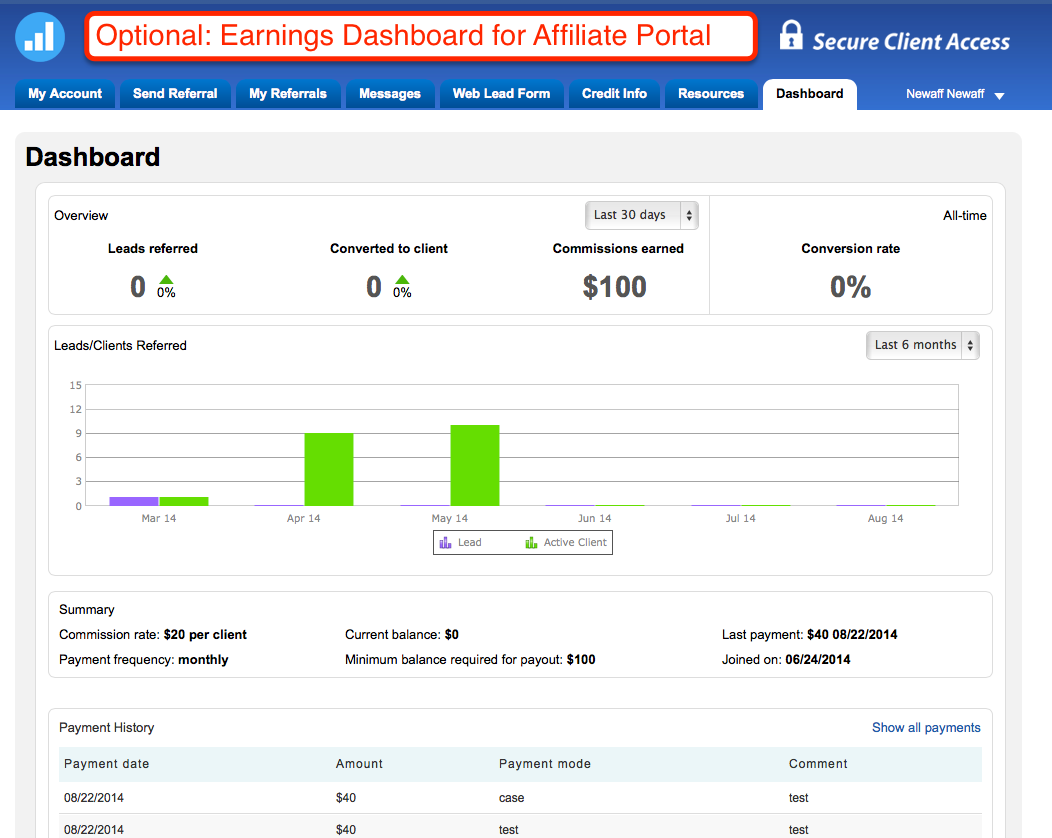 _________________________________ 8/21/2014
_________________________________ 8/21/2014  We hope you’ve had an awesome summer. We spent ours building our 3 most-requested features. Affiliate Tracking, Payment Integration and Free Live Help from an Onboarding Team. Here’s a status update:
We hope you’ve had an awesome summer. We spent ours building our 3 most-requested features. Affiliate Tracking, Payment Integration and Free Live Help from an Onboarding Team. Here’s a status update:
- Affiliate Dashboard — Tracks affiliate payments, commissions, affiliate generated revenue, top affiliates and more. The charts and graphs looks awesome. You’ll also have options to let affiliates track their earnings in their affiliate portal. ETA: Should launch in a few days..
- Payment integration – Features include: Client payment plans with choices of: monthly recurring, pay-per delete or 1-time fees. Options to collect payment at signup or to delay payment until after “first work” has been completed. Dunning/Billing emails for declines payments, clients can add/update their own credit card details. Full integration with CRCloud accounting and business KPI dashboard. Works with all major payment gateways. We can’t answer specifics until launch, but it looks awesome! ETA: 2 1/2 weeks (if all testing goes well)..
- Your Success Team – Free live onboarding help for all Credit Repair Cloud account holders. Learn to process clients, import Credit Reports, set web lead forms and more. Schedule a FREE Session. ETA: Available now.
Thanks for being a Credit Repair Cloud user! — Daniel  __________________________________
__________________________________
7/29/2014
Client Portal login box or buttons for your company website
Some users just want a simple and clean login button on their site that links to https://www.secureclientaccess.com like this… ![]() Other users want their clients to log in to the portal from a login box on their company website. If that’s what you were wishing for, today is your lucky day. Visit “My Company>Client/Affiliate Portal>Login Options” and copy the “Portal Login Box” code. Then when you paste it into the html of your webpage it will look like this: Want to try it out? Try this user ID and password: Client / Demo __________________________________ 6/25/2014
Other users want their clients to log in to the portal from a login box on their company website. If that’s what you were wishing for, today is your lucky day. Visit “My Company>Client/Affiliate Portal>Login Options” and copy the “Portal Login Box” code. Then when you paste it into the html of your webpage it will look like this: Want to try it out? Try this user ID and password: Client / Demo __________________________________ 6/25/2014
Web Lead Form for Affiliates
Your Affiliates can add this new Web Lead Form to their website. Potential clients who fill out the form will appear in your Credit Repair Cloud as New Leads (with that Affiliate already tagged as “Referred by”). From his “My Referrals” tab, the Affiliate can see when Leads change status to Active Client. Affiliate will find the special copy/paste code for the Web Lead Form within their Client Portal in a new tab called “Web Lead Form.” If your Affiliate needs help copying and pasting the web lead form into the html code of their site, you’ll need to assist them — or book a session with Keenan. 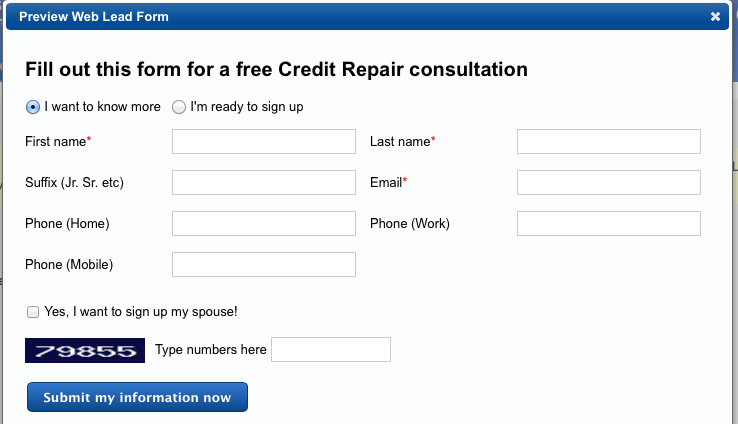 __________________________________ 6/16/2014
__________________________________ 6/16/2014
Credit Repair Cloud just got faster!
 In a few weeks we’re launching some new “top-secret” features (one of them is Payment Integration, shhhh don’t tell). In preparation, we’ve moved to super-fast SSD cloud servers. Our server experts are telling us that these can be up to 90% faster than the servers we just left. FYI: Moving to new servers gave us a new IPs, so please run Free CCleaner today to clean out temporary internet files, cache and history: Click here. __________________________________ 5/21/2014
In a few weeks we’re launching some new “top-secret” features (one of them is Payment Integration, shhhh don’t tell). In preparation, we’ve moved to super-fast SSD cloud servers. Our server experts are telling us that these can be up to 90% faster than the servers we just left. FYI: Moving to new servers gave us a new IPs, so please run Free CCleaner today to clean out temporary internet files, cache and history: Click here. __________________________________ 5/21/2014
Print Client’s Photo ID, Utility Bill and POA with your Dispute Letters!
This one will make many people happy. When you’re in Wizard 3, printing Round 1 letters to the credit bureaus, we now have a tab for Client Docs to print at the same time: Clients Photo ID, Utility Bill and Power of Attorney (if you use one) that you’ve already uploaded to the client dashboard. Now it’s all in one place for easy printing. Hooray!
__________________________________ 5/20/2014
Quick Notes for Secure Messaging
Quick notes are awesome. They’re pre-written, saved messages to use for Secure Messaging. If you’re sending the same kinds of messages to all your clients, this will be a huge time saver. When creating your saved Quick Notes, you can automatically insert the name of the Client by adding “Placeholders” like this {client_first_name} to the stored message. Click on “Manage QuickNotes” to see available placeholders. Remember: secure messages don’t send. That is why they’re secure. A user must log in to see them!” PS: Adding Quick Notes required changes to our code, so if you’re an existing user you MUST run free CCleaner before Quick Notes will work: Click here. __________________________________ 5/20/2014
Auto-Charge Option for Additional Client Slots
If you’ve got a big operation and entering clients by API, you want to set auto charge options to charge your card whenever you’re low on available clients. Pricing is dependent on the plan you’ve signed up for. For the Enterprise plan, additional clients are .20¢ per month each. You’ll find this option in your My Account page and you can set these to any number you like.
__________________________________ 5/13/2014
Automated Notifications have new BCC option!
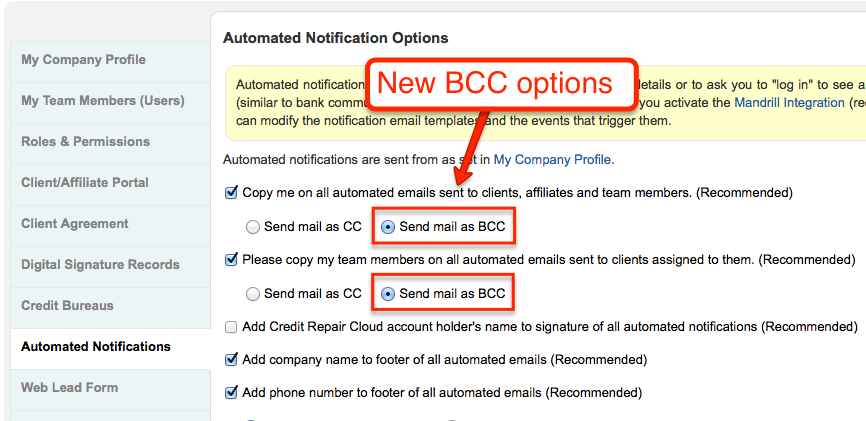 Here’s what this means: If you want to receive copies of automated notifications sent to your clients, but you don’t want your clients to see any other email addresses you have set to receive CC copies, you can now set these all to “BCC.” Visit “My Company>Automated Notifications.” With BCC (Blind Carbon Copy) set, client won’t see who else is copied on their automated notifications. Awesome, right? We knew you’d be thrilled. __________________________________ 5/12/2014
Here’s what this means: If you want to receive copies of automated notifications sent to your clients, but you don’t want your clients to see any other email addresses you have set to receive CC copies, you can now set these all to “BCC.” Visit “My Company>Automated Notifications.” With BCC (Blind Carbon Copy) set, client won’t see who else is copied on their automated notifications. Awesome, right? We knew you’d be thrilled. __________________________________ 5/12/2014
Credit Repair Business Calculator (Recurring Revenue vs ROI)
This calculator is useful for running projections with different pricing scenarios. Try it, move the sliders. it’s fun! Remember that the goal is to “scale” your business by increasing the number of paying customers each month, extending their lifecycle, increasing their Lifetime Value and maintaining a low churn (Cancellation) rate.How do you do that? With reasonable pricing, great service and happy clients who keep your service very long time. You might make more by charging less. __________________________________ 5/7/2014
“Client’s Choice” is now live!
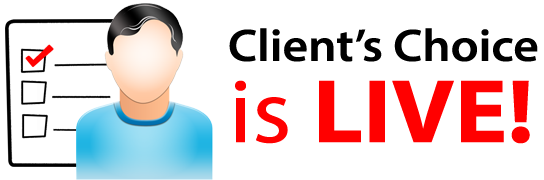 “Client’s Choice” is a feature some of our bigger users (with thousands of clients) have been requesting. The idea is simple:
“Client’s Choice” is a feature some of our bigger users (with thousands of clients) have been requesting. The idea is simple:
- Import a credit report for your client
- Your client receives a notification to log in and make choices.
- The client logs into the portal and chooses the items to dispute.
“Client’s Choice” is optional and not for everyone because it adds extra steps for clients. Only activate “Client’s Choice” if you understand it and feel it’s necessary for your workflow. Activate Clients Choice globally in My Company>Client/Affiliate Portal>Client’s Choice. *NOTE: Unless you have thousands of clients, you probably won’t want “Client’s Choice.” *Want to scale to thousands of clients? Read our recipe to scale. . https://www.youtube.com/watch?v=m90A52hxf28 __________________________________ 4/18/2014
Big things are on the way
We’re working round-the-clock on something big launching next week! Stay tuned!  __________________________________ 3/14/2014
__________________________________ 3/14/2014
It’s Awesome Friday. Our Mandrill Integration is now Live!
This is the most requested feature we’ve ever had (besides credit report import) and we’ve been working on it for months. This feature is awesome because it gives you complete control over all emails sent to your clients and affiliates from your CreditRepairCloud. Customize all automated emails triggered by events (like welcome letters, changes in a client’s account or invoice related emails, etc). It sends html emails and can also use the beautiful MailChimp templates and more. Mandrill will replace your default credit repair cloud email system and you can replace any of the letters with your own. When you activate the Mandrill integration, you’ll already see a different beautiful look to the new letters and content. From there you can replace any templates as needed. You can also monitor delivery and stats in your Mandrill account. To setup Mandrill integration in your Credit Repair Cloud You must be an Admin. Click on My Company>Mandrill Integration. A free Mandrill account allows you to send 12,000 emails per month for free. Didn’t we say awesome? 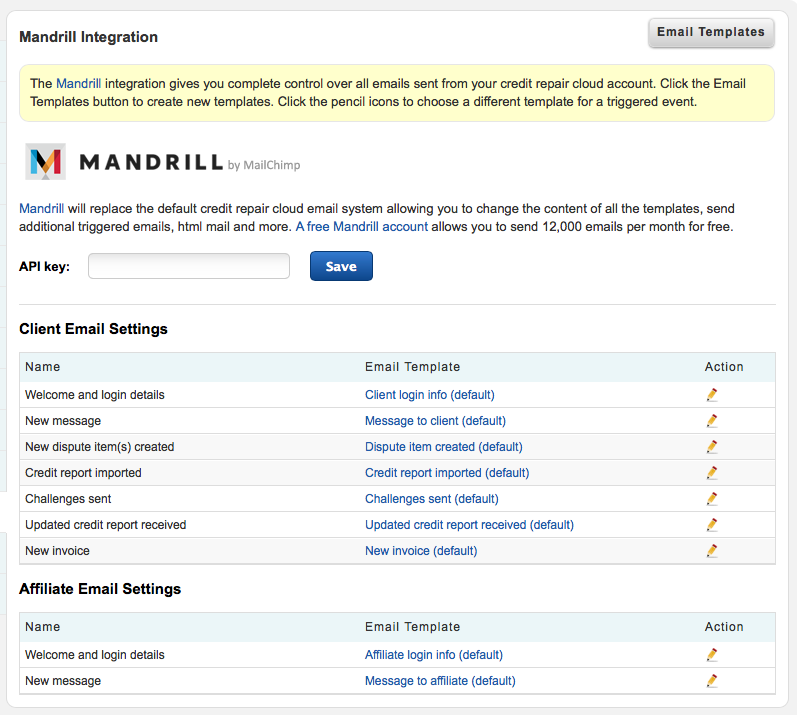
More Mandrill Awesome-ness
You can also monitor deliverability and open-rate with mandrill and see which emails are bouncing and why (most common issue is sending to an email address that does not exist). 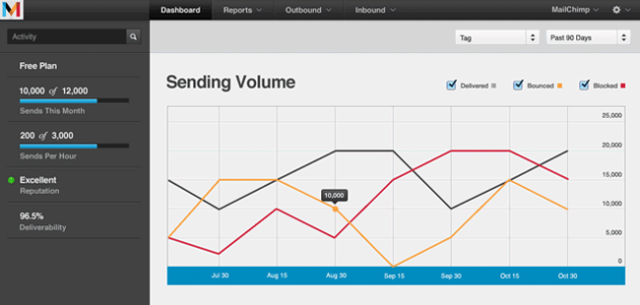 __________________________________ 3/11/2014
__________________________________ 3/11/2014
The Recipe to a Lucrative Credit Repair Business!
Our Mandrill integration goes live in a few days and will be the most important feature we’ve launched (since credit report import). While our dev team does final testing, I’ve been busy writing. While this is not exactly a “new feature” you may find it interesting reading: Recipe to Scale a Credit Repair Business.
 |
Daniel Rosen, Founder, Credit-Aid Software Culver City, CA |
__________________________________ 3/7/2014
Goodbye SendGrid…Hello Mandrill!
For 15 months we’ve used SendGrid to improve deliverability of automated mail sent from Credit Repair Cloud. SendGrid did it’s job but we wanted more. Now we’ve replaced it with Mandrill (from MailChimp) and it’s awesome. Apps use Mandrill to send “transactional” emails, which are automated one-to-one emails like password reminders and notifications. The Mandrill interface is awesome and it’s giving us more information about deliverability. Speaking of awesome, in a few days we will launch a new feature that gives you complete control over all emails sent from your CreditRepairCloud. It’s the most requested feature we’ve ever had (besides credit report import). With the upcoming Mandrill integration you’ll be able to customize all emails sent, create additional emails triggered by events (like changes in a client’s account or invoice related emails), send html mail, use the beautiful MailChimp templates and more. The Mandrill integration is in final testing and will launch in a few days. __________________________________ 3/4/2014
Issue for notification emails **Bug fixed same day**
**3/4/2014 SENDGRID BUG/ISSUE WAS CORRECTED**
Automated notification emails use a service called Sendgrid. Yesterday Sendgrid was having an issue that affected generic automated notifications. The issue was resolved same day. Since many people have asked: “Secure messages” are never sent by email (you must log in to see them) so “secure messages” were not affected. The sendgrid issue only affected generic automated notifications. ***ISSUE WAS CORRECTED BY SENDGRID ENGINEERS YESTERDAY***
__________________________________ 3/3/2014
Import Credit Reports from new providers
 We’ve added 2 new online providers for Credit Repair Import: Freescore360.com and Scoresense.com. To learn how to import credit reports, practice first with your Sample Client and Sample Report. Never learn with a live client. Follow the instructions, watch the videos and understand that the technical part happens on another company’s website and the instructions are different for each web browser. Personal assistance is available: If you’re not a technical person and need 1-on-1 assistance to learn how to import credit reports schedule a session with Keenan. __________________________________ 2/25/2014
We’ve added 2 new online providers for Credit Repair Import: Freescore360.com and Scoresense.com. To learn how to import credit reports, practice first with your Sample Client and Sample Report. Never learn with a live client. Follow the instructions, watch the videos and understand that the technical part happens on another company’s website and the instructions are different for each web browser. Personal assistance is available: If you’re not a technical person and need 1-on-1 assistance to learn how to import credit reports schedule a session with Keenan. __________________________________ 2/25/2014
New CRM Sales Tools for Leads to improve your sales funnel
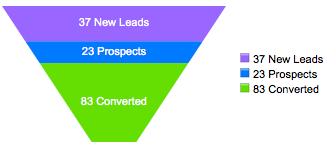 New productivity tools for new Leads help your Sales Team move potential clients through your sales funnel. When a Lead has expressed interest and is open to further contact, change their status to Prospect. It may take multiple contacts to convert a Prospect to a Client. A salesperson can speed this up by creating a sense of urgency. When a Prospect perceives a real and immediate need for the services offered, the process of moving from Prospect to Customer is accelerated. Add notes, change status, set follow-up reminders and more. Reminders appear in your daily notifications and schedule. Today’s agenda can be emailed to you each morning if enabled in “My Company>Automated Notification Options.” CRM Sales Tools in Leads (Click to Zoom)
New productivity tools for new Leads help your Sales Team move potential clients through your sales funnel. When a Lead has expressed interest and is open to further contact, change their status to Prospect. It may take multiple contacts to convert a Prospect to a Client. A salesperson can speed this up by creating a sense of urgency. When a Prospect perceives a real and immediate need for the services offered, the process of moving from Prospect to Customer is accelerated. Add notes, change status, set follow-up reminders and more. Reminders appear in your daily notifications and schedule. Today’s agenda can be emailed to you each morning if enabled in “My Company>Automated Notification Options.” CRM Sales Tools in Leads (Click to Zoom) 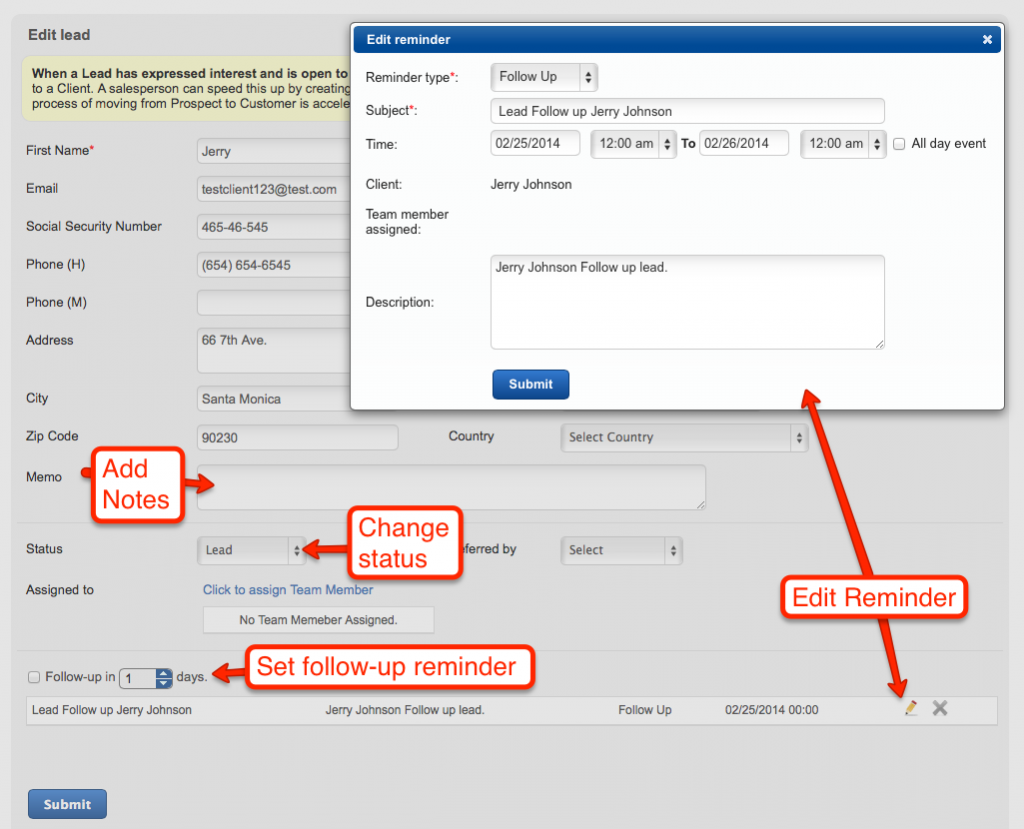 __________________________________ 2/19/2014
__________________________________ 2/19/2014
“Delete Client” added to the permissions module
Only an Admin or custom role with permission can delete clients or leads. 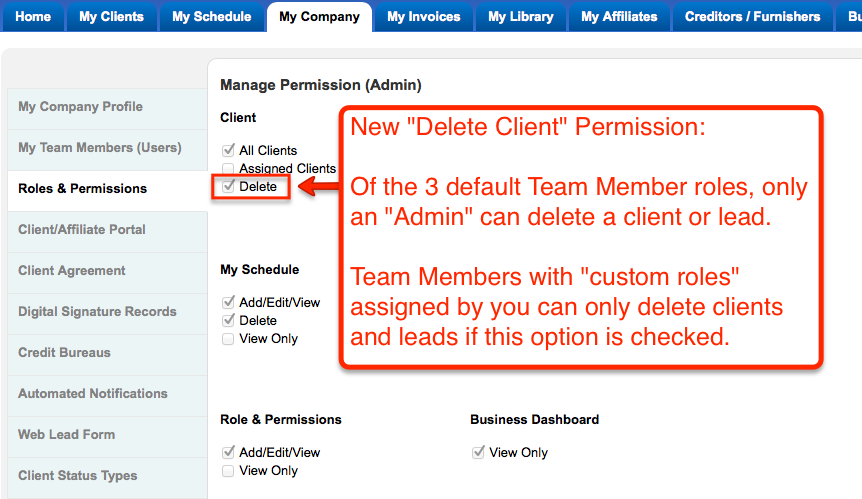 __________________________________ 2/12/2014
__________________________________ 2/12/2014
Credit Repair Cloud just got faster!
 We’ve optimized our code and added additional super-fast cloud servers. Your client list and client searches are now 70% faster. With a broadband connection (and no wifi issues) your client list should load in a few seconds. Fast responsive software is our goal, so if you’re not seeing it click here to optimize your browser. __________________________________ 2/12/2014
We’ve optimized our code and added additional super-fast cloud servers. Your client list and client searches are now 70% faster. With a broadband connection (and no wifi issues) your client list should load in a few seconds. Fast responsive software is our goal, so if you’re not seeing it click here to optimize your browser. __________________________________ 2/12/2014
Integrate with QuickBooks, FreshBooks and other 3rd party accounting software!
We’ve added more triggers and actions for Zapier! If you’re not familiar with Zapier, it’s like a MatchMaker for Web Applications. Credit Repair Cloud users use Zapier to connect Credit Repair Cloud to Salesforce.com, MailChimp, ZOHO CRM and hundreds of other programs by easy point and click. Now integrate Credit Repair Cloud with your QuickBooks Online, FreshBooks and more. New Invoice Trigger: When an invoice is created at Credit Repair Cloud, it’s sent to that 3rd party accounting software via our API. Create Invoice Action: When an invoice is created at your 3rd party accounting software, it’s sent to Credit Repair Cloud and saved to your client’s record (providing the client’s first name, last name and email match in both software). *Note: QuickBooks or FreshBooks do not yet send/receive payment information via API, so you’ll still need to update payments manually as you do now. This is due to limitations for QuickBooks and FreshBooks. As soon QB and FB release an API call for payment updates, we will add that feature, too. We’re on it! __________________________________ 2/11/2014
Team Member Login
Your Team Member Login page has a new flat-design look. Many users requested a simpler login page for employees. Voila! All login letters for Team Members have this link. Have team members add a shortcut on their desktop for https://www.creditrepaircloud.com/login 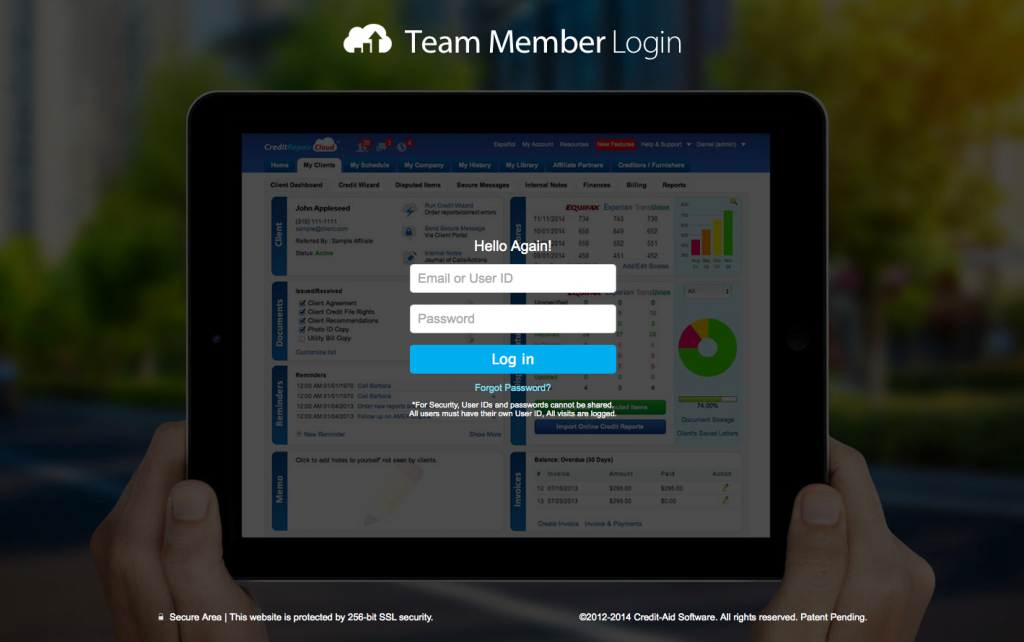 __________________________________ 2/10/2014
__________________________________ 2/10/2014
Add Colors to Custom Client Statuses
A few months ago we added the ability to set your own custom statuses to clients. Now add colors to those custom statuses so they will stand out in your client list. Visit “My Company> Client Status Types.” To add a color highlight to any “Custom” status you’re created: Click and choose the color and then click the save icon. 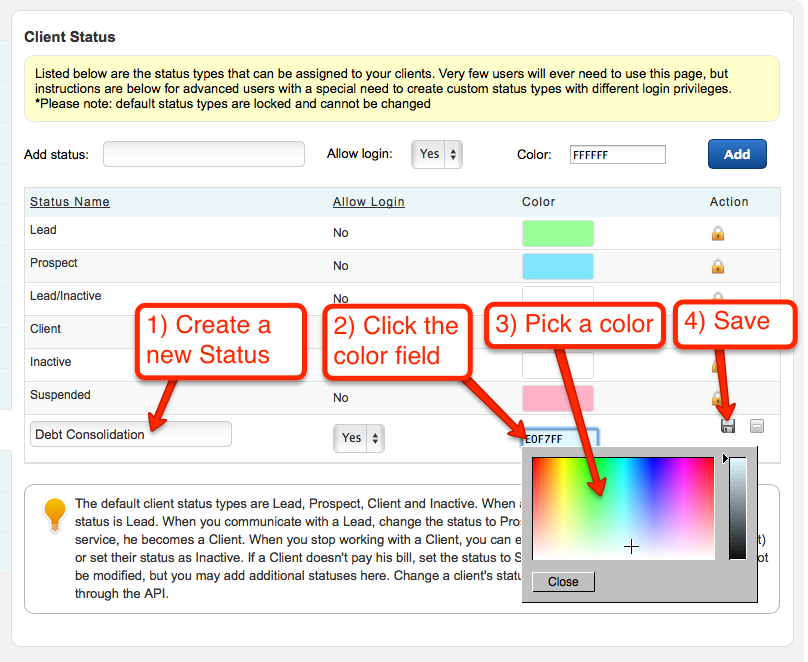 __________________________________ 2/4/2014
__________________________________ 2/4/2014
Add or Remove Account Owner’s name from Automated Notifications
Automated notifications are sent from the email address designated on the “My Company” page. Some business owners want their name in the signature and others don’t. These new options on the “My Company>Automated Notifications” page make this easier to manage and preview: 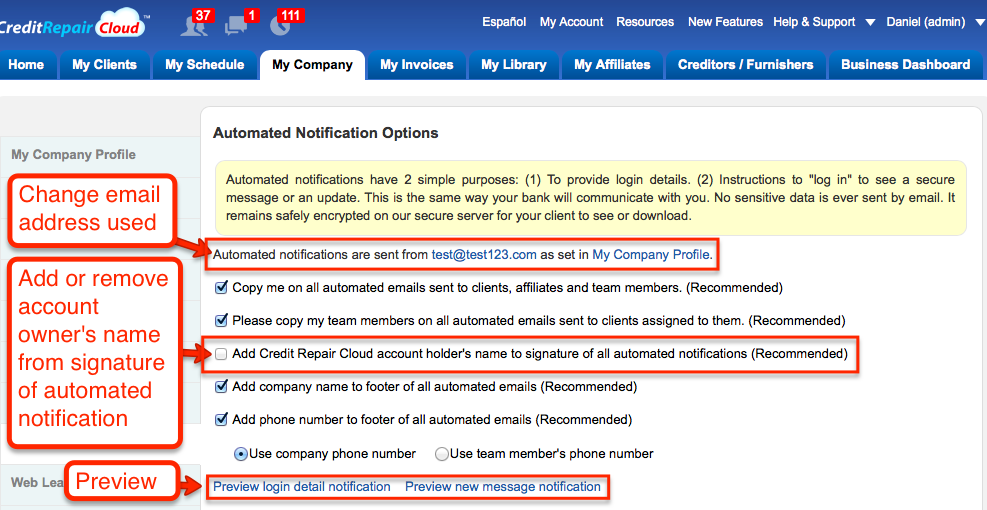 __________________________________ 2/3/2014
__________________________________ 2/3/2014
Client Payment Options for Invoices
Credit Repair Cloud has built-in accounting and invoicing but it’s important to remember that we are not a payment processor. To take credit card payments or ACH transfers from clients you need a Merchant Account for Credit Repair. If you have a hosted payment page from your Merchant Account or Payment Gateway, you can add a default link to your invoices in your “My Company>Client Payment Options” page. 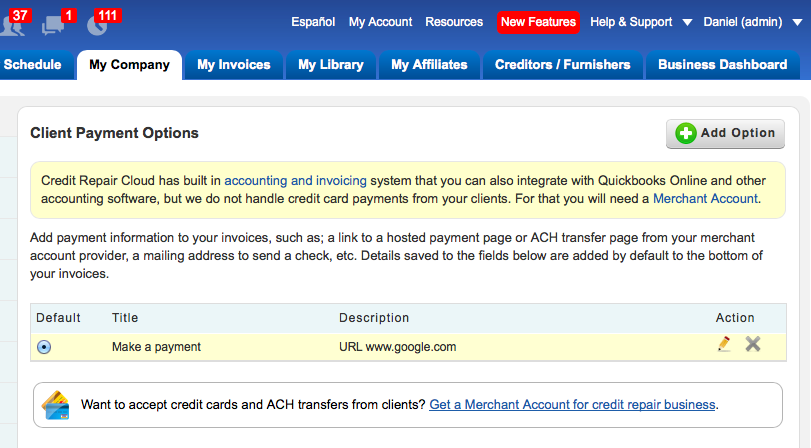
__________________________________ 1/28/2014
MailChimp Integration
 Credit Repair Cloud can now sync to MailChimp – a world leading email newsletter service. If you want to send a mass email or newsletter to many people at one time, we recommend MailChimp. This integration syncs contacts from your Credit Repair Cloud to your MailChimp account. If you have 4 lists in MailChimp called; Leads, Prospects, Clients and Affiliates, you can set those same lists to sync and update daily to maintain up-to-date mailing lists in MailChimp for your monthly newsletter or mass mails. At the time of this writing a free MailChimp account allows you to send 12,000 emails per month for free! **Note: We are also working on a Mandrill integration that will give you complete control over all mail sent from your credit repair cloud account, plus the ability to send timed or triggered emails set by events in a client’s lifecycle. Mandrill is another product from MailChimp for sending triggered/transactional emails. Mandrill users can send 12,000 emails a month for free. We are putting the finishing touches on the Mandrill Integration. This is a feature that many users have requested. It’s in final testing and should go live within the next 2 weeks.
Credit Repair Cloud can now sync to MailChimp – a world leading email newsletter service. If you want to send a mass email or newsletter to many people at one time, we recommend MailChimp. This integration syncs contacts from your Credit Repair Cloud to your MailChimp account. If you have 4 lists in MailChimp called; Leads, Prospects, Clients and Affiliates, you can set those same lists to sync and update daily to maintain up-to-date mailing lists in MailChimp for your monthly newsletter or mass mails. At the time of this writing a free MailChimp account allows you to send 12,000 emails per month for free! **Note: We are also working on a Mandrill integration that will give you complete control over all mail sent from your credit repair cloud account, plus the ability to send timed or triggered emails set by events in a client’s lifecycle. Mandrill is another product from MailChimp for sending triggered/transactional emails. Mandrill users can send 12,000 emails a month for free. We are putting the finishing touches on the Mandrill Integration. This is a feature that many users have requested. It’s in final testing and should go live within the next 2 weeks.
__________________________________ 1/24/2014
The “My Invoices” tab
This was one of our most requested features on our UserVoice page. At log in, you’ll see a new tab for My Invoices with a financial overview for all clients. If you’re an ADMIN you’ll see status of All Clients, but if you’re not an ADMIN (or if don’t have appropriate permissions), you’ll only see clients assigned to you. Invoice data syncs with the new Business Dashboard, giving you a 360 degree view and powerful tools (KPI’s) to scale a business. It’s very intuitive and it runs much like Quickbooks. If you were using the old simple invoicing module don’t worry, your old data and old features are still there! We’ve just added more. Here’s a screenshot with more details below: 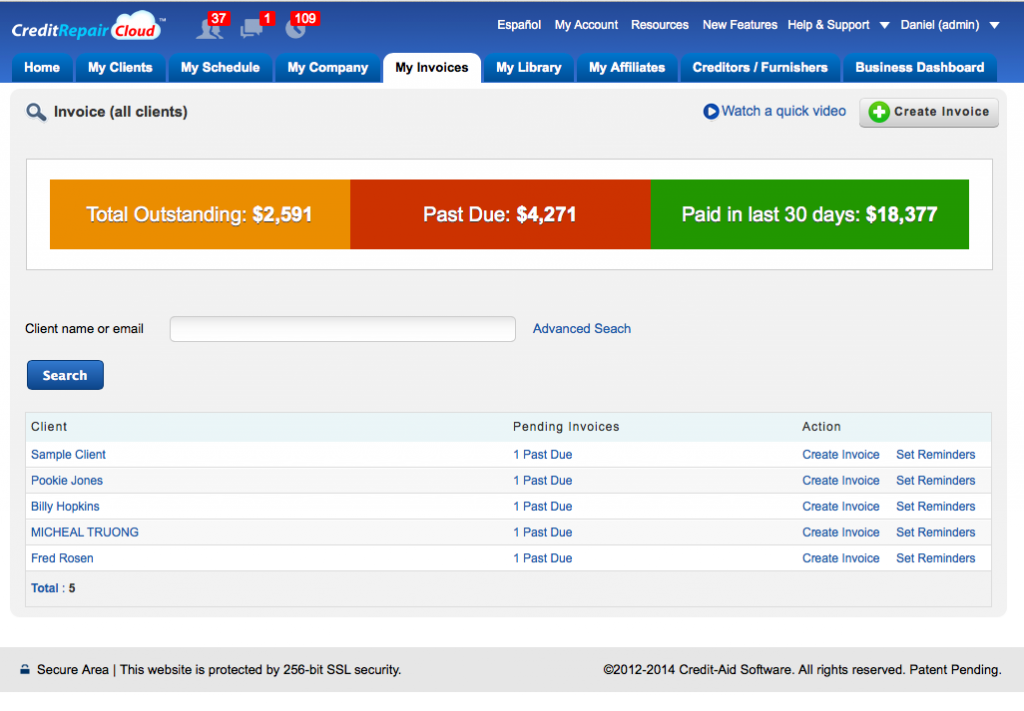 If you used the old invoicing module, all your saved invoices are still there. If you saved invoice items with fixed prices, those are still there, too. Just click the buttons to add them when you’re creating a new invoice. You can also enter payments on outstanding invoices same as before. Here’s what’s new on the MY INVOICES tab:
If you used the old invoicing module, all your saved invoices are still there. If you saved invoice items with fixed prices, those are still there, too. Just click the buttons to add them when you’re creating a new invoice. You can also enter payments on outstanding invoices same as before. Here’s what’s new on the MY INVOICES tab:
- If you are an ADMIN and you log in and click MY INVOICES you will see status of ALL Clients
- You can filter by OUTSTANDING, PAST DUE and PAID by clicking on the colored headers.
- If you’re a team member who is NOT an Admin, you will only see stays of clients assigned to you.
- You can still access invoices (same as before) from within any client’s dashboard or account.
- The invoicing feeds data to the Business Dashboard (seen only by Admins) which gives you KPI’s to scale a business.
For any new feature: always practice first with your Sample Client. Never on a live client. If you spend 5 or 10 minutes creating invoices for your Sample Client, then you will know your way around. It’s very intuitive. If you use QuickBooks you’ll feel right at home. If you’re NEW to Credit Repair Cloud or want extra 1-on-one help in; setting up your account, learning to import credit reports, set online agreements, creating invoices, setting up a website, etc, you may want to consider a 1-on-1 Software Training with Keenan. Schedule it here: https://creditaid.acuityscheduling.com
__________________________________ 1/17/2014
Bug Alert! Database Issue **Bug fixed same day**
**1/17/2013 THE DATABASE ISSUE WAS CORRECTED**
Friday, January 17, 2014, some users reported issues with saved documents. New cloud servers had been added the night before to increase speed and functionality, but after the upgrade some databases had a wrong location for stored documents (this affected messaging and invoicing). Data is backed-up continually, so data-loss was not a concern, but it took our dev team a few hours to reroute databases. We apologize for any inconvenience. The issue was corrected.
__________________________________
1/15/2014 – Milestone
Happy Birthday Credit Repair Cloud!
 One year ago, we launched Credit Repair Cloud, the world’s first cloud-based credit repair software. It’s been a tremendous first year. Our user-base grew faster than we had ever dreamed. This enabled us to accelerate production and add new features faster. We’d like to thank all of our amazing users. Feedback from brave early-adopters helped to shape the Credit Repair Cloud you see today. We continue that tradition on our User Voice Page, where all users post suggestions for new features they’d like to see. Other users vote on those ideas, we discuss them at developer meetings and many are added to our software. Credit Report Import was the number-one requested feature for 2013. It took us 5 long months but we finally added it back in the Summer of 2013. Click here to see all that we’ve added since launch. Back in 2002, when Credit-Aid Software first began, we spent a lot of money on advertising. A few years ago we changed to NO Advertising. Instead of full-page ads to hype our software, we put revenue right back into hiring more programmers. “If you build it they will come.” As a result, Credit Repair Cloud is improved daily and our revenue grows only from word-of-mouth of happy users whose businesses thrive on our system. No hype needed. Since launch, we’ve added 5 more full-time programmers to our mighty development team to add more exciting features to Credit Repair Cloud. Highlights include Credit Report Import, Business Dashboard/KPIs, Digital Signature Capture and the Credit Repair Cloud API which enables you to integrate Credit Repair Cloud with hundreds of other cloud applications. Your Credit Repair Cloud can now talk to your CRM, accounting software, send automated emails from other mail services, trigger SMS text messages and more. The possibilities are endless and much more is planned for the API. Our #1 goal in 2014 is to make it a successful and lucrative year for you and your business. Thanks for being a Credit Repair Cloud user!
One year ago, we launched Credit Repair Cloud, the world’s first cloud-based credit repair software. It’s been a tremendous first year. Our user-base grew faster than we had ever dreamed. This enabled us to accelerate production and add new features faster. We’d like to thank all of our amazing users. Feedback from brave early-adopters helped to shape the Credit Repair Cloud you see today. We continue that tradition on our User Voice Page, where all users post suggestions for new features they’d like to see. Other users vote on those ideas, we discuss them at developer meetings and many are added to our software. Credit Report Import was the number-one requested feature for 2013. It took us 5 long months but we finally added it back in the Summer of 2013. Click here to see all that we’ve added since launch. Back in 2002, when Credit-Aid Software first began, we spent a lot of money on advertising. A few years ago we changed to NO Advertising. Instead of full-page ads to hype our software, we put revenue right back into hiring more programmers. “If you build it they will come.” As a result, Credit Repair Cloud is improved daily and our revenue grows only from word-of-mouth of happy users whose businesses thrive on our system. No hype needed. Since launch, we’ve added 5 more full-time programmers to our mighty development team to add more exciting features to Credit Repair Cloud. Highlights include Credit Report Import, Business Dashboard/KPIs, Digital Signature Capture and the Credit Repair Cloud API which enables you to integrate Credit Repair Cloud with hundreds of other cloud applications. Your Credit Repair Cloud can now talk to your CRM, accounting software, send automated emails from other mail services, trigger SMS text messages and more. The possibilities are endless and much more is planned for the API. Our #1 goal in 2014 is to make it a successful and lucrative year for you and your business. Thanks for being a Credit Repair Cloud user!  Daniel Rosen Founder, Credit-Aid Software Culver City, CA __________________________________
Daniel Rosen Founder, Credit-Aid Software Culver City, CA __________________________________
1/7/2014
Business Dashboard and KPIs!
The business dashboard feature is now live with real-time KPI’s (Key Performance Indicators) to track your sales growth. Understanding your conversion rate, churn rate and average revenue per client are your key metrics for scaling your business. The dashboard can be seen by any admin or a custom role with appropriate permissions. New parts will be added to this module over the coming weeks to give you a 360 degree view of your business and team. Stay tuned. 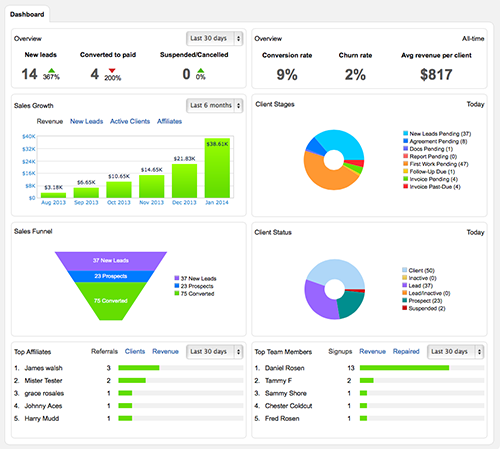
__________________________________
1/3/2014
New Client List features that your Sales and Processing Staff will love!
On the client list we’ve added new client statuses, stages and a “Quick View” filter to show your salespeople Leads and Prospects to follow up on, as well as stages and status of all your paid clients; who needs follow up, past-due invoices, etc. Watch this quick video to see what’s new in your client list: https://youtu.be/bGwEN2jWraE
__________________________________
12/24/2013
Real-time System Status and Uptime Reporting
Credit Repair Cloud runs on the world’s-fastest cloud servers and we’re very proud of our uptime record. In 12 months since our January 2013 launch, we’ve maintained a 99.98% uptime rate. Since adding additional cloud servers in early November, we’ve been at 100% uptime. We like to be as transparent as possible, especially when we’re experiencing an issue, so we’ve now setup real-time system status page where you can monitor Credit Repair Cloud Uptime 24/7. In the event of a planned (or unplanned) maintenance, visit our live status page and pingdom for details and follow us on Twitter for live updates. Alternatively, if you ever have a login or connection issue and see “all systems normal” on our status page, you’ll know the issue is probably on your end; click here to tune-up/repair your web browser. Need help? Visit support.credit-aid.com. 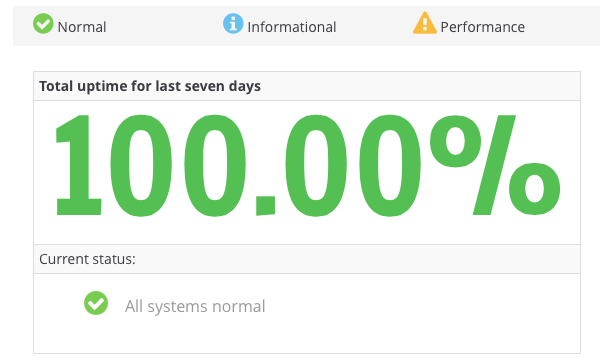 __________________________________
__________________________________
12/23/2013
Credit Repair Cloud now integrates with…EVERYTHING! Thanks to Zapier
 When we added Developer tools and API’s, it opened up a whole new world for Credit Repair Cloud users with in-house developers to build and develop their own applications to interact with Credit Repair Cloud. Today, we have partnered with Zapier, and now anyone can integrate their Credit Repair Cloud account with over 250 popular online applications, including Salesforce.com, ZOHO, Quickbooks online, Freshbooks, MailChimp and more. Zapier is like a matchmaker for cloud applications, allowing you set triggers in one application to cause an action in another. It takes just minutes to set up, no programming needed and it’s free to try with no time limit. Popular “zaps” would be: Add a client to your Salesforce.com (or other CRM) and it will automatically create a client in Credit Repair Cloud. Or, if a client doesn’t pay his bill, mark him as suspended in your CRM and the client will be automatically be suspended in credit Repair Cloud. Or, create a new clientin Credit Repair Cloud and have your MailChimp or aWeber send that client a customized welcome letter from you or have an SMS text agreement sent to the client’s mobile phone to respond with the word “AGREE”. The possibilities are endless. Just remember, zapier will only do the actions you see listed. Currently our API calls will create leads, clients and change their status. Next week we add invoice related API calls, for example; create a invoice or record a payment in QuickBooks Online, Freshbooks (or other accounting software), and the invoice information will update in your Credit Repair Cloud. The invoice statuses will also be connected to the new Business Dashboard we are launching shortly with real time KPI’s to scale your business. It’s going to be an exciting year in 2014. Click here to learn more about Zapier integration. https://youtu.be/Ng2AKc_2kP0
When we added Developer tools and API’s, it opened up a whole new world for Credit Repair Cloud users with in-house developers to build and develop their own applications to interact with Credit Repair Cloud. Today, we have partnered with Zapier, and now anyone can integrate their Credit Repair Cloud account with over 250 popular online applications, including Salesforce.com, ZOHO, Quickbooks online, Freshbooks, MailChimp and more. Zapier is like a matchmaker for cloud applications, allowing you set triggers in one application to cause an action in another. It takes just minutes to set up, no programming needed and it’s free to try with no time limit. Popular “zaps” would be: Add a client to your Salesforce.com (or other CRM) and it will automatically create a client in Credit Repair Cloud. Or, if a client doesn’t pay his bill, mark him as suspended in your CRM and the client will be automatically be suspended in credit Repair Cloud. Or, create a new clientin Credit Repair Cloud and have your MailChimp or aWeber send that client a customized welcome letter from you or have an SMS text agreement sent to the client’s mobile phone to respond with the word “AGREE”. The possibilities are endless. Just remember, zapier will only do the actions you see listed. Currently our API calls will create leads, clients and change their status. Next week we add invoice related API calls, for example; create a invoice or record a payment in QuickBooks Online, Freshbooks (or other accounting software), and the invoice information will update in your Credit Repair Cloud. The invoice statuses will also be connected to the new Business Dashboard we are launching shortly with real time KPI’s to scale your business. It’s going to be an exciting year in 2014. Click here to learn more about Zapier integration. https://youtu.be/Ng2AKc_2kP0
__________________________________
12/5/2013 Bug Alert! ***12/6/2013 Bug was fixed***
BUG WITH IMPORTED SCORES NOT SAVING IS NOW CORRECTED
Yesterday, several users reported that imported credit scores were not saving to the client dashboard. Scores would save, but then disappear. Thanks to a helpful user who sent source codes and steps to reproduce the issue, we were able to correct the issue fast. Have an awesome day!
__________________________________
11/29/2013
New feature: Save an Imported Credit Report as “Pending” and finish your work later
Many people have requested this one. When you import an online credit report it first appears in the “Preview Credit Report” Page, where you must tag and save the negative items. We’ve now added an optional button to save the report as “Pending.” You can come back later to finish tagging the dispute items for the wizard. The credit items will not populate to the rest of the software (and the Wizard) until you return to finish your work. Here’s how to use this optional new feature in the Import Credit Report Preview Page: 1) Click the new button that says “Save this report as pending and finish later (optional).” 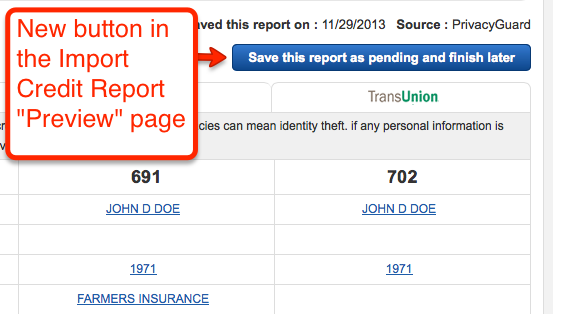 2) Return to the “Pending report” to finish your work by clicking this link in the client’s dashboard.
2) Return to the “Pending report” to finish your work by clicking this link in the client’s dashboard. 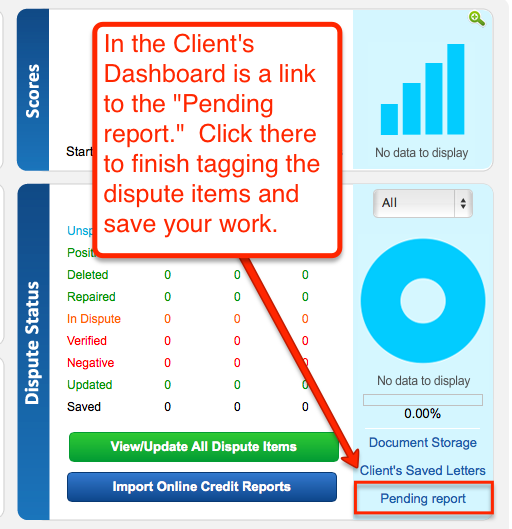
__________________________________
11/20/2013
We now have Premium Support and Software Training by Phone!
 Most software companies have tech support by email only. Starting today, we now offer Premium Support by phone. Say hello to Keenan, our resident genius and the newest member of our Support Team. Starting today, here are your 2 options for tech support:
Most software companies have tech support by email only. Starting today, we now offer Premium Support by phone. Say hello to Keenan, our resident genius and the newest member of our Support Team. Starting today, here are your 2 options for tech support:
- FREE SUPPORT BY EMAIL: Send a specific question, we will be happy to help you by email. Include details of what you’re trying to do and what’s going wrong. include your User ID plus client name (if related to a client). Write from the same email you signed up with so our records match. Please no support tickets from cell phones. Remember, we are not there with you so we rely on your communication. Take time to write clear details (from a computer) so we can understand and help.Visit our support desk at http://support.credit-aid.com
-
 PREMIUM PHONE SUPPORT AND SOFTWARE TRAINING WITH KEENAN: Live one-on-one IT support and personalized assistance for Credit Repair Cloud, software questions, configuration, browser issues, windows and mac issues, web hosting, sitebuilder and more. Keenan can assist you directly on your computer using screen sharing. **If you’re just getting started, this personalized assistance is for you. Click here to book a session with Keenan!
PREMIUM PHONE SUPPORT AND SOFTWARE TRAINING WITH KEENAN: Live one-on-one IT support and personalized assistance for Credit Repair Cloud, software questions, configuration, browser issues, windows and mac issues, web hosting, sitebuilder and more. Keenan can assist you directly on your computer using screen sharing. **If you’re just getting started, this personalized assistance is for you. Click here to book a session with Keenan!
*Premium Tech Support is not for legal advice or credit repair training. For credit repair training visit American Credit Repair Academy. Paid cloud users sign up for a free 20 minute mini credit repair session with Denise Wayne at the Academy. Paid Cloud users signup here, fill out the yellow box and choose option 2. Use the same email address you signed up with. __________________________________
11/21/2013
Account holders can now change their email address!
Many account holders have requested this because they have signed up with a personal email instead of their business email. If you’re an ADMIN: Login to your account, click on My Company> Team Members and update any email address in your Team Member profile. You can also set the company email name and address in the My Company Profile. *Please note that User IDs cannot change. This same exists at Facebook, Gmail, Google, Yahoo, etc. Too many database records depend on the User ID so that’s why it cannot change.
__________________________________
11/15/2013
New Videos on the Quick Videos Page
We’ve add many new videos to the Quick Videos page. New additions are:
- How to Create an Online Agreement (for your client portal)
- Add Credit Items Manually
- Update Credit Items Manually
- Import Online Credit Reports
- View Source in Any Browser
- Add a Web Lead Form to your Web Site
- How to Create an Invoice
- Tune-Up Your Web Browser (recommended for everyone)
- And more.
If there’s a topic we haven’t covered in a video, please tell us and we will make a new one. 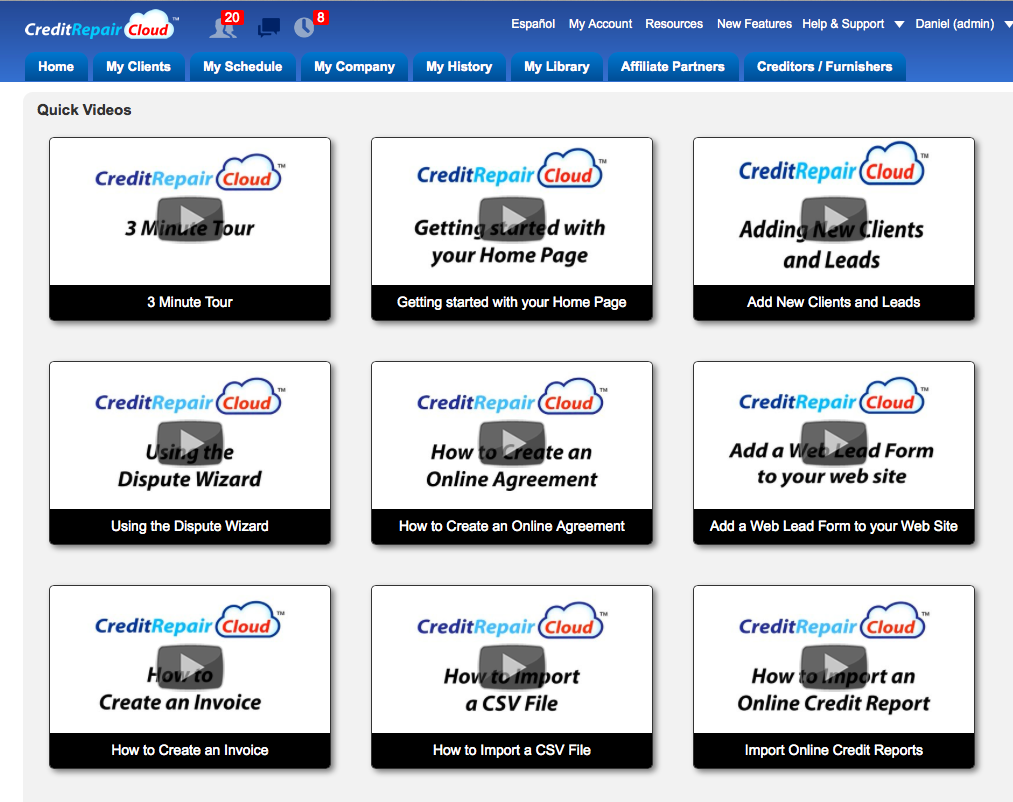
__________________________________
11/11/2013
New Upload Button (alternate method) for importing a Credit Report Source Code
Every so often a credit report source code will be too large (if your computer has limited RAM memory). This issue seems to happen most often in Chrome. If this happens to you, try one of these choices:
- Try a different web browser (we like Firefox)
- Save your Credit Report Source Code as a txt file and use the new upload button shown in this picture:
__________________________________
11/09/2013
Sample Credit Report Source Code (for practicing and learning)
We’ve added a sample “John Doe” Credit Report for practicing and learning how to import an online credit report. First: create a test client named “John Doe.” Then visit his dashboard and click the button that says “Import Online Credit Reports.” You’ll see a link at the top for the sample Credit Report Source Code. Here’s a picture of it: 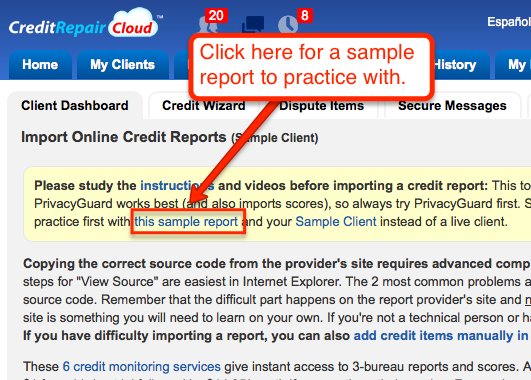
__________________________________
10/25/2013
Dispute Items list now has option of “Credit Report View”
Once you’ve added or imported items from a Credit Report, you can see those items (and update their status) at that client’s “Dispute Items” tab. On that same “Dispute Items” page, we have now added a new “Report View” which shows these items in Credit Report format. In the “Report View” you can click to update status, reason or instruction for any dispute item. To see the new “Report View,” visit any Client Dashboard, click the “Dispute Items” tab to see that you can now toggle between “List View” and “Report View.” Items imported from a credit report (or manually) will display in a Credit Report format.
__________________________________
10/23/2013
Affiliates can now update their own contact details
Affiliates can now update their own contact information directly from their affiliate portal login. __________________________________
10/22/2013
Additional (faster) cloud servers for improved performance
In the 9 months since we launched Credit Repair Cloud, our app has grown considerably. All summer (and most of fall) we’ve worked to complete our most important 2 features: APIs and Credit Report Import. These 2 features propelled our signups and our company. Last night, to handle the extra traffic, we added additional (faster) cloud servers. The good news for you is that the app will be faster, and revenue from signups helps us to add more coders to our dev team, to speed up production and push out new features faster. Because the code has changed and databases are now on a new server, please run CCleaner on your browser. It’s free and will speed up your system. We run it daily here. http://support.credit-aid.com/entries/23577522-Fix-Internet-Browser-Problems. The next big thing we’re working on is a Business Dashboard for an overview of your company with full reporting. We hope to have that live sometime next month. If you have any ideas of features you’d like to see in a Business Dashboard, please post them on our “New Feature Request Page.” “Click on Help & Support > New Feature Requests.” We pay close attention to user requests posted there and we add many of them. Want to know more about our adventures in bootstrapping? Here’s a blog posting I wrote over the weekend for our 9 month birthday. Thanks for being a Credit Repair Cloud user.
__________________________________
10/18/2013
Online Agreements with Client’s Digital Signatures can now be exported as PDF
This was a user suggestion posted by Mark in our our UserVoice “New Feature Request” page. Thank you Mark! Access this feature in “My Company > Digital Signatures.” The PDF button is next to the print button. 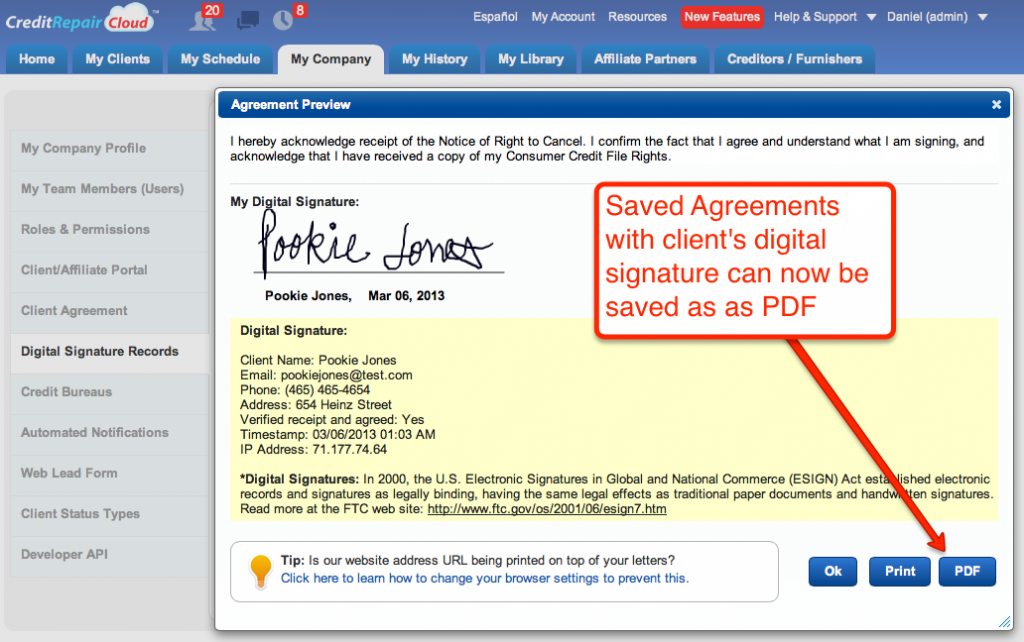 __________________________________
__________________________________
10/17/2013 Bug Alert! ***10/18/2013 Bug was fixed***
***NEWS ALERT — BUG WITH FREESCORE IS NOW CORRECTED***
Yesterday we announced that import was available for new report providers. But that same day, FreeScore made a change causing issues with FreeScore reports imported. We have corrected the issue and freeScore is working fine. If you had an issue yesterday, pleas run free CCleaner and try to import again.
__________________________________
10/17/2013
Credit Report Import is now available for 6 Credit Report and Score providers!
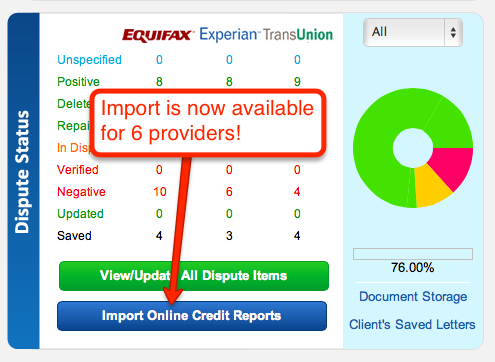 See details below this graphic Credit Repair Cloud will now import online credit reports from:
See details below this graphic Credit Repair Cloud will now import online credit reports from:
- Privacyguard
- IdentitySecure
- FreeScore
We are very proud of this feature and it definitely works, but it involves some more advanced computing skills so it does take a little trial, error and practice the first time. You will see instructions and videos. See more videos at www.creditrepaircloud.com/videos. Now that we have accomplished these 6 providers, we will focus on other new features currently in production. Always learn with your own report first and your SAMPLE client. Do not test and learn with a LIVE client! To find the Import Credit Report feature, login to your SAMPLE CLIENT and click the “Import Online Credit Report” Button.
__________________________________
10/15/2013
Credit Report Import is now available with reports from IdentitySecure!
Credit Repair Cloud will now import online credit reports and scores from: Privacyguard.com IdentitySecure.com We are also adding freescore.com soon, they are in final testing. To find the Import Credit Report feature, login to your SAMPLE CLIENT and click the “Import Online Credit Report” Button. You will see instructions and videos. See more videos at www.creditrepaircloud.com/videos .
__________________________________
10/11/2013
Change the master name and email for automated notifications sent from your company account
This is one of the most-requested features we’ve ever had! By default, the account holder’s name and email address are used for automated notifications, such as login details, updates, etc. You can now assign a master name and email for all notifications sent from your company account. It can be a person’s name, a company name, a department name, whatever you choose to type into the field. Please be sure it’s a working email address. See “My Company > Automated Notifications.”
__________________________________
10/9/2013
New or Custom Status Types for clients
We have added additional client status types such as “Suspended” or add custom status types of your own. Change a client’s status in their client’s profile. We will be adding more functionality to this and the API in the coming weeks. See My Company > Client Status Types for details.
__________________________________
10/7/2013 Bug Alert! ***10/8/2013 Bug was fixed***
Symptom: Wizard won’t display Saved Dispute Items that were previously saved. Solution: This bug was fixed. Please run free CCleaner to clean the old code from your browser.
- Learn about free CCleaner here: Fix-Internet-Browser-Problems
- We run Free CCleaner every morning to clean out our web browsers.
- You should also run Free CCleaner every morning on your computers.
__________________________________
10/3/2013 Bug Alert! ***10/4/2013 Bug was fixed***
Symptom: Credit Report Import works but items will not SAVE for the wizard. Solution: This bug was fixed. Please run free CCleaner to clean the old code from your browser.
- Learn about free CCleaner here: Fix-Internet-Browser-Problems
- We run free CCleaner every morning to clean out our browsers.
- You should also run Free CCleaner every morning on your computers.
__________________________________
9/9/2013
We added new credit report providers for the new “Credit Report Import” feature. We added new videos to show you the steps.
We now import online reports and scores from: Privacyguard.com We are adding more providers over the next few weeks. We recommend that try with your own report first and your SAMPLE client. To find the Import Credit Report feature, login to your SAMPLE CLIENT and click the “Import Online Credit Report” Button. You will see instructions and videos. We have more videos at www.creditrepaircloud.com/videos  __________________________________
__________________________________
8/15/2013
BIG NEWS! This week we just launched 2 very big new features that we’ve been working on all Summer; “Developer API” and “Credit Report Import.”
The API is for for developers to build custom apps or have 3rd party applications integrate with your Credit Repair Cloud. If you’re a developer click here for Developer Access: https://www.creditrepaircloud.com/webapi/ Credit Report Import is the most requested feature we have ever had and we’ve been working round the clock to bring it to you. With this new feature you can import all the data from an online credit report, as well as the scores! This will save you hours of typing! It’s the most requested feature we have ever had, so it’s kind of a big deal for us. Here’s a video to show you how it works! http://www.youtube.com/watch?v=PNtu_waoHcU Steps are:
- Client (or you, on behalf of your client) will sign up for a free trial and access a 3 bureau credit report and scores.
- Copy the code from the page and paste it into Credit Repair Cloud. All the data will import from all 3 bureaus (no more typing!)
- The negative items will be flagged and saved as dispute items for the letter wizard.
The first 3 bureau report (and scores) are free (or $1 depending on the provider). If your client decides to keep the “credit monitoring” service with that company, they will be charged $12-15 per month until they cancel that service. We have no relation whatsoever to the credit monitoring services, so remember to cancel if you don’t want the service. To use this Credit Report Import feature you will need to use one of the services that are supported. Credit reports come from hundreds of providers in many formats. We will continue to add more credit report providers. They are all different formats so this will take some time. After this, we have 2 more very big new features to launch this summer. Stay tuned!
Have a happy Summer!
__________________________________
8/5/2013
New videos in the Quick Videos page
So far we have added 9 videos to the quick videos page. These are short videos to show you brief demos of features in Credit Repair Cloud. Click here: https://www.creditrepaircloud.com/videos
6/28/2013
Affiliates can upload or change their own photos
Affiliates can now log into their client portal and upload or modify their own photo or logo. 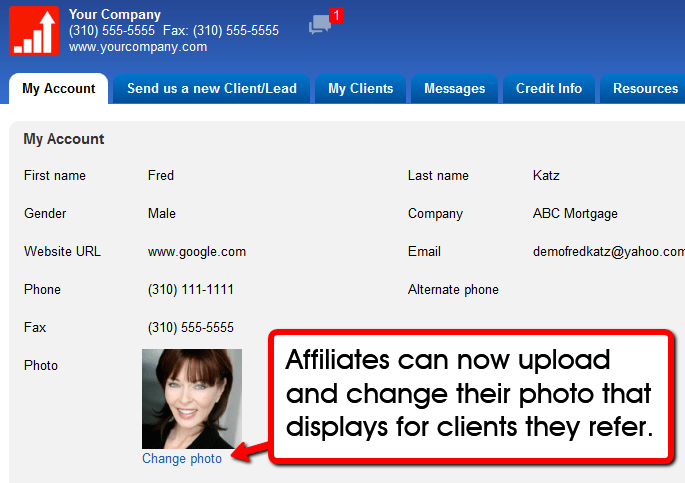
6/26/2013
Quick Videos
We’re creating many short videos to demonstrate how a certain feature or page works in your Credit Repair Cloud account. More videos are coming. If there is a specific task you’d like to learn more more information about, please let us know. See the Quick Videos at https://www.creditrepaircloud.com/videos 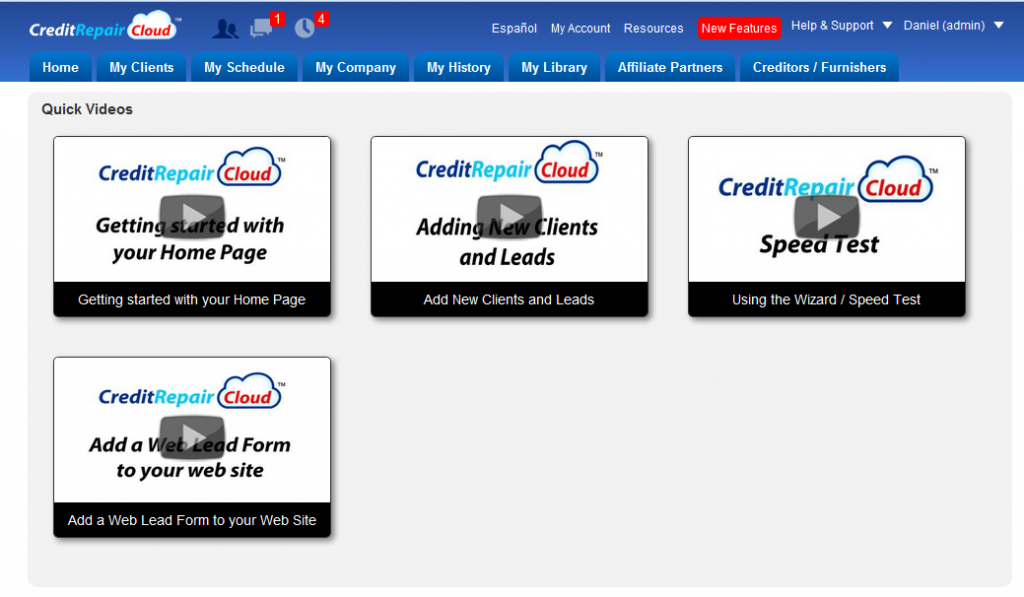
6/18/2013
Receive your daily schedule of events (by email)
If you’ve opted to receive Daily Agenda notifications (for reminders and and appointments in your Credit Repair Cloud), they’ll be sent out via email at approximately 5 AM, local time. To receive these agenda emails each morning, with your daily schedule, follow the steps below. To turn Daily Agenda emails on/off, follow these steps:
- Log in to your Credit Repair Cloud account
- Click on My Company
- Click on Automated Notifications
- Check or uncheck send daily agenda (recommended)
6/13/2013
Improvements to Wizard 3 (Radio 2/Round 2/add-saved-items):
Creating a Round 2+ letter (with saved items) is now an easier task. Here’s what improved:
- You will now see additional status information for each item.
- You will now see checkboxes for each bureau reporting the item (to choose which bureau to write to).
- Saved dispute items that are tagged with a positive status (i.e.:positive, deleted, repaired, updated) will now be unchecked by default.
This will now make Round 2+ letters easier and faster to create. Here’s how you’ll use it: You’re in Wizard 3 creating a Round 2+ letter with radio button 2 (for creating letters about “Saved Dispute Items” (items that you’ve already disputed before). If one bureau has deleted/updated/removed an item (and it’s status is now “Positive”), but now you want to write to the other bureau(s) about the same item that they’re still showing as “negative,”
- Choose Wizard 3, Round 2 (Choose Radio Button 2 for “All other letters”)
- Choose “PREVIOUSLY SAVED/PENDING ITEMS” and select the entire dispute item with the checkbox on the left
- Click next (as illustrated in this picture)
- On the next page you can check or uncheck the items as needed. By default negative status items will be pre-checked and items with positive status will be unchecked.
- Choose your letter and click next to see your letter.
Here are 3 screenshots:
6/11/2013
Affiliates can include a memo when referring new clients to you.
The client referral form in the affiliate portal now has a memo field for the affiliate to include special notes or instructions the new lead.
6/9/2013
Create a letter with no dispute items
A small number of letters in the library do not require dispute items. An example would be the Chexsystems letters. If you want to use a library letter that does not need dispute items, use this new special link. If the letter has placeholders for your clients name and address, those will auto merge into the letter and you can make any changes needed when it appears in the editor.
6/6/2013
Edit/Modify the Resources and Credit Info in your Client Portal
Your client and affiliate portal comes preloaded 2 pages of useful links and credit information. If you would like to change or edit these pages to add your own text or links, (and if you are an ADMIN), click on MY COMPANY — CLIENT/AFFILIATE PORTAL OPTIONS and click on these 3 tabs to edit the content.
5/27/2013
Team Member Chat
Down in the bottom right corner of your screen you will see Team member Chat. To start using it, just click on “Team Member Chat” and then click on the team member’s name that you would like to chat with. Then start typing.
5/18/2013
Team Members Receive Automated Lead Notification Emails
When a a new lead appears in your Facebook style notifications (which means it was sent by an affiliate or from a user filling out your Web Lead Form on your site), all ADMINS will now receive an email notifying them of the new lead. An Admin can change who receives these Lead Notification Emails by clicking on “MY COMPANY” — “AUTOMATED NOTIFICATIONS” — “SEND LEAD NOTIFICATION EMAILS TO”
5/13/2013
Import CLIENTS, LEADS, AFFILIATES, CREDITORS or FURNISHERS from any other Software or Database!
Have a database (or list) of LEADS, CLIENTS, AFFILIATES, CREDITORS or FURNISHERS that you’ve exported from any other software or database? Visit your Client Page, Affiliate Page or Creditor/Furnisher Page and use the new Import CSV tool. Follow the onscreen instructions to map the fields and choose the records to import. This tool enables you to import bulk lists from any other software, database or service, provided they are in CSV format (the industry standard).
4/26/2013
Add company name and phone to the footer of Automated Notifications
We have added new options to add your company name and phone number to all automated notifications sent to clients and affiliates. You will find these new options in MY COMPANY — AUTOMATED NOTIFICATIONS.
4/15/2013
Our super-fast cloud servers just got faster!
Some of you may have experienced a few minutes of downtime today when we upgraded our main server (which has maintained 100% up-time since Nov 2012). We’ve now completed a major upgrade and our server is noticeably faster. If you’re not experiencing faster speeds, try these tips:
- Ditch Internet Explorer and switch to Firefox or Chrome (they’re free!)
- Don’t have too many programs or windows open (they eat up memory)
- Restart your computer daily.It frees up memory.
- Occasionally shut down your router, too (same time as the computer).
- Run CCleaner to clean temp internet files, history, cookies (great and free!)
- Click here to read all my browser optimization tips. They work!
4/9/2013
New “Placeholders” (parameters) give auto-populate functionality for custom Library Letters
New “Placeholders” (parameters) have been added to the Library letters for Round 2. These parameters will now allow all Round 2 letters to populate with saved creditor details and account number (when used in Wizard 3). This now allows for all library letters to populate from within the wizard. These new parameters can also be used when creating your own new custom library letters to auto populate from within Wizard 3.
4/7/2013
Web Lead Form (capture leads from your web site)!
We added this by request of users in our “feature request” Help–Feedback page. Add a signup form to your company web site. When a visitor fills out this form, it will import to your Credit Repair Cloud Account as a new “Lead.” Visit MY COMPANY — WEB LEAD FORM to copy the code for your web site. Simply copy and paste the code into an html page in your website or send the code to your IT person or web designer (If you use our hosting and our sitebuilder tools, you can drag the Script module into your web page, paste the code and publish your site). Here is what the “Web Lead Form” will look like on your site:
4/4/2013
“New Features” notifications
Each time we list a new feature here on this page, you will see a red notification on your top menu bar.
4/3/2013
View Signed Client Agreements in the Client’s Dashboard
In addition to viewing signed agreements in the Company Profile, you can also view them in the Client’s dashboard page:.
3/29/2013
General Settings for Agreement Options
Choose one agreement to use by default for all clients to sign on their first login. Or choose no agreement, if you prefer to not have your agreement online. You’ll find these new controls in your MY COMPANY — CLIENT AGREEMENT.
3/26/2013
Added Internal Notes/Memo to Affiliate Profiles
You can now add notes when speaking with Affiliates.
3/26/2013
Added Internal Notes/Memo to Leads
You can now add notes while following up with new leads. You’ll see this when you have a new LEAD in your CLIENT LIST. Just click on the little pencil icon next to a new lead.
3/24/2013
Team Members can now change User ID and name
For many of you who like to change your name as often as your shoes, this feature is for you. Click on MY COMPANY — MY TEAM MEMBERS and click on your TEAM MEMBER PHOTO or name.
3/18/2013
Team Member Login Page
All team members may now log in at https://www.creditrepaircloud.com/login . All emails to team members that provide cloud login details will now be sent give this new team member login link instead of our home page. All cloud users will now log out to this same team member login page. We added this by request of users in our “feature request” Help–Feedback page.
3/16/2013
We have Phone Extensions
We have no added phone extension fields in all the logical places: for profiles clients, affiliates, team members and furnishers.
3/13/2013
Instant Search Functionality in Creditor/Furnisher’s page
Start to type a creditor’s name in the CREDITOR/FURNISHER search box you will instantly see search results.
3/12/2013
Multiple Addresses for 1 creditor/furnisher
You can now add as many addresses you like for the very same creditor/furnisher.
3/4/2013
Parameters in Client Agreements
Now you can use parameters to automatically merge your client’s name and company information into your default client agreement. You’ll find this in your My Company Profile — Client Agreement. 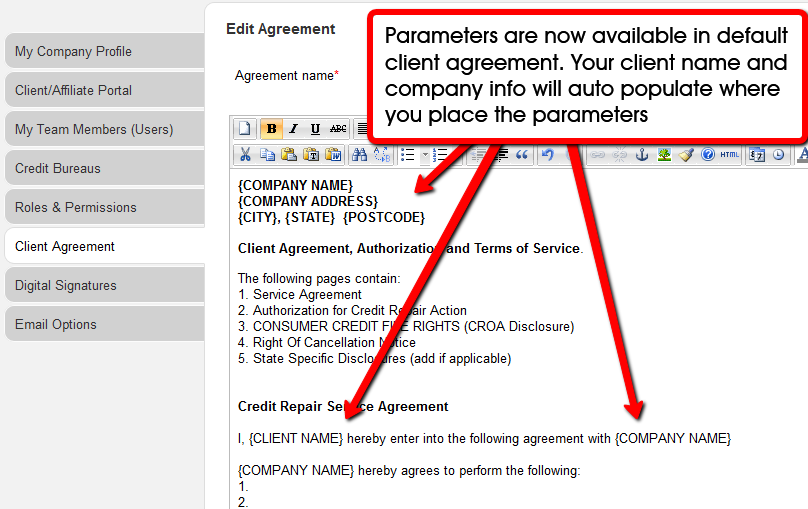
3/4/2013
Admin Email Options
Have a CC copy of all automated emails that are sent to clients. Have a copy of all emails sent to the team member assigned to those clients…or turn off those features from here in your My Company Profile — Email Options. 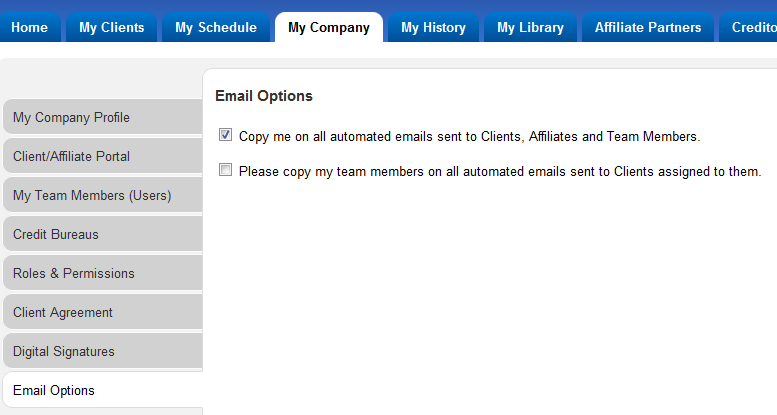
3/3/2013
Account numbers in Client Detail Page
By popular request we have added account numbers to the client’s dispute detail page 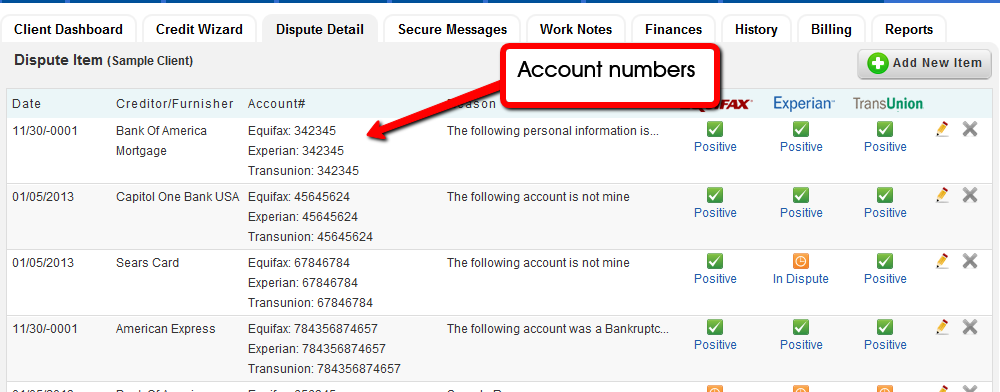
2/21/2013
Signature Capture for Client Agreements
Clients can add their real signature to your client agreement. These save with timestamp and IP in your company profile (under “Digital Signatures”). Try it yourself:
- Click here to see a page about the client portal.
- Click the blue button that says “Login to Client Demo”.
- Once you’re in the client portal demo, scroll down and try the digital signature.
2/19/2013
Couples sharing one email address can both have client access.
By popular demand, we have made it possible to have multiple clients (such as married couples with 2 user IDs) who share one email address. While we do think it’s odd to share an email address with your spouse, we understand it’s common and we have made changes in our application to allow for this strange and unusual phenomenon..
2/07/2013
Digital Signature Records are being saved in Company Profile
Digital signature records in MY COMPANY PROFILE — DIGITAL SIGNATURES: Records are now listed with time-stamp, IP, etc., plus a preview of the agreement. We will soon be adding “real” signature capture. This is already in progress and currently undergoing testing.
2/07/2013
Admin is copied on all emails to clients
ADMINS are now copied on all automated emails sent to clients from your account to assure you that the email was sent properly. Emails do not get lost and there is no waiting period for emails. If your client has not received their copy of an email sent, verify the email address you typed in their profile, instruct them to look in their spam/junk/bulk email folder and mark you as as “safe sender or just forward this email to them. The issue is on their end. Many clients use free email services like (yahoo, AOL, Hotmail, etc) and they do not understand that important emails can go to their spam folder. Many are not aware they even have a spam folder. These issues are 100% on the clients end. Since you have a copy of the same email, you can help them find their spam folder or forward your email to them and instruct them on how to find their spam folder and mark you as a safe sender.
2/06/2013
Memos and Notes in Leads
This is useful for following up on a lead by phone. Anyone with ADMIN privileges can click the pencil icon on the lead in the client list and jot down notes. Later, if the lead is converted to a client, the same note will appear in the internal memo field in that client’s dashboard.
2/04/2013
All email addresses can be changed by an Admin
- All team member email addresses can now be changed by an Admin.
- We also added a new field in MY ACCOUNT for the account holder to change the email address used or billing and communication (about the cloud account)
2/03/2013
Delete clients from the master client list
An admin can now delete clients with the “x” delete button in the client list.
1/30/2013
New time-saving shortcut for finding saved creditors fast (in Wizard 3)
If you have hundreds of creditors/furnishers saved to your account this will be a great time-saver. When you are in Wizard 3 and choosing a creditor from your list, click “Select Furnishers” and start to type the first few letters of the creditor’s name. The dropdown list will jump right to the record you are looking for. Click to zoom 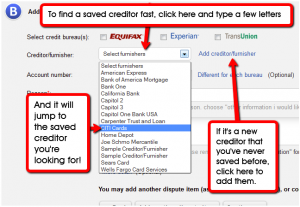
1/20/2013
Import/Export CSV
Import/Export of CSV. This tool is very useful, especially if you are transferring clients over from Credit-Aid version 8 or version 9. This tool will import your entire client list. It’s also handy for exporting your client list for use in other programs, such as Quickbooks. This tool is located in your Client Page on the top right. Credit-Aid Pro 9 has built in CSV Export. If you have Credit-Aid Pro 8 and want to create a CSV list of your clients, visit www.credit-aid.com/export for instructions and a utility to create your Client CSV to use for import to CreditRepair Cloud
1/09/2013
Bonus materials, Marketing Materials and over 100 Credit Dispute Letters!
- Denise Wayne (at American Credit Repair Academy) has compiled the very best of her expert credit dispute letters. A full library of 100+ letters are now available for paid subscribers. Thank you Denise!
- Our legal team have been compiling the Bonus materials (contracts, power of attorney, and many other important documents, you will need).
- Our art department has been putting the finishing touches on the Marketing Materials.
This premium content is now available for all paid subscribers. To compile these yourself would cost thousands of dollars. We are very excited to have this all available for you! PS: Thank you Denise! Be sure to visit American Credit Repair Academy for courses and certification for you and your staff! If you are a new Credit Repair Cloud Member, once you activate your full membership, don’t forget to sign up for your free mini-session at the academy! 

1/07/2013
Happy New Year! Credit Repair Cloud is now live!
We are not yet running any advertising or promotion, but signup is live and users have been joining for the past 5 days. Interesting to note is that that zero support requests have come in. Ads and promotion start next week, so we are doing our last minute adjustments and quickly updating the help pages and documentation to reflect new features as they launch
12/30/2012
Private Label Client and Affiliate Portal “SecureClientAccess.com” is now live.
A client Portal is the most important tool a credit repair specialist can have, because it gives your business and services an organized face, clients understand the work being done, it saves you many unnecessary calls…and most important of all: it makes you money, because many affiliates require a portal before they will refer you clients. Working with affiliates is the quickest way to scale your business.
How this Private Label Portal works
You and your team will log in continue to log in and work at CreditRepairCloud.com but your clients and affiliates have their own private login at www.secureclientaccess.com. Clients and Affiliates can send secure messages and attachments. Affiliates can refer clients to you, and those new clients will appear as “Leads” within your Credit Repair Cloud interface, for your sales staff to follow up, or for you to begin working with them. The first time a client signs into your SecureClientAccess.com portal account, they must click I AGREE to your agreement, giving their digital signature of acceptance to your terms. “Private Label” means that no information about our company is visible to your clients and affiliates. Your clients and affiliates will only see your logo, your company, and their own credit account information. Additionally, clients cannot see other clients and affiliates cannot see other affiliates. A client will only see the affiliate who referred them to you (and vice-versa). Our data center is SAS-70 Compliant and protected by armed guards. We use bank-level encryption to protect your data. Login and password are required to see messages and attachments (just like when communicating with a bank). See a live demo at http://demo.secureclientaccess.com 
11/26/2012
New Documentation added to the “Documentation Drop Down” menu
Credit Repair Cloud App Documentation, Credit Repair Guide, Marketing Guide, American Credit Repair Academy Training Guide, Founder’s Blog 
11/24/2012
Recent Login Activity
Because of the sensitive client data stored in this system, we have implemented a security feature on the Admin Home Page to show if unusual login activity has occurred (ie: anyone logging into your account with your user ID and password. ) User ID and Password cannot be shared, so if your user ID and password are used from 2 different locations the account will be flagged safety and security of your client data.
11/23/2012
Business Stats Charts
Charts and graphs to display and monitor number of Active Clients, Affiliates, Leads, Revenue and Client Success have been added to the Admin Home Page.
11/22/2012
Drag and Drop Sort Feature for Library Letters
Library letters can now be moved and sorted by drag and drop.
11/10/2012
Facebook-Style Notification Icons
We added Facebook-style notification icons, for new leads, new messages (from clients, affiliates and team members) and reminders. These really add a great aesthetic to the software and make it super easy to understand and use.
11/05/2012
Calculators
We added an assortment of financial calculators to help your client:
- Standard Calculator
- Mortgage Calculator
- Savings Calculator
- Credit Card Payoff Calculator
These new calculators can be found the “finance” tab once you’ve logged into a client.