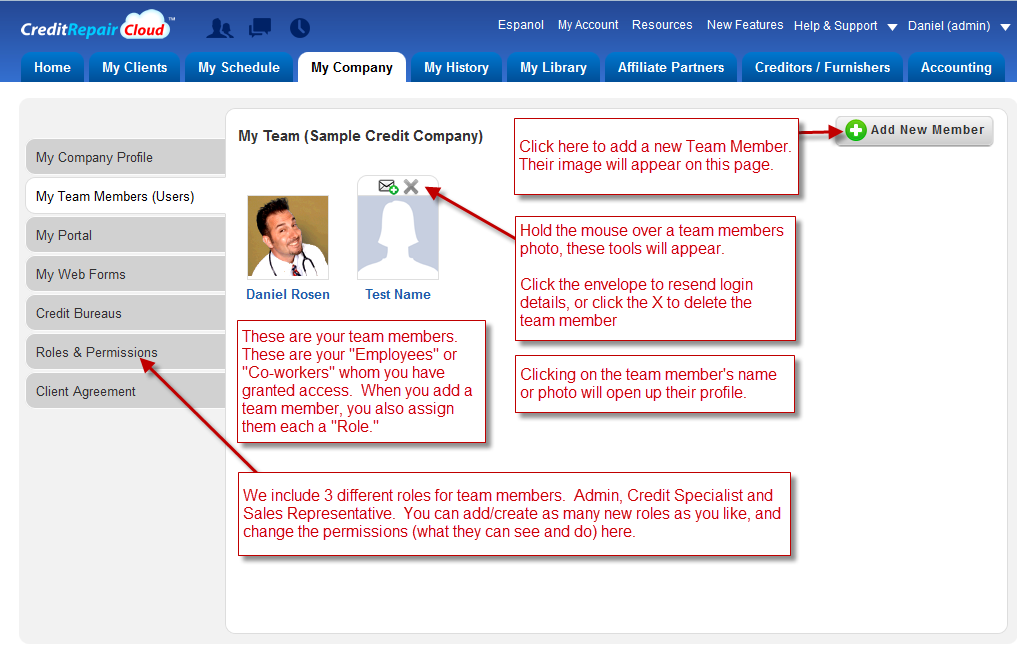Team Members are employees (or partners) in your company, whom you have assigned creditrepaircloud.com login privileges. We include 3 different roles for team members. Admin, Credit Specialist and Sales Representative. You can also add/create as many new roles (titles) as you like, and change the permissions (what they can see and do) by clicking on “Roles and Permissions.”
You can change the name and email addresses of your team members any time you like (with the exception of the Account Owner’s name and email).
*Security note: During signup, an account owner agrees with signature that they; are solely responsible for the account, the account-owner’s name and email cannot change, accounts are non-transferrable and client and company data cannot be moved from one account to another. All support communications must come from the account owner using the same name and email address that you signed up with. We cannot give client or account information to a 3rd party who is not the account holder. No exceptions. Your bank won’t discuss your account with a 3rd party. Neither will we. Please respect our guidelines for security.
This picture shows how to add or remove Team Members (Click to Zoom)