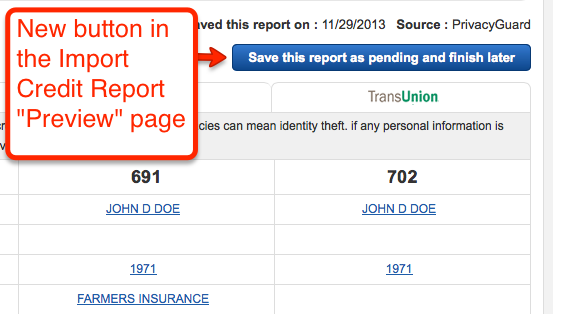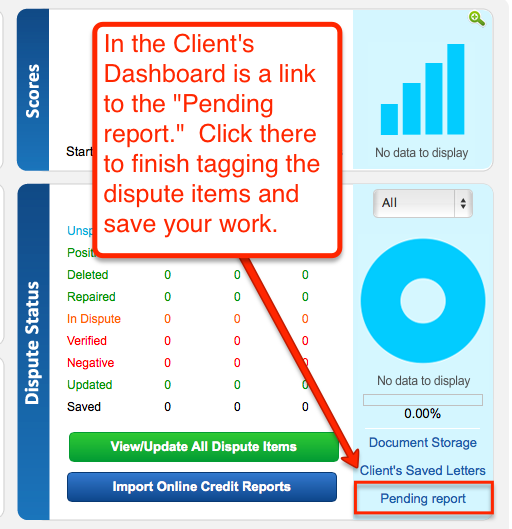Save an Imported Credit Report as “Pending” and finish your work later
Many people have requested this one. When you import an online credit report it first appears in the “Preview Credit Report” Page, where you must tag and save the negative items. We’ve now added an optional button to save the report as “Pending.” You can come back later to finish tagging the dispute items for the wizard. The credit items will not populate to the rest of the software (and the Wizard) until you return to finish your work.
Here’s how to use this optional new feature in the Import Credit Report Preview Page:
1) Click the new button that says “Save this report as pending and finish later (optional).”
2) Return to the “Pending report” to finish your work by clicking this link in the client’s dashboard.