The very first time a client logs in; they must digitally sign your agreement. Then they see a full status report of their credit health and all disputes.

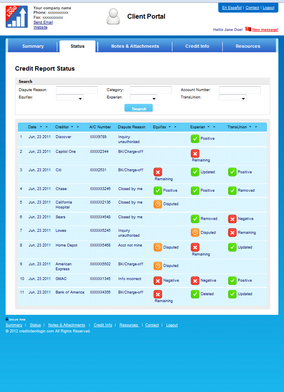
![]() If your client has moderate computer skills, you can send credit reports to them as PDF attachments
If your client has moderate computer skills, you can send credit reports to them as PDF attachments
via your software (from your software). Or if the client is the one receiving the reports, they can send
them to you via the portal. You can also send dispute letters to a client as attachments to sign and
send.
This help file was created with an unregistered evaluation copy of Help & Manual. © EC Software. All rights reserved. This message will not appear if you compile this help file with the registered version of Help & Manual.